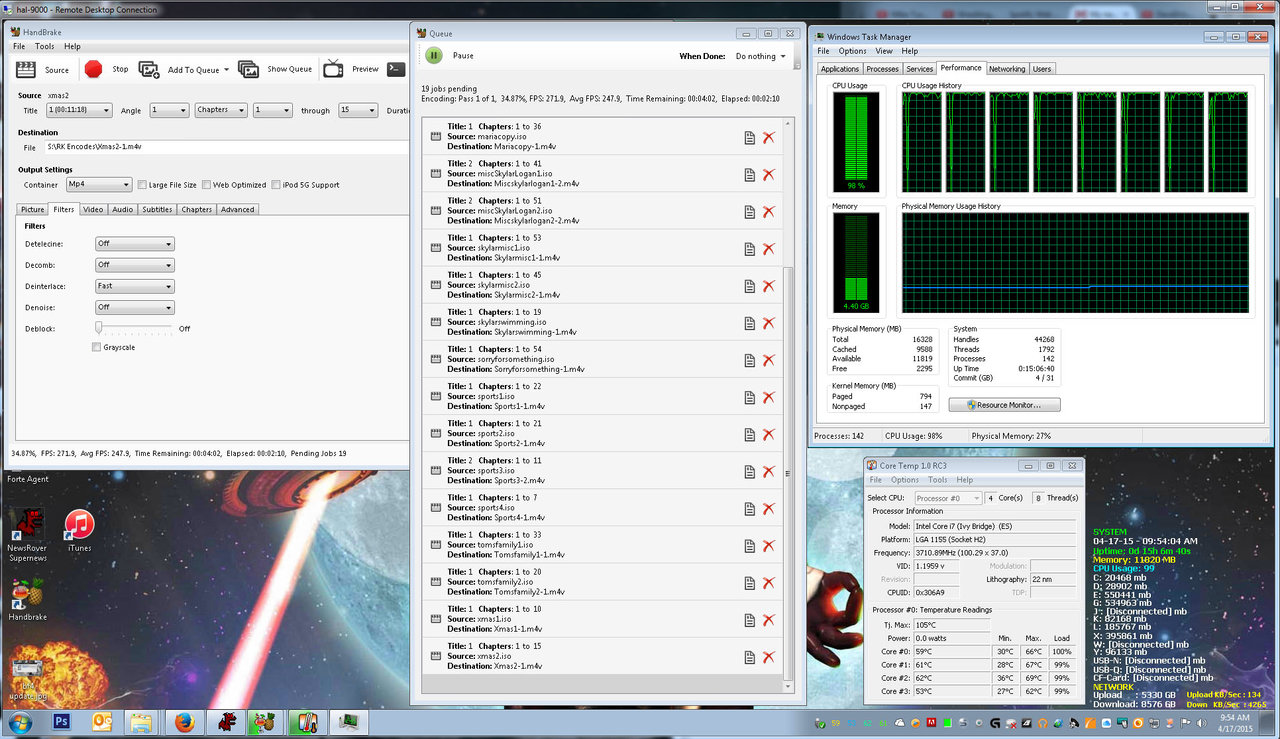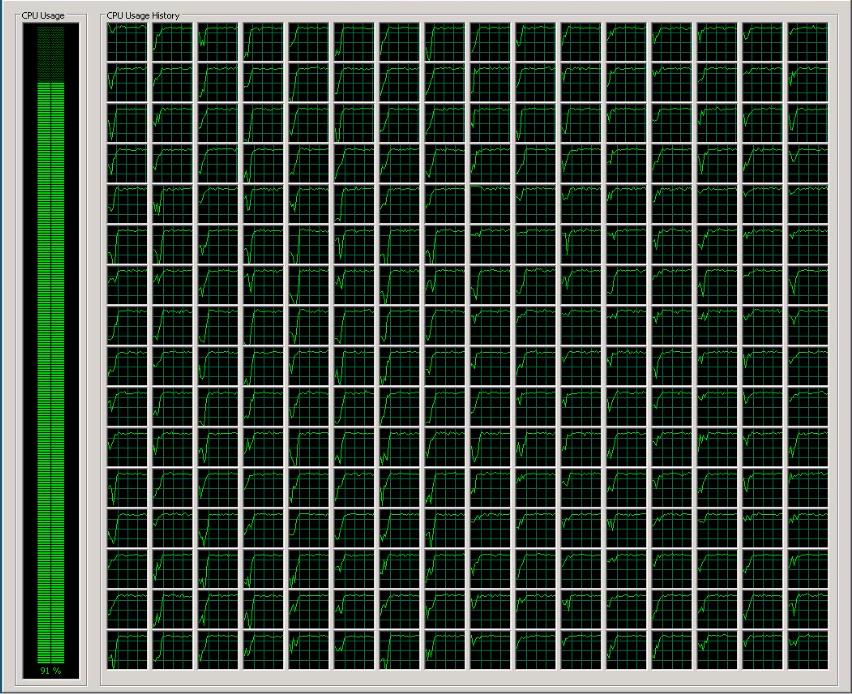Orange Marmelade
n00b
- Joined
- Jan 28, 2016
- Messages
- 23
I am a newbe to video-encoding.
Will opening two instances of the software 'Handbrake', speed up transcoding of two videofiles simultaneously (1 file in each instance) on a processor with 4 physical cores (intel atom z3775)?
I need to know because I need to decide on a (cheap) new laptop without spinning fans.
Will opening two instances of the software 'Handbrake', speed up transcoding of two videofiles simultaneously (1 file in each instance) on a processor with 4 physical cores (intel atom z3775)?
I need to know because I need to decide on a (cheap) new laptop without spinning fans.
![[H]ard|Forum](/styles/hardforum/xenforo/logo_dark.png)