Had my Gigabyte Aorus Master X570 for a few years. Been on Wifi with no issue. Ran some Ethernet Cable to the room, but can't for the life of me get the Realtek or Intel LAN to work. Everything checked and triple checkec with connections, cable and drivers. All I get is Unidentified Network, and no IP Address is associated. Anyhelp would be appreciated.
Navigation
Install the app
How to install the app on iOS
Follow along with the video below to see how to install our site as a web app on your home screen.
Note: This feature may not be available in some browsers.
More options
You are using an out of date browser. It may not display this or other websites correctly.
You should upgrade or use an alternative browser.
You should upgrade or use an alternative browser.
Gigabyte X570 Realtek 2.5Gbe LAN issue
- Thread starter htaddict
- Start date
pendragon1
Extremely [H]
- Joined
- Oct 7, 2000
- Messages
- 52,262
make sure you have the newest drivers installed and then restart your modem/router.
Does any other computer, if you have one at hand, get an IP address from the same setup?Had my Gigabyte Aorus Master X570 for a few years. Been on Wifi with no issue. Ran some Ethernet Cable to the room, but can't for the life of me get the Realtek or Intel LAN to work. Everything checked and triple checkec with connections, cable and drivers. All I get is Unidentified Network, and no IP Address is associated. Anyhelp would be appreciated.
Ive tried my laptop and it works fine with the connection.Sounds like a DHCP issue. Also, try disabling the WiFi adapter.
Have you tried manually entering IP settings?Ive tried my laptop and it works fine with the connection.
chameleoneel
Supreme [H]ardness
- Joined
- Aug 15, 2005
- Messages
- 7,605
Do you get link lights on both ends?Had my Gigabyte Aorus Master X570 for a few years. Been on Wifi with no issue. Ran some Ethernet Cable to the room, but can't for the life of me get the Realtek or Intel LAN to work. Everything checked and triple checkec with connections, cable and drivers. All I get is Unidentified Network, and no IP Address is associated. Anyhelp would be appreciated.
Do both NICS show up in device manager?
Save your bios settings to a profile or take pics with you cell phone----and then clear the CMOS. See if the NICs work after that.
And as mentioned, did you try power cycling the router?
BIOS is up to date and they are enabled. They show up in the BIOS.. I can connect my laptop to either connection on the wall and it gets internet. My desktop doesnt.Do you get link lights on both ends?
Do both NICS show up in device manager?
Save your bios settings to a profile or take pics with you cell phone----and then clear the CMOS. See if the NICs work after that.
And as mentioned, did you try power cycling the router?
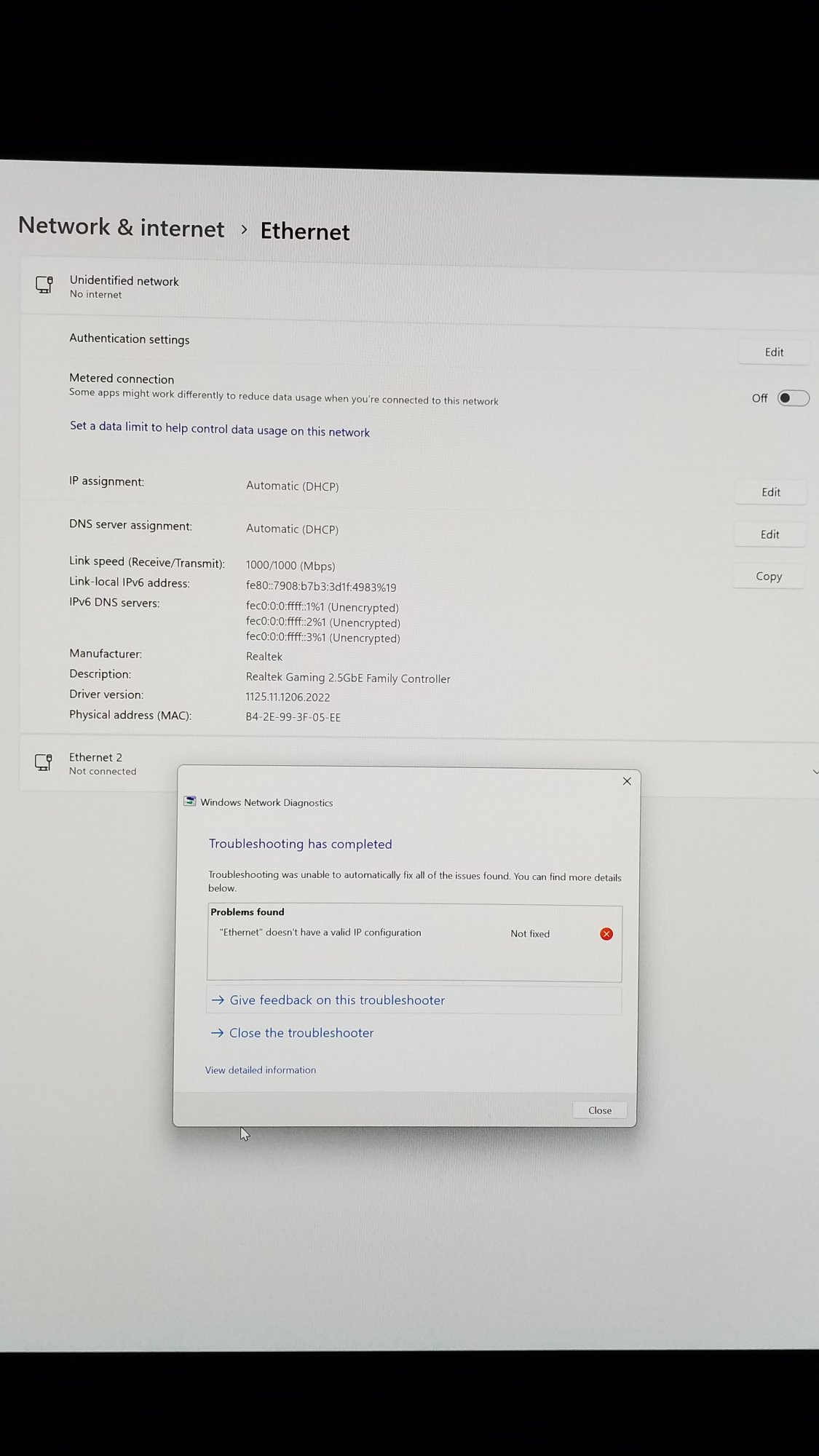
chameleoneel
Supreme [H]ardness
- Joined
- Aug 15, 2005
- Messages
- 7,605
I know you've said that. Please respond to what I postedBIOS is up to date and they are enabled. They show up in the BIOS.. I can connect my laptop to either connection on the wall and it gets internet. My desktop doesnt.
View attachment 547899
Showing up in the bios can be mutually exclusive to what I asked about, above.
sinisterDei
[H]ard|Gawd
- Joined
- Dec 1, 2004
- Messages
- 1,591
Assuming you have physical link lights, I would try hardcoding a static IP address on one of the adapters - probably the Intel and not the Realtek so that you're working with the most compatible and lowest common denominator connection. I have the same board and have never run into any problems
It's possible, of course, that the NICs are dead. Having both of them dead simultaneously would be unusual, and it's the kind of thing that would make me suspect there was some kind of power "event" like a surge or something. The NICs on the X570 Aorus Master hang off the chipset's PCIe switch, and do not connect directly to the CPU, so there isn't any possibility of dead PCIe channels on the CPU or an ill-seated CPU that might cause the issue.
If the NICs are dead, you can either try to do a warranty replacement on the board, or perhaps just buy an inexpensive PCIe NIC. If you go for the latter option, make sure you put it in either the bottom-most X16 slot or the X1 slot right above it. The top two PCIe x16 slots are wired to the CPU PCIe lanes, and if you put a GPU in the top slot and *anything* in the middle slot it will run both slots at x8 electrically, which can have some minor performance impact on your GPU depending on the game.
It's possible, of course, that the NICs are dead. Having both of them dead simultaneously would be unusual, and it's the kind of thing that would make me suspect there was some kind of power "event" like a surge or something. The NICs on the X570 Aorus Master hang off the chipset's PCIe switch, and do not connect directly to the CPU, so there isn't any possibility of dead PCIe channels on the CPU or an ill-seated CPU that might cause the issue.
If the NICs are dead, you can either try to do a warranty replacement on the board, or perhaps just buy an inexpensive PCIe NIC. If you go for the latter option, make sure you put it in either the bottom-most X16 slot or the X1 slot right above it. The top two PCIe x16 slots are wired to the CPU PCIe lanes, and if you put a GPU in the top slot and *anything* in the middle slot it will run both slots at x8 electrically, which can have some minor performance impact on your GPU depending on the game.
As an Amazon Associate, HardForum may earn from qualifying purchases.
pendragon1
Extremely [H]
- Joined
- Oct 7, 2000
- Messages
- 52,262
op, have you power cycled the modem/router yet?
![[H]ard|Forum](/styles/hardforum/xenforo/logo_dark.png)