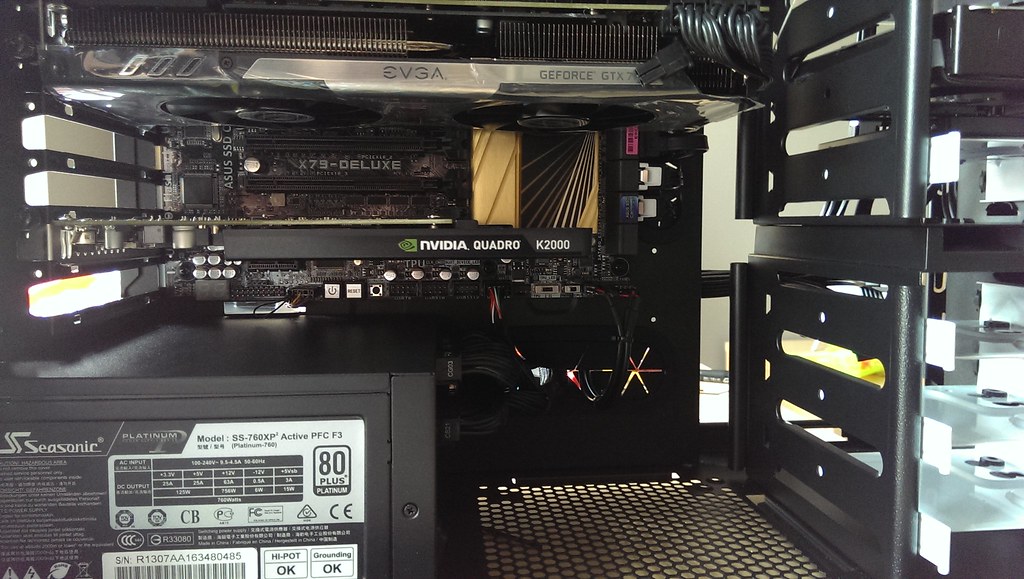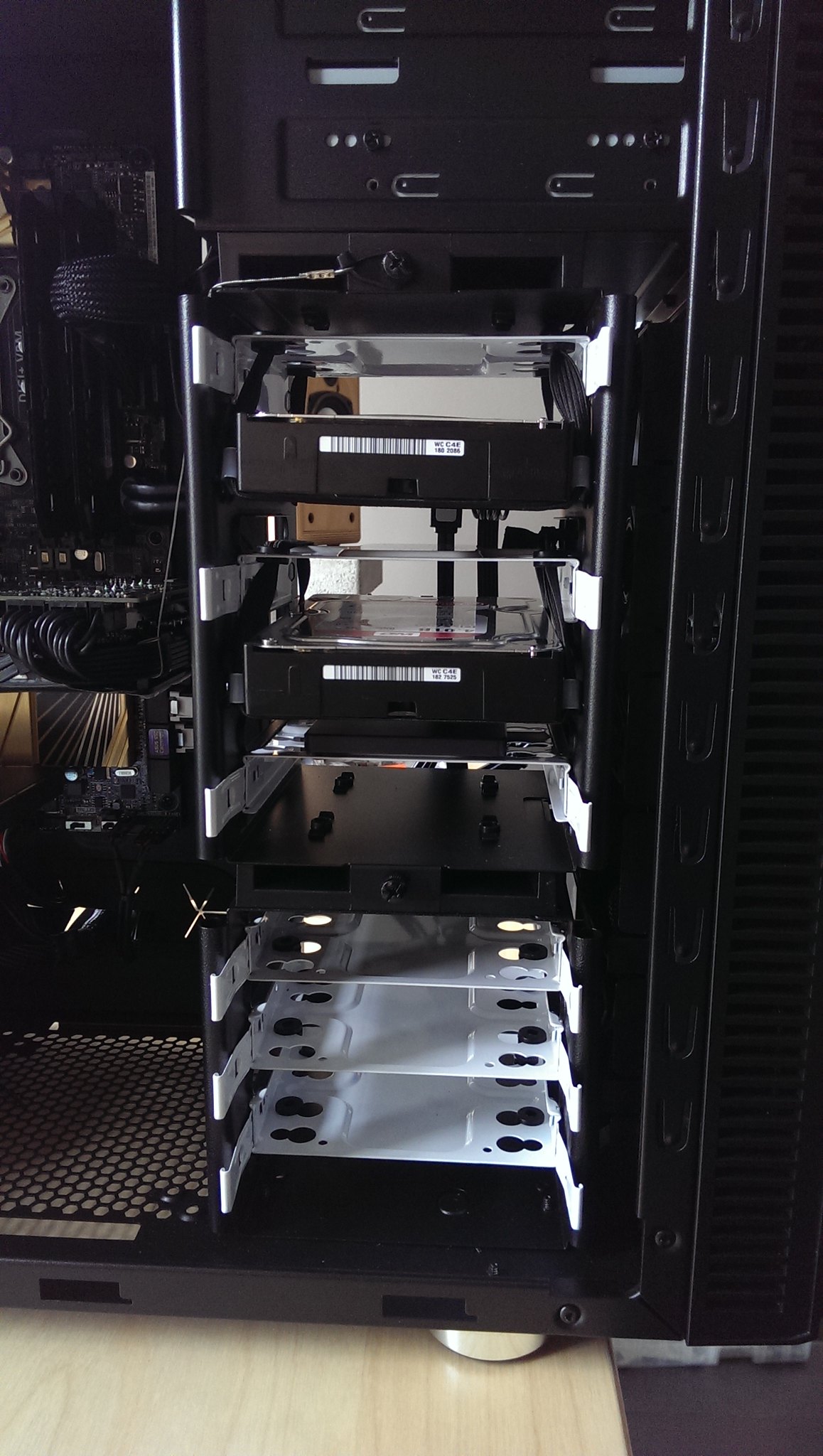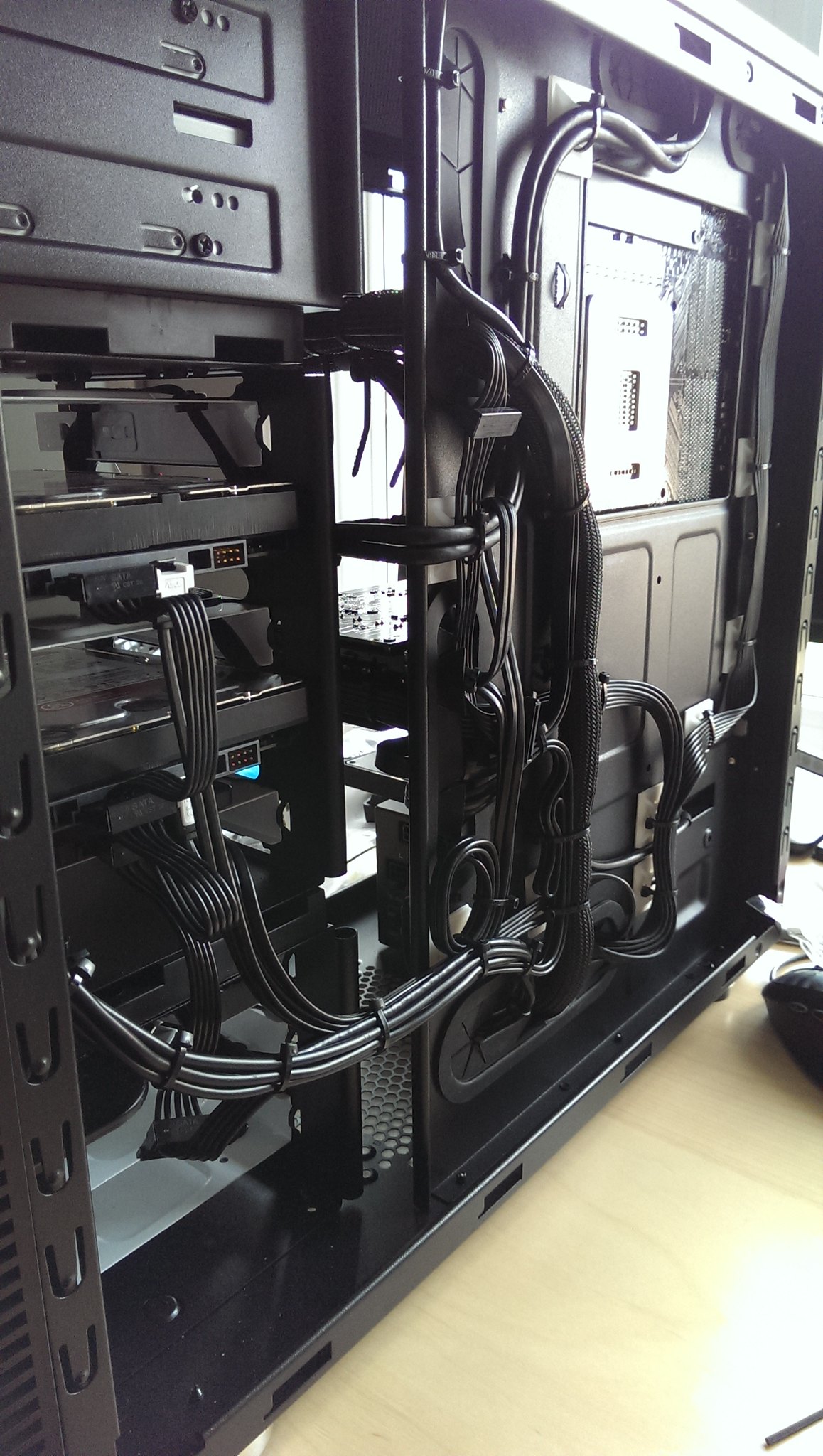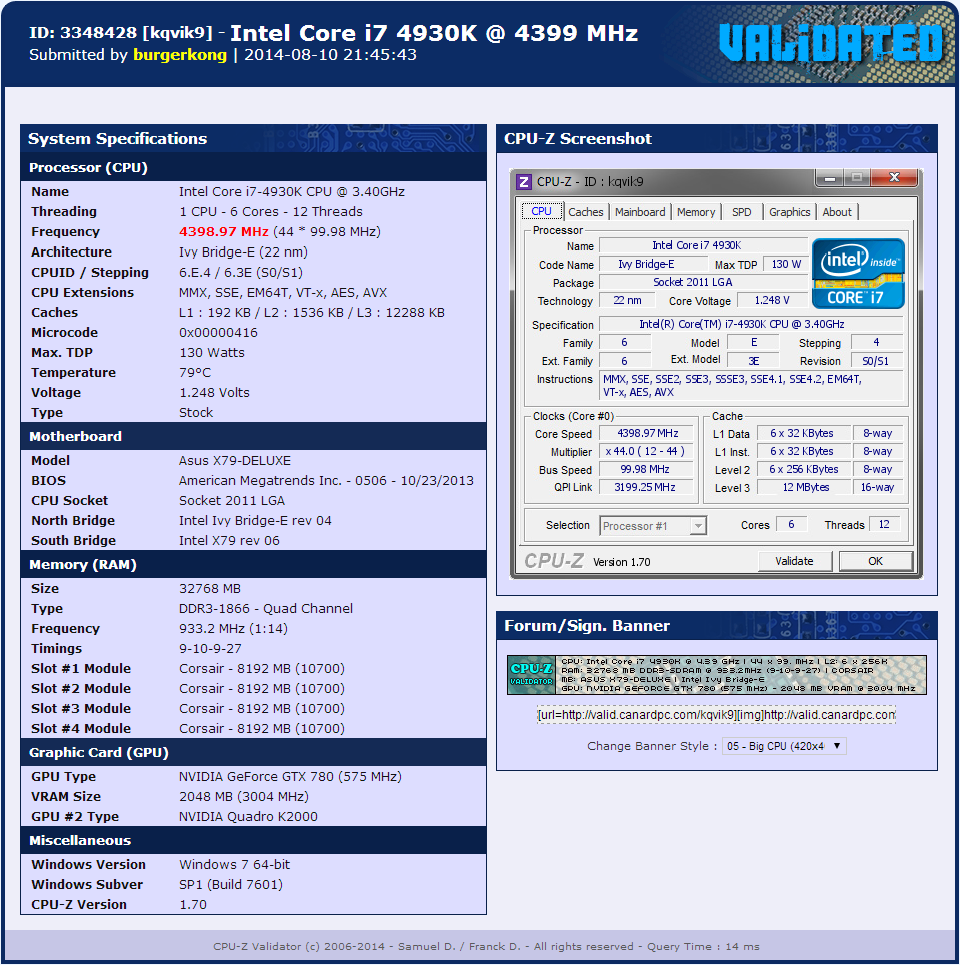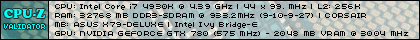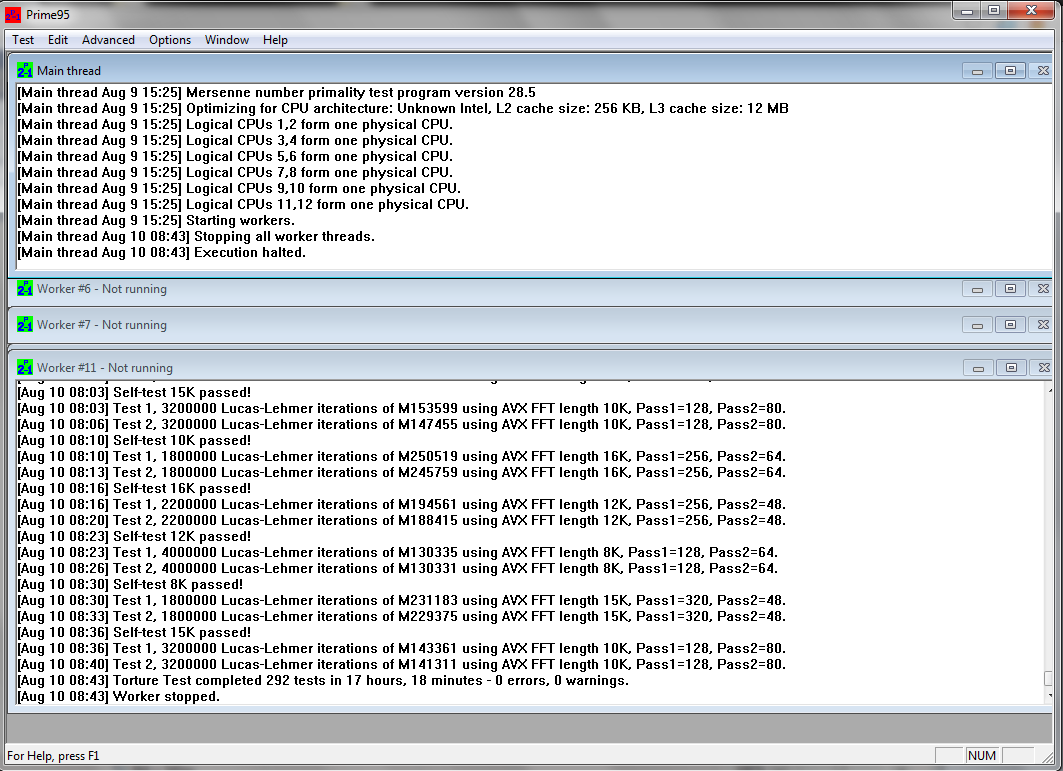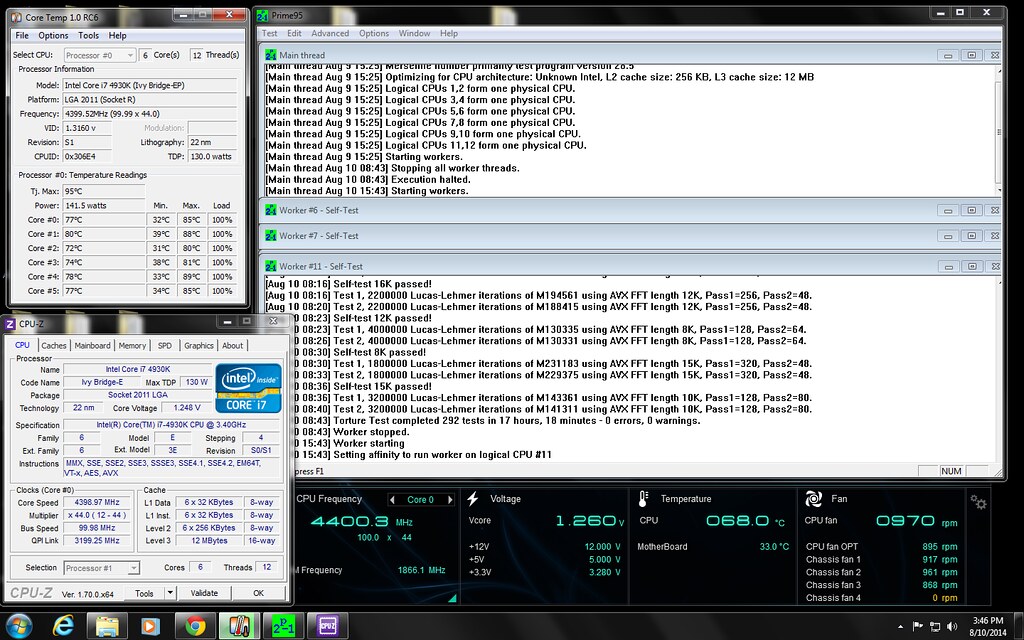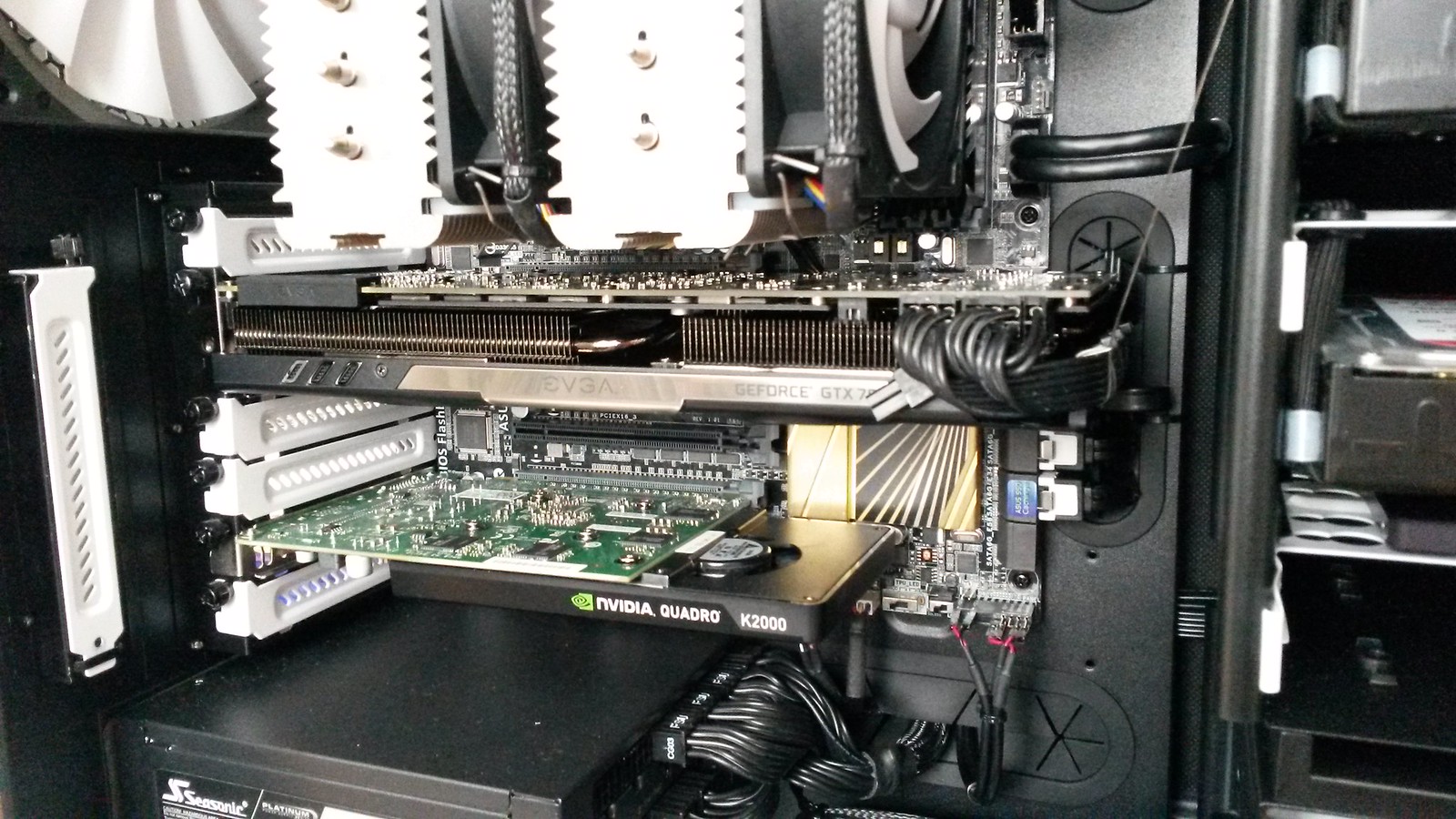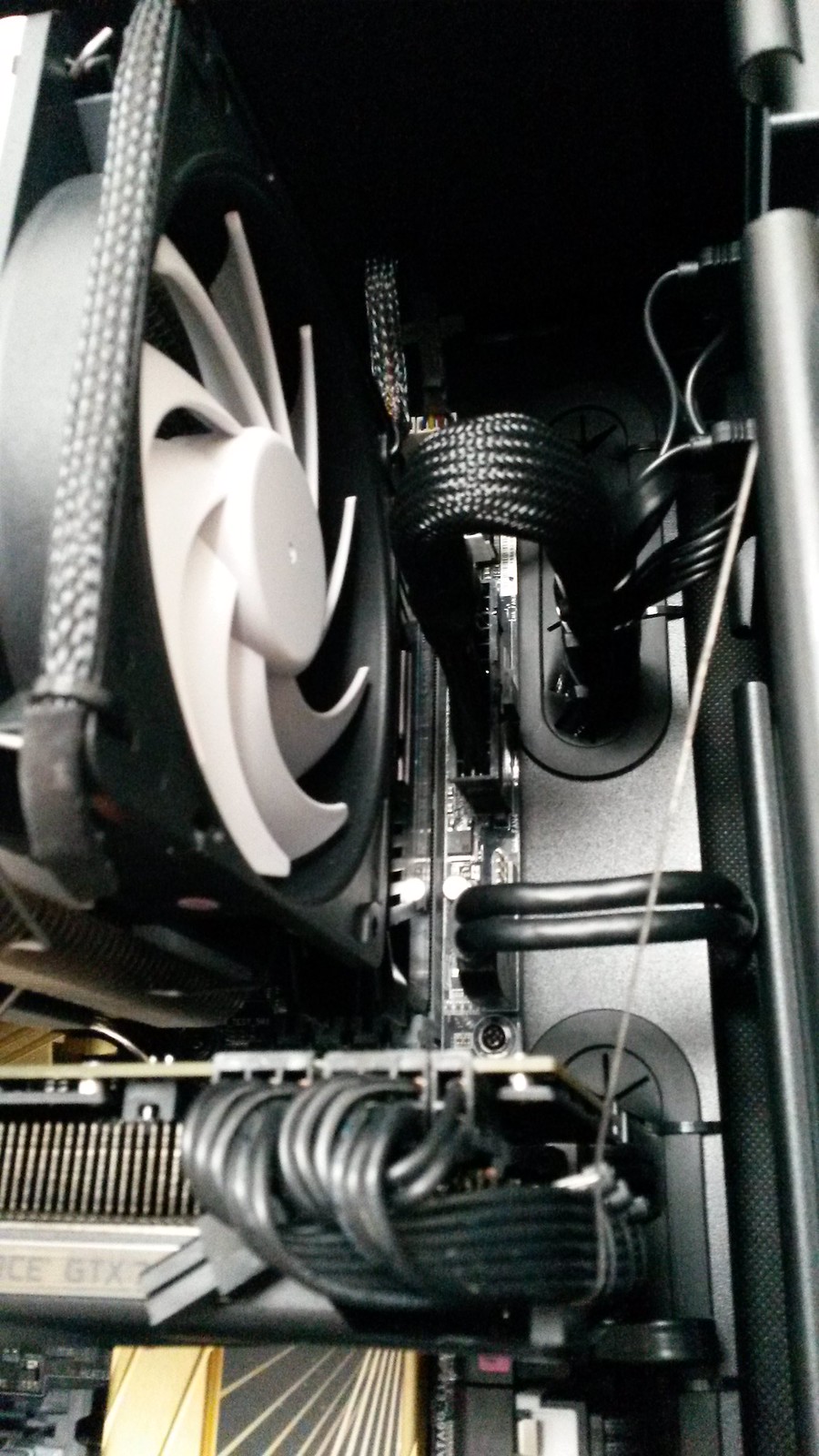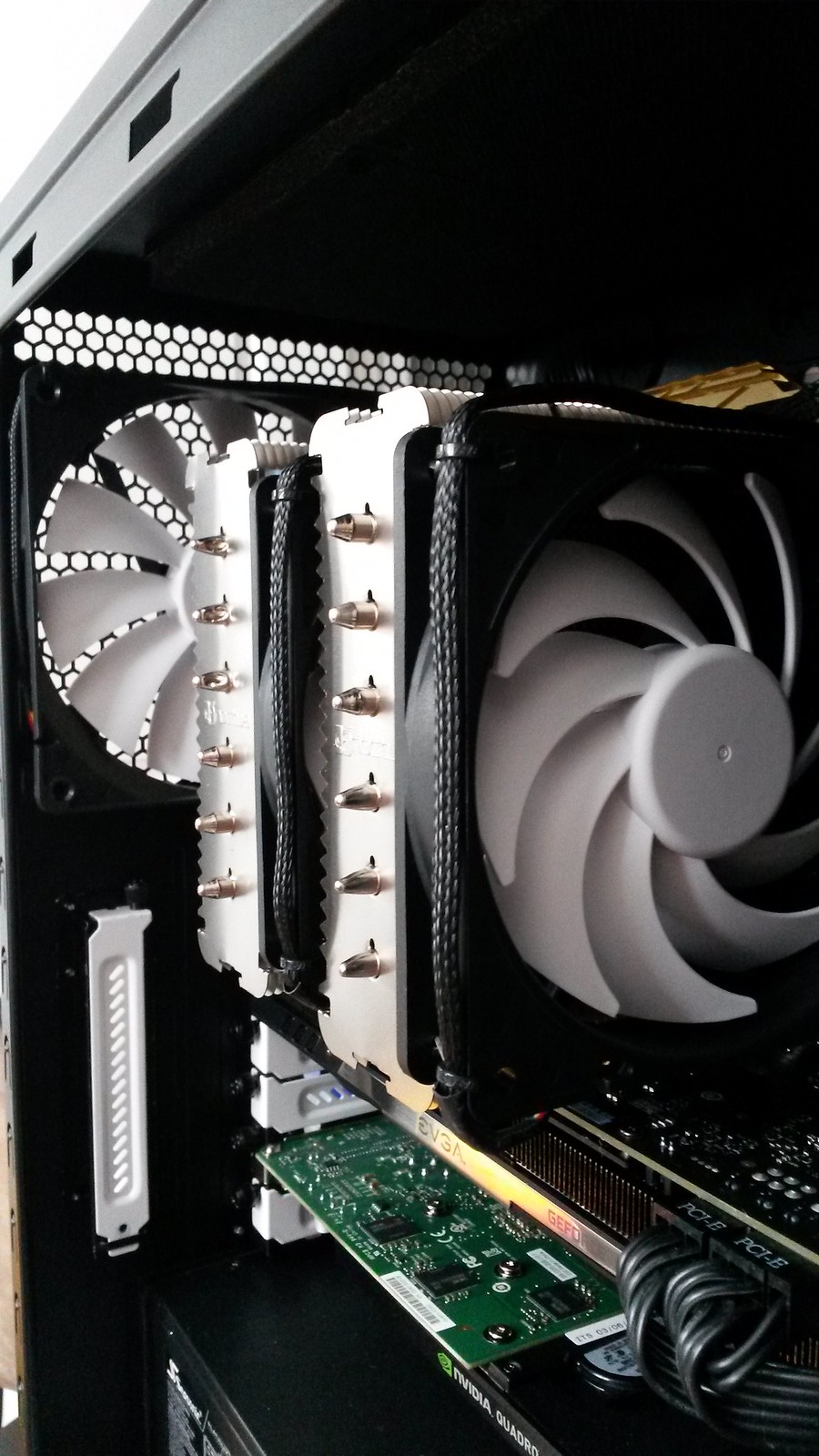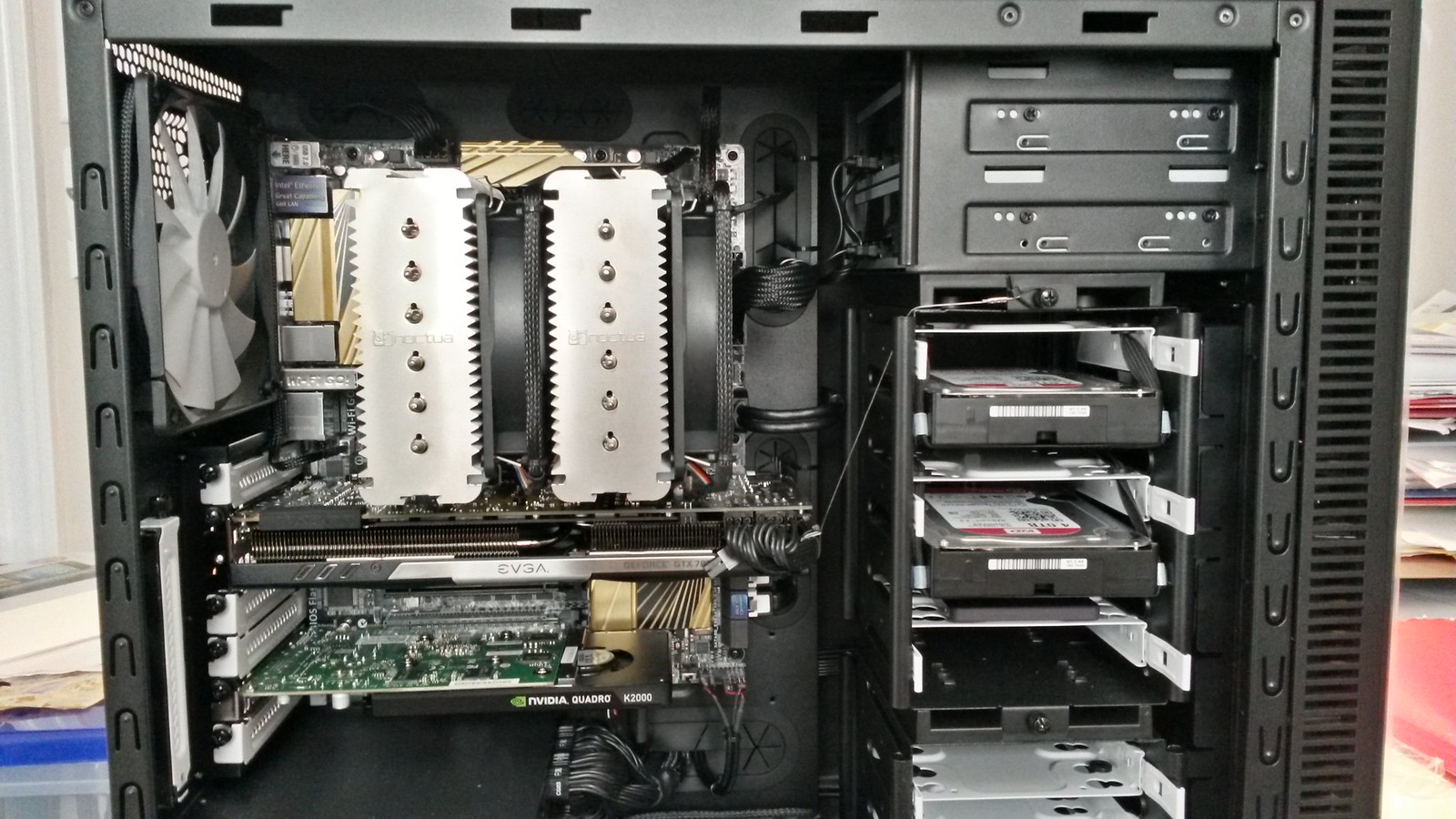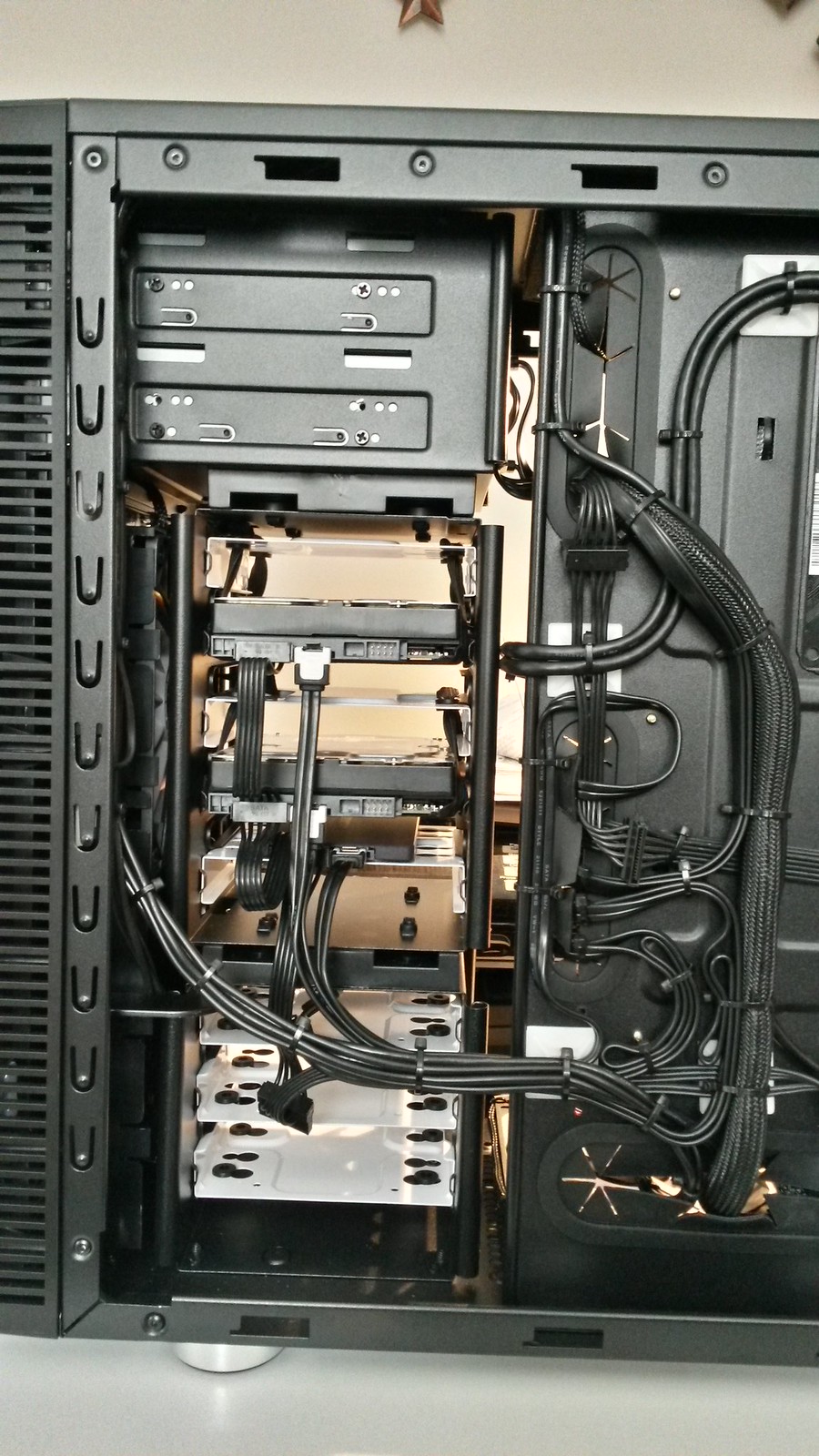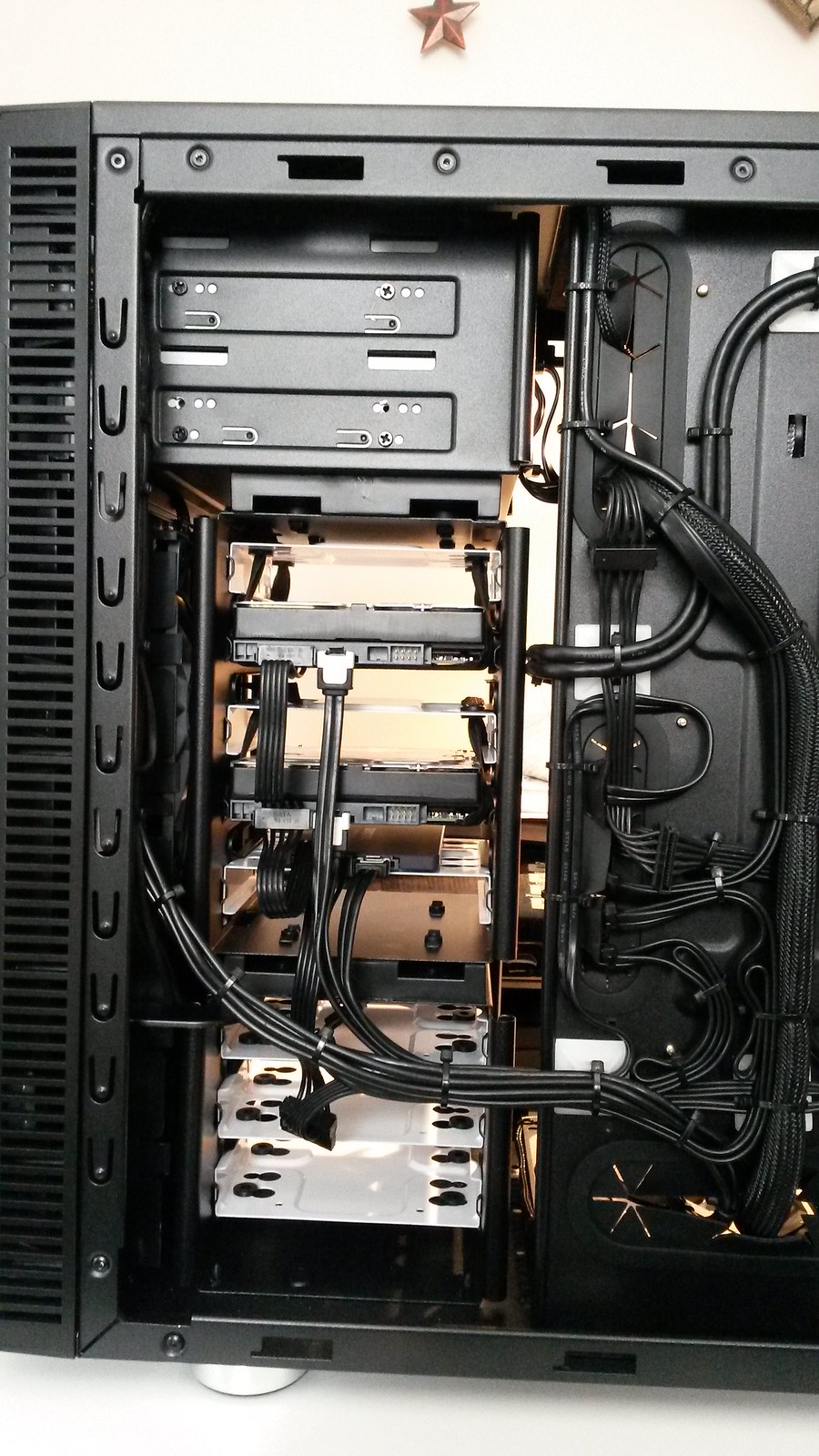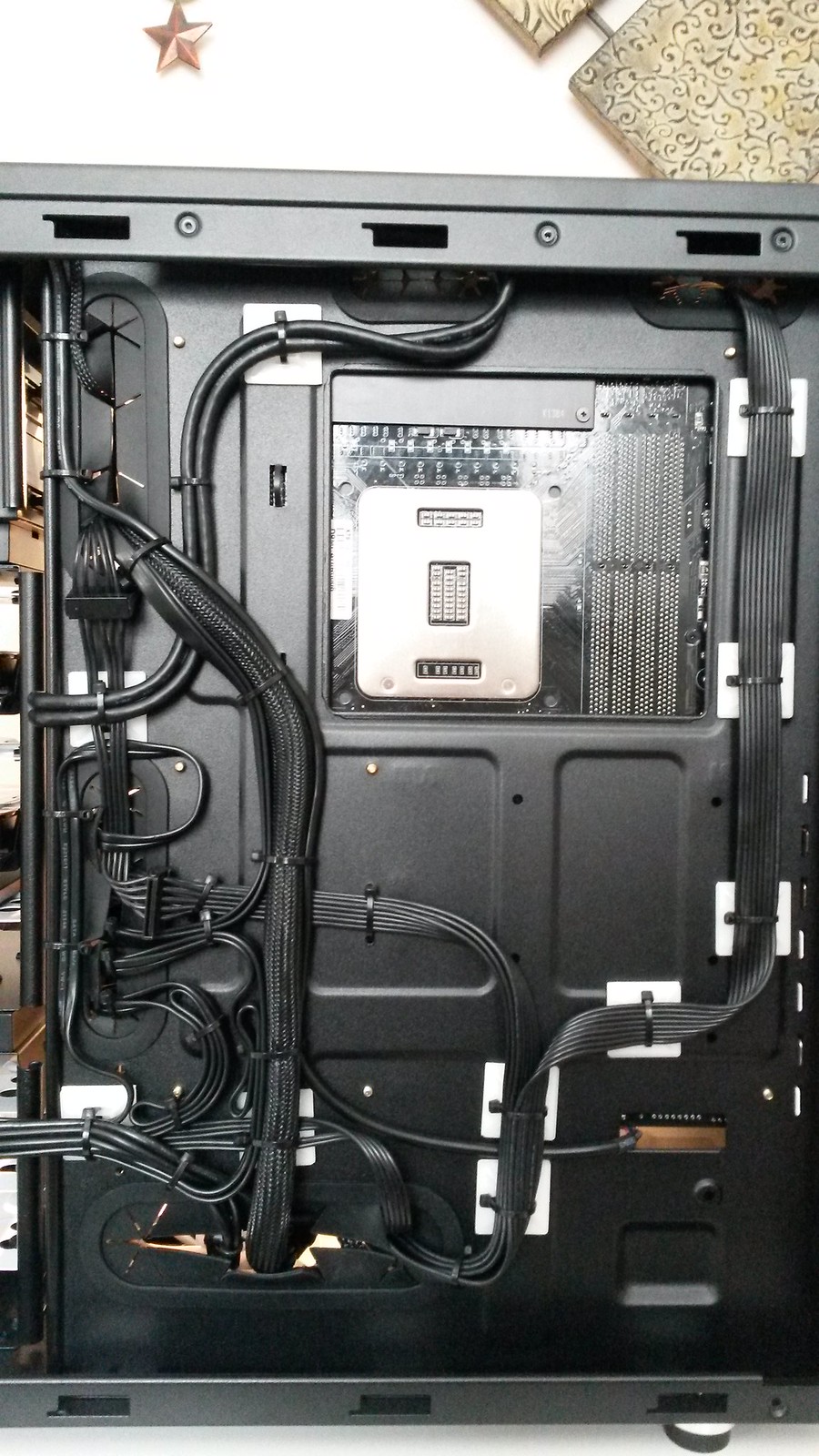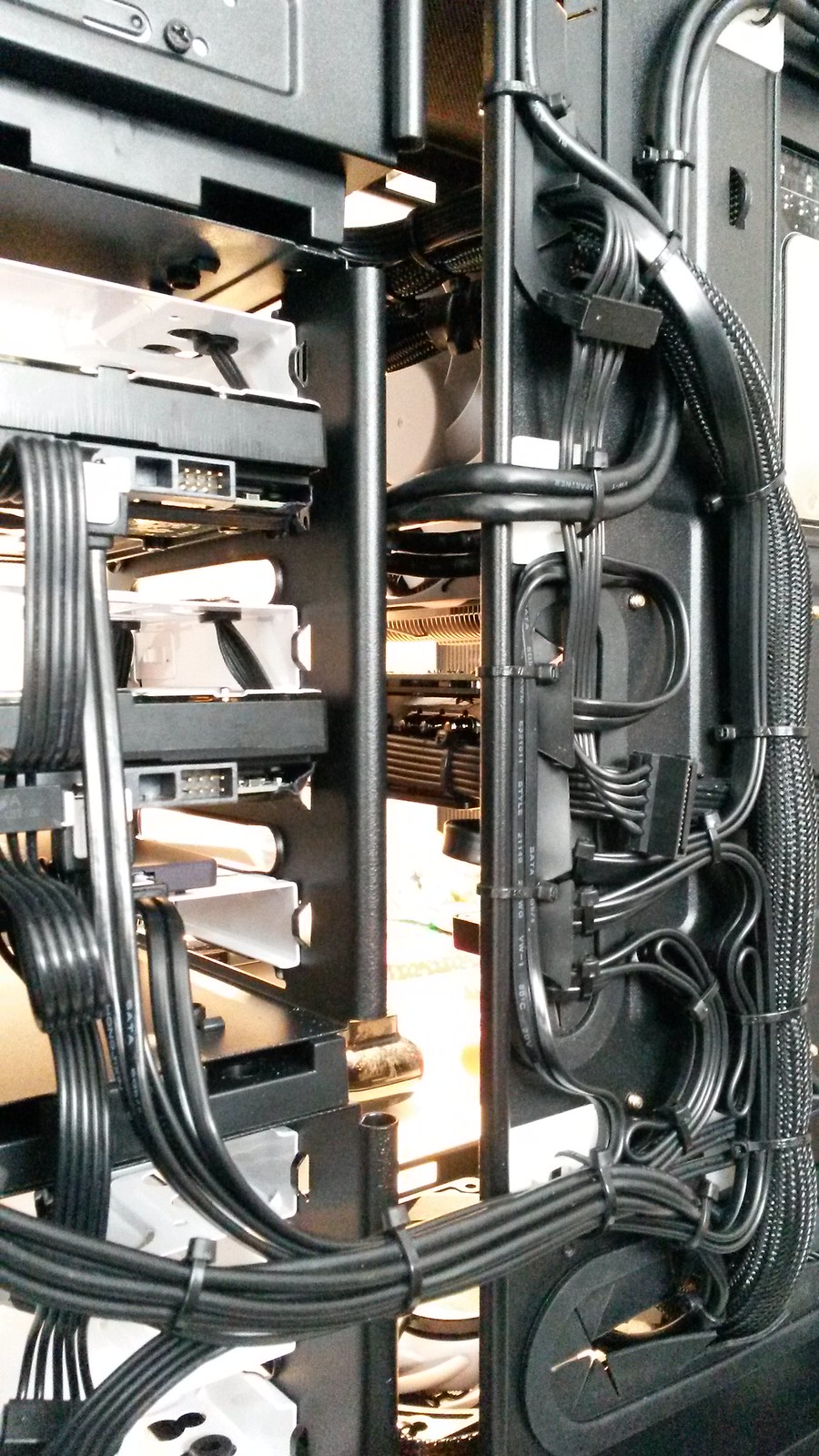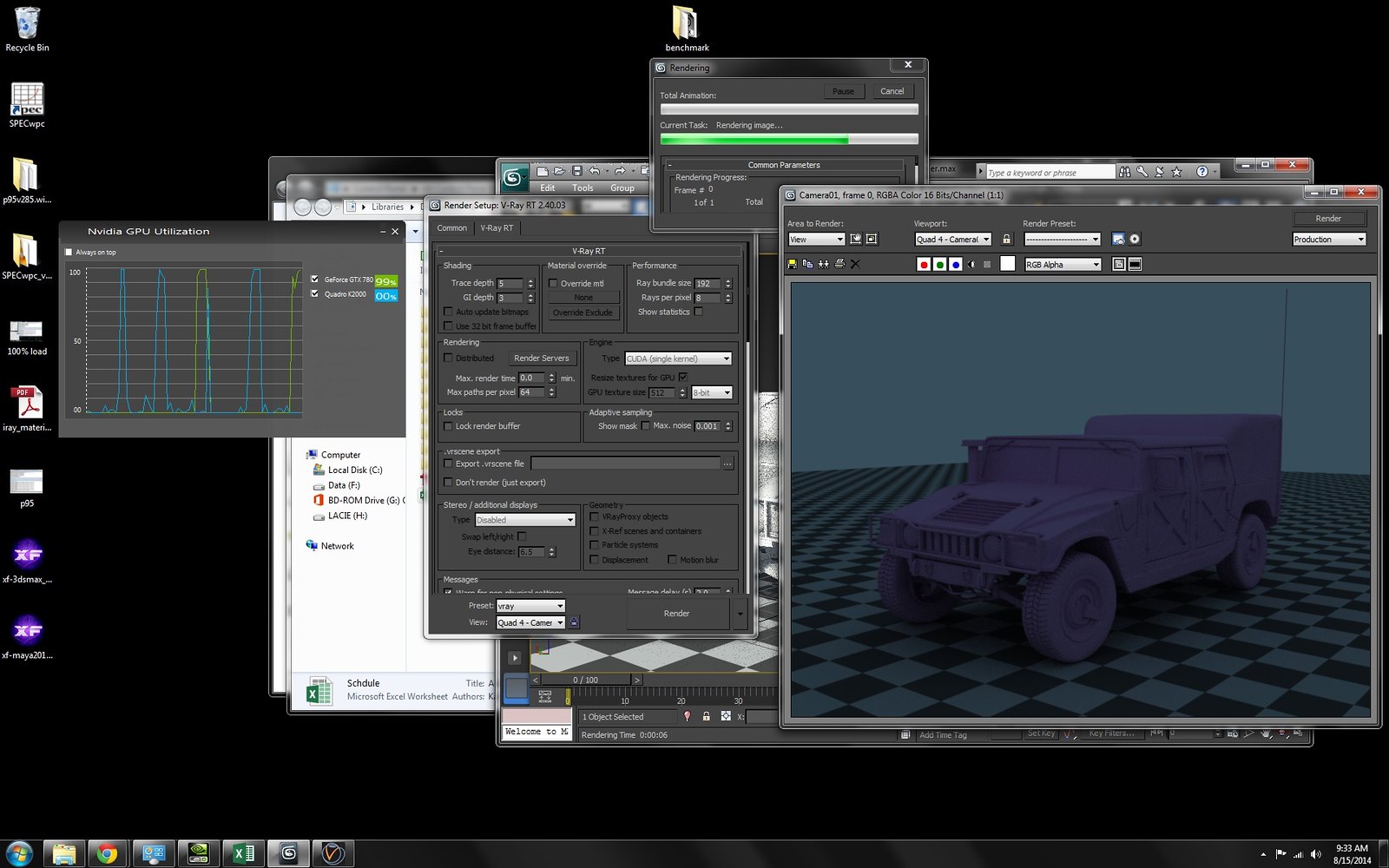burgerkong
Weaksauce
- Joined
- Feb 12, 2012
- Messages
- 117
Mainly used for Maya and 3DS Max, our budget was $3000 give or take a bit. Didn't want to wait for the new Haswell-E Xeons to come out so we went with an Ivy Bridge-E setup. Specs:
It took a while to source everything at a good enough price. We went with a Quadro and a GTX combo since the 780 is a fantastic card for GPGPU for the price and while that's at 100% utilization, the lowly Quadro will pick up the slack for viewport so we can view the render without lag issues. Ram has also gone up in price significantly - originally I was going to spec 64GB but found it hard to budget for, so we are sticking with half of that for now (even though the board supports up to 128GB, though I suspect this is with a Xeon - plus 16GB sticks are ridiculously rare outside of buffered ECC server ram). I was also going to setup RAID 10, but having a budget killed that, not to mention RAID systems need maintenance once in a while.
Worked on the drive dampening system tonight, just some fabric elastic and cable clips (as well as some thin felt pads to avoid clanging etc. Works pretty well. Also going to drill out the drive cage to improve ventilation, it looks pretty obstructed.



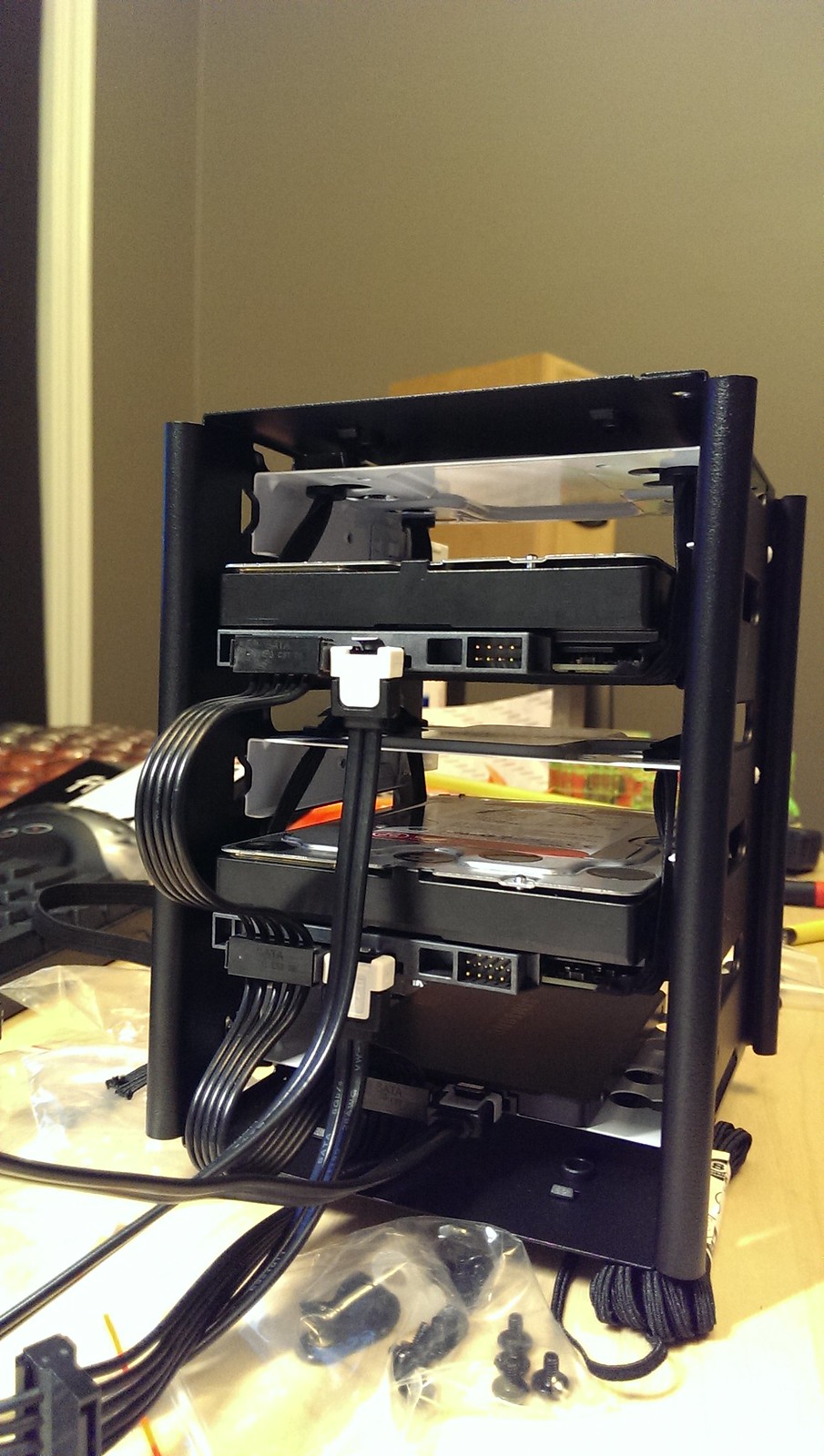
-Intel 4930K (plentiful because people are still unloading them from the Retail Edge summer deal)
-eVGA GTX780 SC 6GB
-PNY NVIDIA Quadro K2000
-Asus X79 Deluxe
-2 x Corsair Vengeance Pro Series 16GB DDR3 1866MHz
-2 x WD Red 4TB WD40EFRX
-Samsung 840 EVO 500GB
-Fractal Design Define R4 in glorious black
-Seasonic XP-760 Platinum 760W SS-760XP2
-Noctua NH-D14 (probably switching out the fans for a pair of Swiftech Helix's)
It took a while to source everything at a good enough price. We went with a Quadro and a GTX combo since the 780 is a fantastic card for GPGPU for the price and while that's at 100% utilization, the lowly Quadro will pick up the slack for viewport so we can view the render without lag issues. Ram has also gone up in price significantly - originally I was going to spec 64GB but found it hard to budget for, so we are sticking with half of that for now (even though the board supports up to 128GB, though I suspect this is with a Xeon - plus 16GB sticks are ridiculously rare outside of buffered ECC server ram). I was also going to setup RAID 10, but having a budget killed that, not to mention RAID systems need maintenance once in a while.
Worked on the drive dampening system tonight, just some fabric elastic and cable clips (as well as some thin felt pads to avoid clanging etc. Works pretty well. Also going to drill out the drive cage to improve ventilation, it looks pretty obstructed.



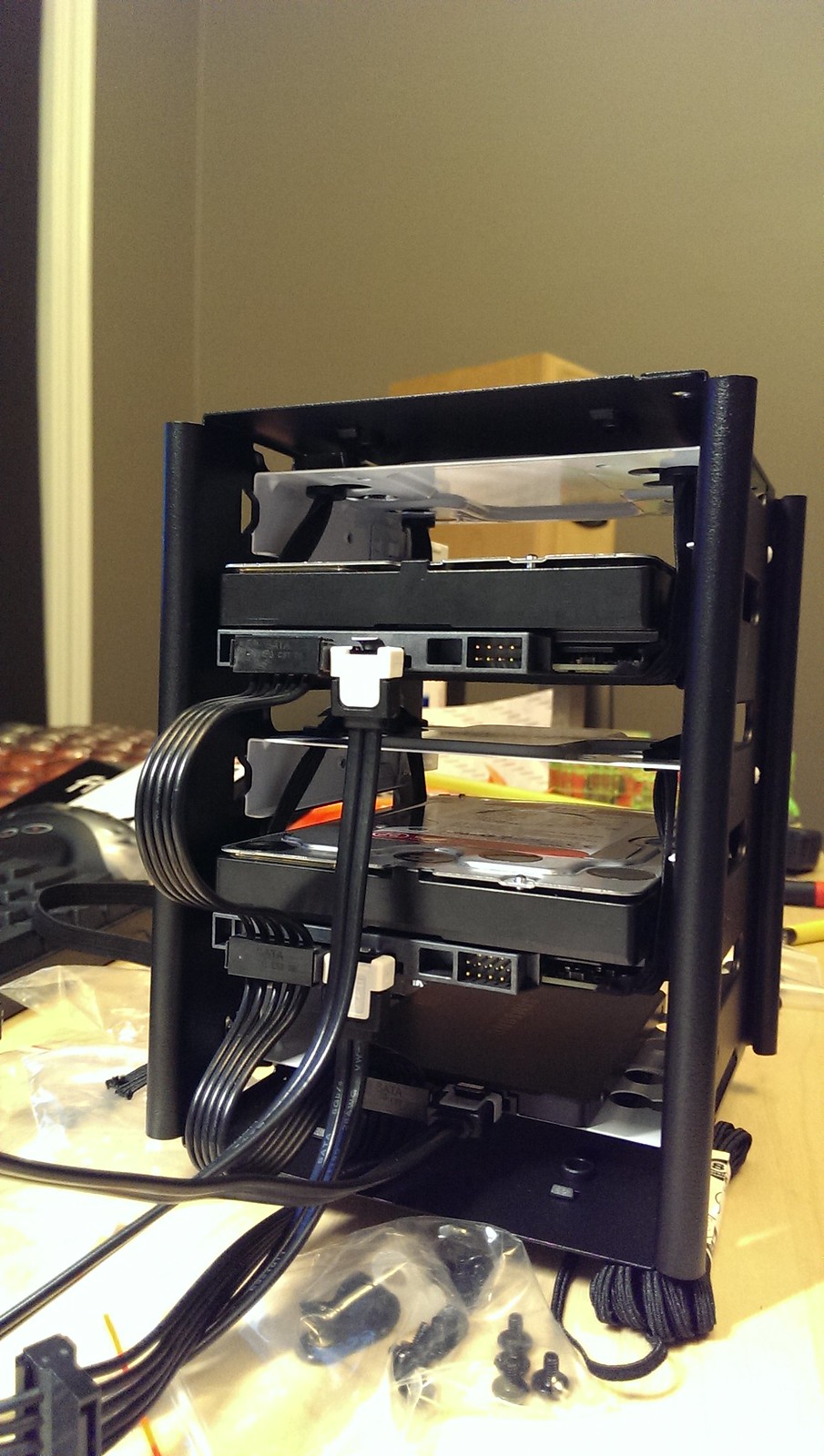
![[H]ard|Forum](/styles/hardforum/xenforo/logo_dark.png)