When I upgraded to Firefox 57 I had to add a chrome.css file to get the Open Tabs bar below the Favorites bar but I got upgraded to 65 yesterday and now the Open Tabs bar is above the Navigation bar again. Below is the code in my current chrome.css file. Does anyone know what I need to add to get the open tabs bar back under the Favorites bar?
@namespace url("http://www.mozilla.org/keymaster/gatekeeper/there.is.only.xul"); /* only needed once */
/* tabs on bottom */
#navigator-toolbox toolbar:not(#nav-bar):not(#toolbar-menubar) {-moz-box-ordinal-group:10}
#TabsToolbar {-moz-box-ordinal-group:1000!important}
/* Transparent toolbar backgrounds */
#nav-bar, #PersonalToolbar {
background-color: transparent !important;
background-image: none !important;
}
/* Remove top line on nav bar */
#nav-bar {
box-shadow: none !important;
}
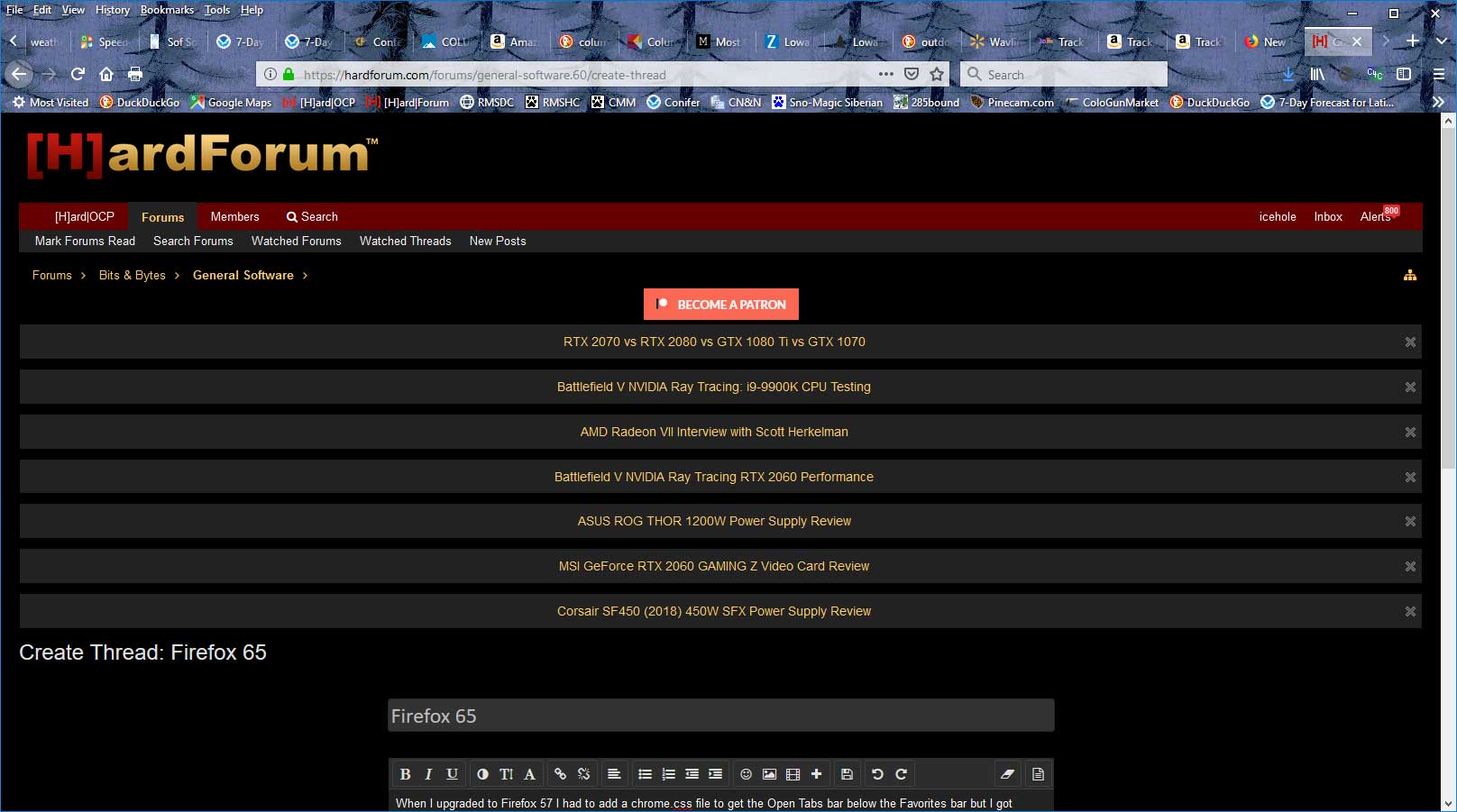
@namespace url("http://www.mozilla.org/keymaster/gatekeeper/there.is.only.xul"); /* only needed once */
/* tabs on bottom */
#navigator-toolbox toolbar:not(#nav-bar):not(#toolbar-menubar) {-moz-box-ordinal-group:10}
#TabsToolbar {-moz-box-ordinal-group:1000!important}
/* Transparent toolbar backgrounds */
#nav-bar, #PersonalToolbar {
background-color: transparent !important;
background-image: none !important;
}
/* Remove top line on nav bar */
#nav-bar {
box-shadow: none !important;
}
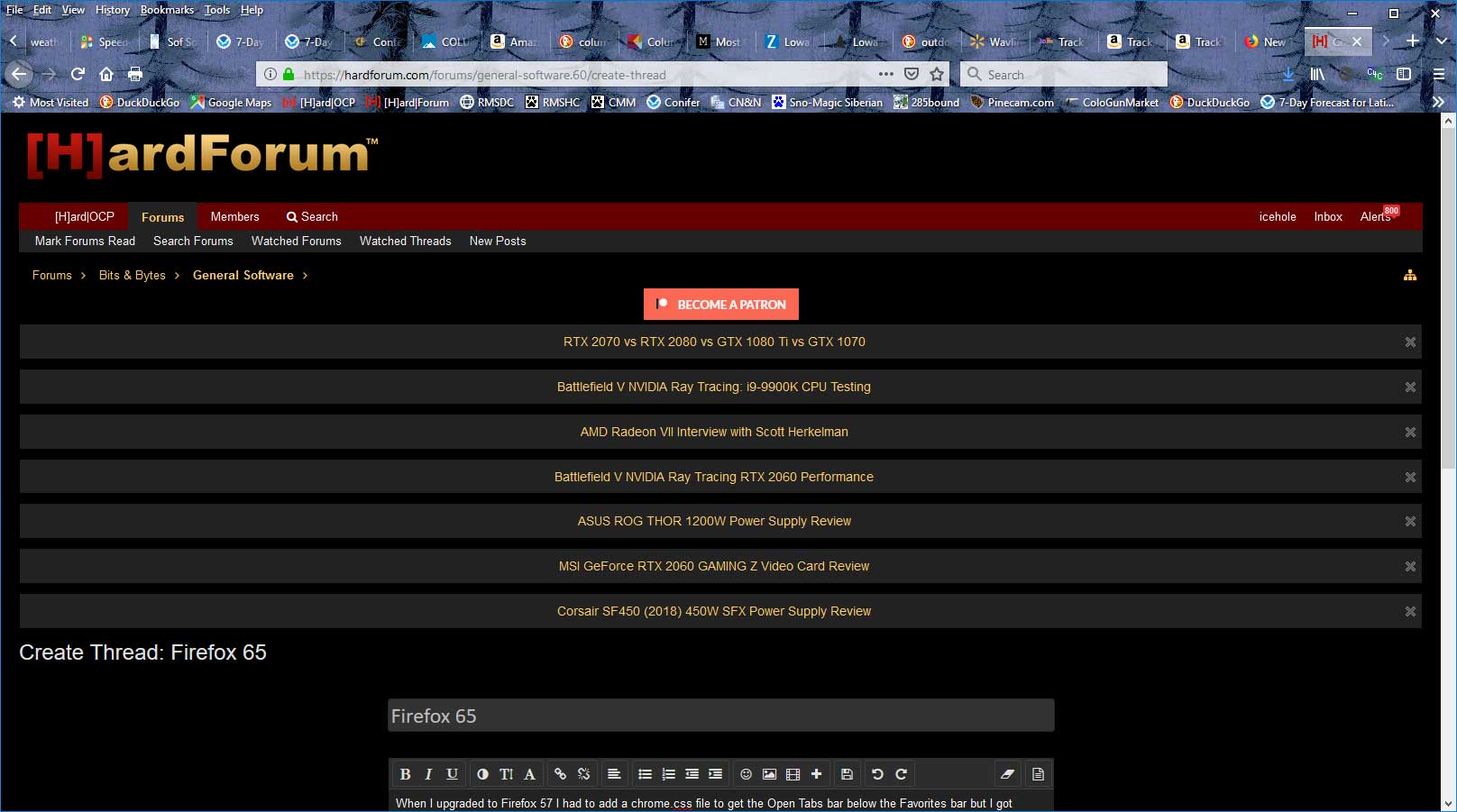
![[H]ard|Forum](/styles/hardforum/xenforo/logo_dark.png)