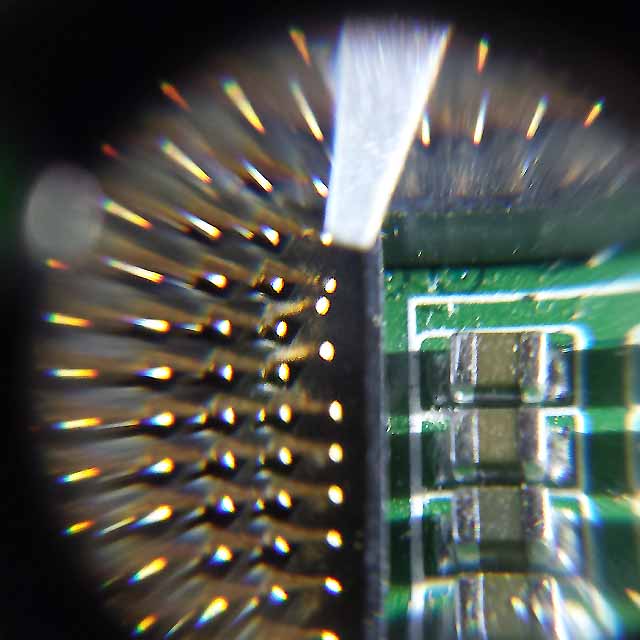viivo
[H]ard|Gawd
- Joined
- Sep 7, 2005
- Messages
- 1,695
Basically, if a few pins are bent badly enough to cause problems, would the PC even boot and function?
My MSI Z370 board has 3 pins that are noticeably bent relative to the ones surrounding them. Is it worth trying to straighten them if the system is mostly running normally? Is it possible they could cause small anomalies that are easy to overlook, or would the effects be obvious?
My MSI Z370 board has 3 pins that are noticeably bent relative to the ones surrounding them. Is it worth trying to straighten them if the system is mostly running normally? Is it possible they could cause small anomalies that are easy to overlook, or would the effects be obvious?
![[H]ard|Forum](/styles/hardforum/xenforo/logo_dark.png)