Gilthanis
[H]ard|DCer of the Year - 2014
- Joined
- Jan 29, 2006
- Messages
- 8,731
https://icesword.co.jp/en/neumannium/
https://icesword.co.jp/en/computingforgood/
First, you will need to sign up with the World Community Grid. - https://join.worldcommunitygrid.org?recruiterId=338542&teamId=BP5XNJBR9N1
Download and install the BOINC software - https://www.worldcommunitygrid.org/ms/viewDownloadAgain.action or from Berkeley https://boinc.berkeley.edu/download_all.php
Guides for installing here -
Installation Guide: Windows + Ubuntu BOINC installation walk through Ubuntu client optimized for multisocket rigs BOINC client optimized for multisocket machines [Linux] CentOS CentOS 7 BOINC Install Guides
For questions on setting up BOINC and any of the projects therein, please drop us a message in the distributed computing sub forums
After setting up the BOINC client and registering an account with WCG you will want to set up a WAVES wallet.
I used one from here - https://waveswallet.io/

Next to tie everything together.

Go to https://icesword.co.jp/en/computingforgood/
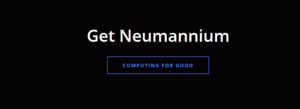

Click on Register

Click the World Community Grid tab

Enter the new WAVES wallet address, WCG user name (not the email address), WCG Verification Code, and then your email address. To find your WCG Verification Code, you can follow the link on the page to the left. It will take you to WCG which may require you to log in. However, you just scroll down to it.

This is what it should look like
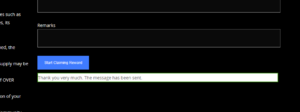
After clicking start Claiming Reward, that is all.
https://icesword.co.jp/en/computingforgood/
First, you will need to sign up with the World Community Grid. - https://join.worldcommunitygrid.org?recruiterId=338542&teamId=BP5XNJBR9N1
Download and install the BOINC software - https://www.worldcommunitygrid.org/ms/viewDownloadAgain.action or from Berkeley https://boinc.berkeley.edu/download_all.php
Guides for installing here -
Installation Guide: Windows + Ubuntu BOINC installation walk through Ubuntu client optimized for multisocket rigs BOINC client optimized for multisocket machines [Linux] CentOS CentOS 7 BOINC Install Guides
For questions on setting up BOINC and any of the projects therein, please drop us a message in the distributed computing sub forums
After setting up the BOINC client and registering an account with WCG you will want to set up a WAVES wallet.
I used one from here - https://waveswallet.io/

Next to tie everything together.

Go to https://icesword.co.jp/en/computingforgood/
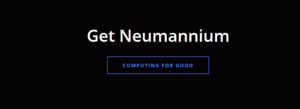

Click on Register

Click the World Community Grid tab

Enter the new WAVES wallet address, WCG user name (not the email address), WCG Verification Code, and then your email address. To find your WCG Verification Code, you can follow the link on the page to the left. It will take you to WCG which may require you to log in. However, you just scroll down to it.

This is what it should look like
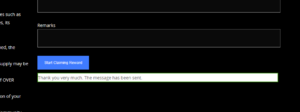
After clicking start Claiming Reward, that is all.
Last edited:
![[H]ard|Forum](/styles/hardforum/xenforo/logo_dark.png)