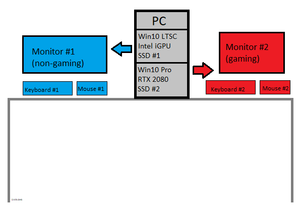I am planning to consolidate my gaming PC and workstation into one computer. I would like to keep separate monitors and keyboard/mice as I already have 2 sets and like what I have.
The 2 monitors are a few feet apart so this would not be a typical dual display. Plus I am running slightly different OSes. The way I imagine it working is I can reboot and load the gaming SSD/OS and play some games on the gaming monitor, will have the other one set to disabled. And vice versa when I want to do non-gaming activities.
I can't think of any reason this wouldn't work but thought I would run it by you guys before I get any farther along. Attached is a diagram of what I'm planning.
The reason I have different GPUs in the diagram is because there are issues with Geforce drivers and Windows LTSC.
The 2 monitors are a few feet apart so this would not be a typical dual display. Plus I am running slightly different OSes. The way I imagine it working is I can reboot and load the gaming SSD/OS and play some games on the gaming monitor, will have the other one set to disabled. And vice versa when I want to do non-gaming activities.
I can't think of any reason this wouldn't work but thought I would run it by you guys before I get any farther along. Attached is a diagram of what I'm planning.
The reason I have different GPUs in the diagram is because there are issues with Geforce drivers and Windows LTSC.
![[H]ard|Forum](/styles/hardforum/xenforo/logo_dark.png)