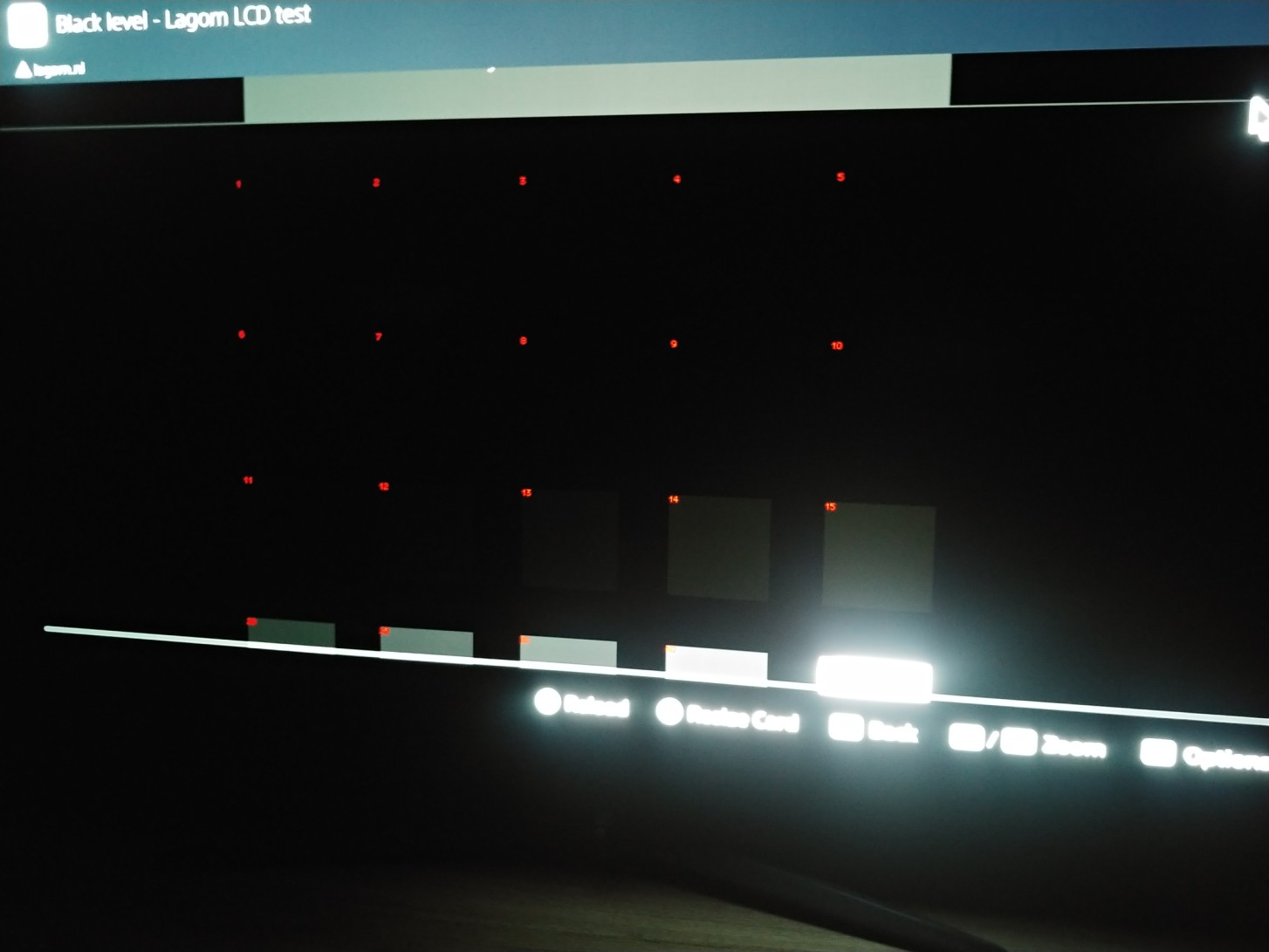XoR_
[H]ard|Gawd
- Joined
- Jan 18, 2016
- Messages
- 1,566
I have issue with two LG monitors with PS5 when using them in HDR mode: 27GP950 and 48GQ900
Near-black shades are completely missing and image has the so called "black crush" - and its from my prolonged testing cannot be in any way fixed tinkering with any of the settings in PS5.
Going to web browser (can be opened by sending to someone from friend list message google.com, opening it and by searching "lagom lcd") and then going to black level the first actually visible color (at least on IPS as it has better gradation overall) is ~12 (might be 11 but its hard to tell). In the worst case I would expect one or two levels not being displayed but not so many. This leads games to at places look completely unacceptable with what are supposed to be dark details completely vanish and become pure black (at least on OLED, on LCD its like light gray)
Now both monitors look good on Windows with Radeon 6900XT and I tried multiple modes (8, 10, 12 bit, RGB full/limited, 4:4:4, 4:2:2, etc) and it always look correct with HDR and with dekstop brightness at lowest Lagom LCD black level image shows much more colors (only clips few first ones on OLED but its expected and imho normal). This would in my book exclude monitors as the source of issue and that leaves PS5 itself as the culprit.
Lot's of people complaining about PS5 being dim at places, having black crush, etc. with solutions like increasing gamma or tinkering with TV's brightness settings, etc.
To me it looks like SONY really screwed up HDR support and just sends incorrect image to the display. It would be however good to confirm that is the case with more displays than two LG monitors I have. Unfortunately I do not have more HDR displays so cannot do any more testing...
Can someone with PS5 and HDR display check how this Lagom LCD black level looks for them?
If there is issue and it would be resolved it would greatly improve image quality on PS5. In order to do anything about it (like sending e-mails to SONY) it would be good to be more sure not only LG monitors specifically are affected.
It looks like something which many people would ignore and especially with existence of HDMI limited/full setting its harder to even indicate there is an issue because most people jump to conclusions pretty fast about it.
ps. I checked HDR calibration numerous of times and its not related to this issue. Third step doesn't really seem to do anything really, which might explain why this issue exists. Maybe if it worked as it should then games woundn't have crushed blacks for so many people and they wouldn't have to disable HDR altogether - this I saw as the often used solution for PS5 HDR...
Near-black shades are completely missing and image has the so called "black crush" - and its from my prolonged testing cannot be in any way fixed tinkering with any of the settings in PS5.
Going to web browser (can be opened by sending to someone from friend list message google.com, opening it and by searching "lagom lcd") and then going to black level the first actually visible color (at least on IPS as it has better gradation overall) is ~12 (might be 11 but its hard to tell). In the worst case I would expect one or two levels not being displayed but not so many. This leads games to at places look completely unacceptable with what are supposed to be dark details completely vanish and become pure black (at least on OLED, on LCD its like light gray)
Now both monitors look good on Windows with Radeon 6900XT and I tried multiple modes (8, 10, 12 bit, RGB full/limited, 4:4:4, 4:2:2, etc) and it always look correct with HDR and with dekstop brightness at lowest Lagom LCD black level image shows much more colors (only clips few first ones on OLED but its expected and imho normal). This would in my book exclude monitors as the source of issue and that leaves PS5 itself as the culprit.
Lot's of people complaining about PS5 being dim at places, having black crush, etc. with solutions like increasing gamma or tinkering with TV's brightness settings, etc.
To me it looks like SONY really screwed up HDR support and just sends incorrect image to the display. It would be however good to confirm that is the case with more displays than two LG monitors I have. Unfortunately I do not have more HDR displays so cannot do any more testing...
Can someone with PS5 and HDR display check how this Lagom LCD black level looks for them?
If there is issue and it would be resolved it would greatly improve image quality on PS5. In order to do anything about it (like sending e-mails to SONY) it would be good to be more sure not only LG monitors specifically are affected.
It looks like something which many people would ignore and especially with existence of HDMI limited/full setting its harder to even indicate there is an issue because most people jump to conclusions pretty fast about it.
ps. I checked HDR calibration numerous of times and its not related to this issue. Third step doesn't really seem to do anything really, which might explain why this issue exists. Maybe if it worked as it should then games woundn't have crushed blacks for so many people and they wouldn't have to disable HDR altogether - this I saw as the often used solution for PS5 HDR...
![[H]ard|Forum](/styles/hardforum/xenforo/logo_dark.png)