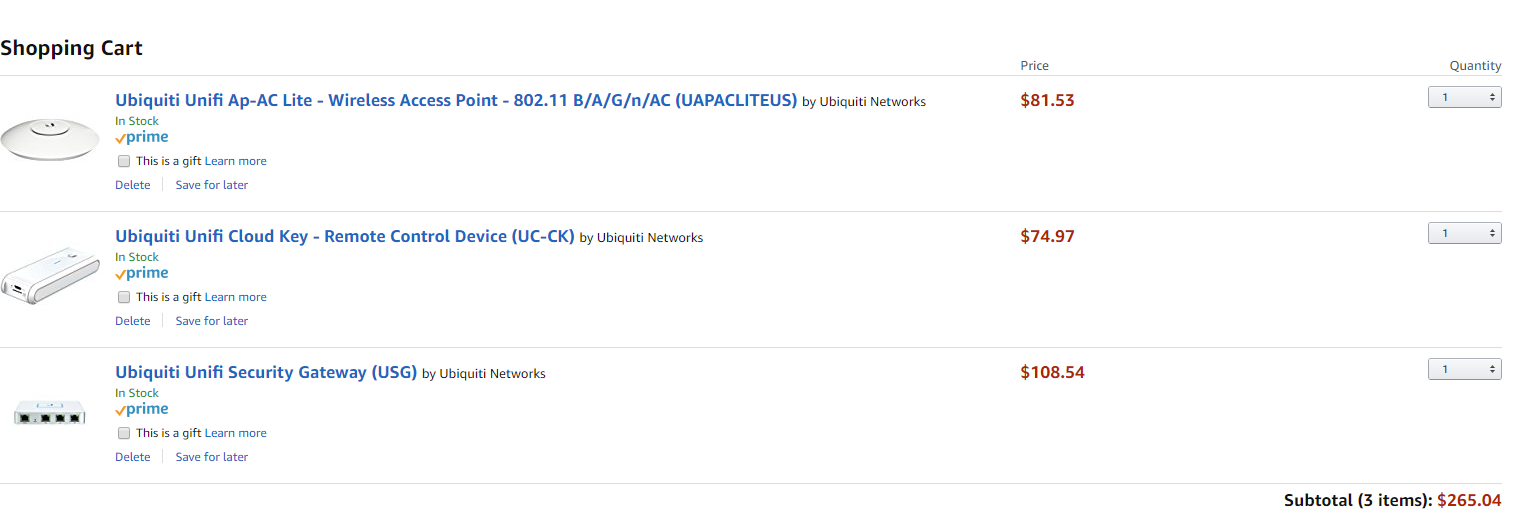My wife is experiencing "connection issues" with her iPhone while using FaceTime. I performed numerous SpeedTests and typically see 40-75MB down and 25-40MB up but that won't show random dropped packets or spotty issues. Here's my setup:
4,5000sq. center colonial
Netgear AC 1450 on 1st floor
Netgear AC 1200 (R6200) on 2nd floor
3 - TP-LINK TL-PA6010KIT AV600 Powerline Adapter in man cave/1st floor/2nd floor
I also use have 2 different 6 port swiches that hardwire 3 AVRs, 2 Rokus, "wireless" printer, and a few other devices.
Only smart phones/tablets/laptops use Wifi. I heavily use Roku/Plex (1 wireless and 1 wired) and stream Bluray rips w/o issues. My setup seems to work nice but not sure if the 2nd floor router really helps or is even necessary. I purchased it for coverage purposes on the 2nd floor. Also. I have a baby monitor and 2 Rocketfish rear wireless speaker systems so I suspect the 2.4GZ network is filled w/ interference. Luckly, I mostly use 5GZ. Should I replace the AC1450 for a AC1700 Nighthawk or equiv. router?
4,5000sq. center colonial
Netgear AC 1450 on 1st floor
Netgear AC 1200 (R6200) on 2nd floor
3 - TP-LINK TL-PA6010KIT AV600 Powerline Adapter in man cave/1st floor/2nd floor
I also use have 2 different 6 port swiches that hardwire 3 AVRs, 2 Rokus, "wireless" printer, and a few other devices.
Only smart phones/tablets/laptops use Wifi. I heavily use Roku/Plex (1 wireless and 1 wired) and stream Bluray rips w/o issues. My setup seems to work nice but not sure if the 2nd floor router really helps or is even necessary. I purchased it for coverage purposes on the 2nd floor. Also. I have a baby monitor and 2 Rocketfish rear wireless speaker systems so I suspect the 2.4GZ network is filled w/ interference. Luckly, I mostly use 5GZ. Should I replace the AC1450 for a AC1700 Nighthawk or equiv. router?
![[H]ard|Forum](/styles/hardforum/xenforo/logo_dark.png)