What's up guy's and gal's 
I been searching on this site 4 awhile so I decided to register. It's my first post so no flames please =)
My name is Vick.
Since its Mobo problem thought this is the right thread to post on.
I been having trouble with xps 400 desktop. A friend of mine gave me this computer to install new OS (xp media center) on new HD that he bought. Apparently i have trouble accessing keyboard. When the bios uploads key board is missing, Since xps400 only has usb's and no PS2 plug it makes it impossible to access bios to check any configurations.
I did install the OS on the new HD from my computer and try to run it on the xps system but it gave me blue screen code 0x00000078.
The only solution that I want to try is to create PS2 plug and connected to motherboard but before that i want to hear any other easy way fixing this mess.
ps2 to Mobo
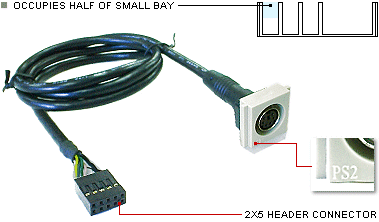
I been searching on this site 4 awhile so I decided to register. It's my first post so no flames please =)
My name is Vick.
Since its Mobo problem thought this is the right thread to post on.
I been having trouble with xps 400 desktop. A friend of mine gave me this computer to install new OS (xp media center) on new HD that he bought. Apparently i have trouble accessing keyboard. When the bios uploads key board is missing, Since xps400 only has usb's and no PS2 plug it makes it impossible to access bios to check any configurations.
I did install the OS on the new HD from my computer and try to run it on the xps system but it gave me blue screen code 0x00000078.
The only solution that I want to try is to create PS2 plug and connected to motherboard but before that i want to hear any other easy way fixing this mess.
ps2 to Mobo
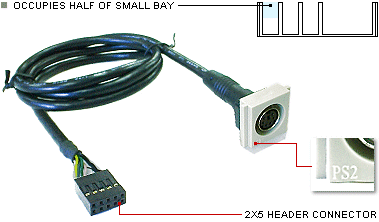
![[H]ard|Forum](/styles/hardforum/xenforo/logo_dark.png)
