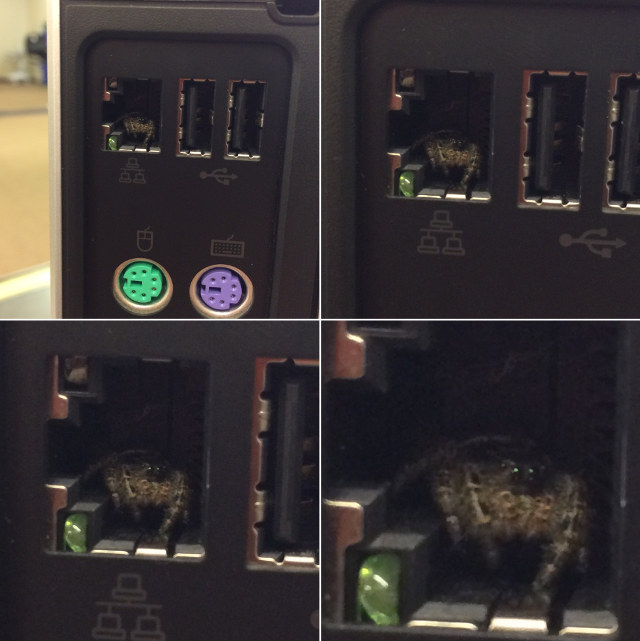In 2016 I built my gaming computer using a brand new Intel I7-6700K CPU and ASUS Maximus VIII Hero Alpha Extreme motherboard. It worked for a month or two and then one day would not POST. Right after that happened I had to put the computer into storage.
When I retrieved it in July of 2020, I could not figure out what was wrong and so I took it to a computer repair shop. I was told that the motherboard was defective so I purchased a new old stock motherboard compatible with the CPU. A day later I was told that the computer would still not POST with the new motherboard and the shop did not know how to fix the computer. The old motherboard was put back in.
I then took the computer to another computer repair shop and they tested both the old and new motherboards and found them both to be defective. I was told that the CPU was also likely defective. They told me that it was extremely rare for this to happen. I asked what could have caused the motherboard and CPU to fail and I was told a bad power supply or power shortage. They told me the EVGA PSU in the computer was good and that things happen.
The computer was connected at all times to an uninterruptible power supply that has performed flawlessly with other computers and there was not a power shortage.
If you think I could do more to fix the computer, please let me know. At this point I consider much of the hardware in the computer to be a loss. I’m prepared to buy a new motherboard and CPU for another build. I’m not sure if it would be wise to reuse the PSU or if I should consider that a loss too.
Thank you kindly for reading my post and for your reply. All best to you.
When I retrieved it in July of 2020, I could not figure out what was wrong and so I took it to a computer repair shop. I was told that the motherboard was defective so I purchased a new old stock motherboard compatible with the CPU. A day later I was told that the computer would still not POST with the new motherboard and the shop did not know how to fix the computer. The old motherboard was put back in.
I then took the computer to another computer repair shop and they tested both the old and new motherboards and found them both to be defective. I was told that the CPU was also likely defective. They told me that it was extremely rare for this to happen. I asked what could have caused the motherboard and CPU to fail and I was told a bad power supply or power shortage. They told me the EVGA PSU in the computer was good and that things happen.
The computer was connected at all times to an uninterruptible power supply that has performed flawlessly with other computers and there was not a power shortage.
If you think I could do more to fix the computer, please let me know. At this point I consider much of the hardware in the computer to be a loss. I’m prepared to buy a new motherboard and CPU for another build. I’m not sure if it would be wise to reuse the PSU or if I should consider that a loss too.
Thank you kindly for reading my post and for your reply. All best to you.
![[H]ard|Forum](/styles/hardforum/xenforo/logo_dark.png)