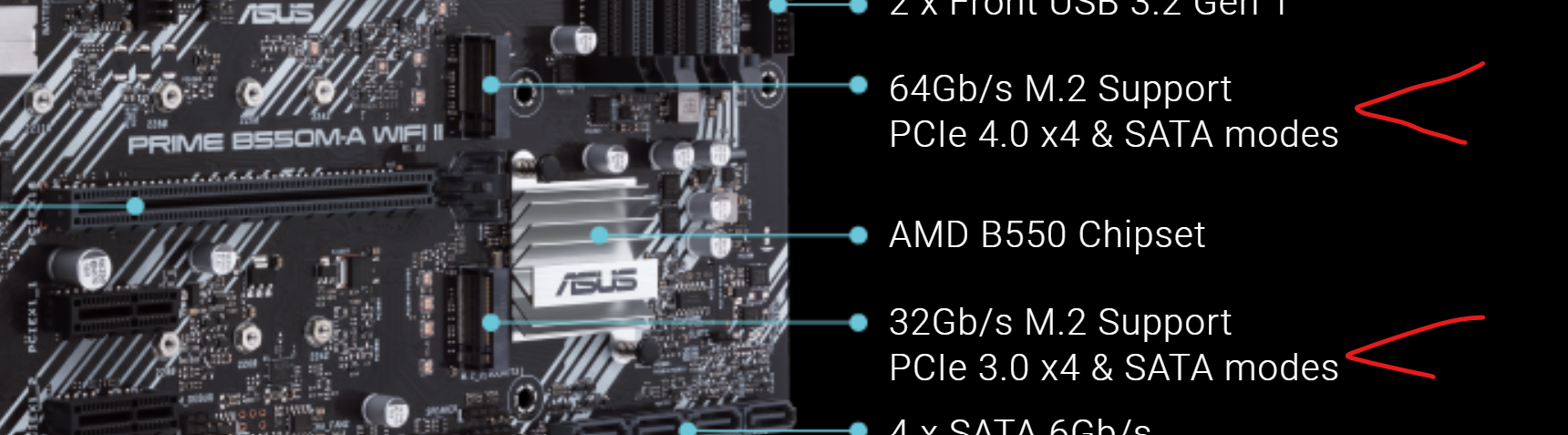funkydmunky
2[H]4U
- Joined
- Aug 28, 2008
- Messages
- 3,880
You don't need new paste to reseat and test a CPU. We won't be stress testing the CPU in this case and have no reason to do so but would have limited effect anyways. We're tying to get you to a solid boot with a functioning desktop correct?Hi Cyclone, i havent reseated the CPU as i dont have thermal paste ready at hand. I will get some tmrw and try that out. Also if i buy a bigger quantity of thermal paste can i store it for few months or even years or its better to buy the small syringe things ?
![[H]ard|Forum](/styles/hardforum/xenforo/logo_dark.png)