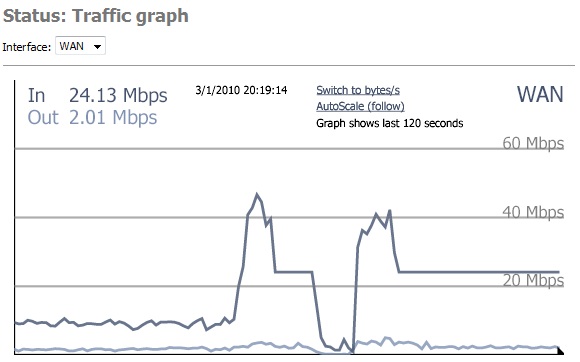Eshelmen
Supreme [H]ardness
- Joined
- Feb 3, 2004
- Messages
- 6,711
Hey all.
I now have 180/18 megabit speeds from Comcast at my home.
I love it!
However, I've noticed a few odd things about the Comcast router/modem versus using the Comcast modem with a third party router " AC 1200 Netgear".
Wired up, the Comcast modem through speedtest.net is actually faster on tests, by about 7-10 megabits.
WI-FI, through speedtest.net, it's about the same.
However, in real world applications, from browsing the internet to opening up Netflix, the default modem is relatively slower in both the wired and Wi-Fi departments, versus wiring up with the default modem connected to the Netgear.
Why is this?
I'm no networking technician, which is why I'm wondering this. But it makes no sense to me to have two devices perform better together than having only one. Especially since having to use the default modem/router all in one with both tests.
Can anyone give me some feed back on why this happens?
Again, using default Wi-Fi/Wired through the Comcaat modem, it takes about 3-5 seconds extra to buffer even the least data costly websites, like Google.com.
Where as the Netgear seems to buffer better, much better actually, nearly instant load on everything, even though it's using the default Comcast modem for connection.
I'd appreciate the feedback.
Thanks all. You guys are the best!
Both Routers are AC1200 and I'm using Cat 6e for both setups.
I now have 180/18 megabit speeds from Comcast at my home.
I love it!
However, I've noticed a few odd things about the Comcast router/modem versus using the Comcast modem with a third party router " AC 1200 Netgear".
Wired up, the Comcast modem through speedtest.net is actually faster on tests, by about 7-10 megabits.
WI-FI, through speedtest.net, it's about the same.
However, in real world applications, from browsing the internet to opening up Netflix, the default modem is relatively slower in both the wired and Wi-Fi departments, versus wiring up with the default modem connected to the Netgear.
Why is this?
I'm no networking technician, which is why I'm wondering this. But it makes no sense to me to have two devices perform better together than having only one. Especially since having to use the default modem/router all in one with both tests.
Can anyone give me some feed back on why this happens?
Again, using default Wi-Fi/Wired through the Comcaat modem, it takes about 3-5 seconds extra to buffer even the least data costly websites, like Google.com.
Where as the Netgear seems to buffer better, much better actually, nearly instant load on everything, even though it's using the default Comcast modem for connection.
I'd appreciate the feedback.
Thanks all. You guys are the best!
Both Routers are AC1200 and I'm using Cat 6e for both setups.
Last edited:
![[H]ard|Forum](/styles/hardforum/xenforo/logo_dark.png)