Navigation
Install the app
How to install the app on iOS
Follow along with the video below to see how to install our site as a web app on your home screen.
Note: This feature may not be available in some browsers.
More options
You are using an out of date browser. It may not display this or other websites correctly.
You should upgrade or use an alternative browser.
You should upgrade or use an alternative browser.
Can you boot from more than one NVMe drive?
- Thread starter Tanquen
- Start date
Zepher
[H]ipster Replacement
- Joined
- Sep 29, 2001
- Messages
- 20,941
second one have an EFI partition on it?Added a second NVMe drive and the BIOS sees both but I can not get the MB to boot from the new one. I'd like to be able to select one or the other to boot from. The boot selection list only shows the first one.
Yes. Or at least my board can. I can just switch the boot device in the BIOS. I'd call it a bug if you can't.
What OSes? I'm running Win10 + CentOS 8. Haven't gotten around to replacing CentOS 8 with something that isn't going away at the end of the year quite yet.
What OSes? I'm running Win10 + CentOS 8. Haven't gotten around to replacing CentOS 8 with something that isn't going away at the end of the year quite yet.
Win 10 on both drives. I disconnected all other drives and I was able to finish the Win10 install but the BIOS still only gives me the one option. The first drive then added a Windows boot selection in it's boot loader for the second but it wont boot. I removed the new drive and then the old one would not boot. This totally sucks with drives mounted to the motherboard with heat syncs.  They need a DIP switch or a setting in the BIOS to disconnect them for testing. It’s boot loader was stuck trying to boot the new drive as default.
They need a DIP switch or a setting in the BIOS to disconnect them for testing. It’s boot loader was stuck trying to boot the new drive as default.
I tried the Windows boot utilities but the startup repair failed and when I selected the startup settings I found that just using enter to return to the OS worked. No idea why this would get it to use the other windows boot loader selection. ??? The Windows boot loader screen is not shown when booting like an older Windows OS so I don't know how you are to use it.
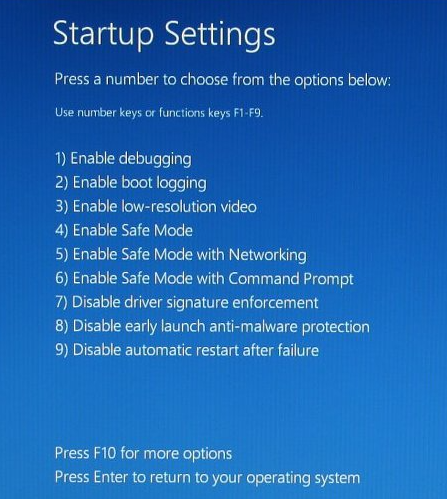
I then changed the Boot loader. So I'm back to where I was.
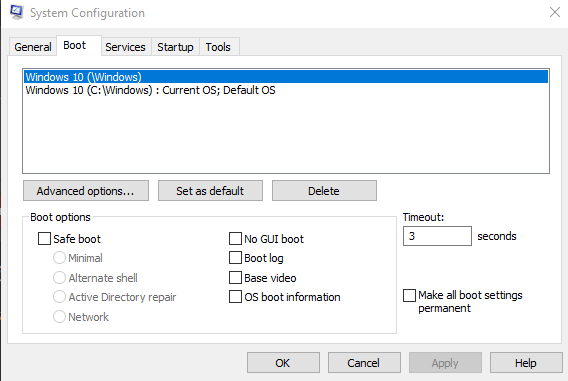
I don't know if they have an EFI partition. They were both installed with Win10 default everything and GPT partitions. The first one was installed with CSM on as it's on by default and should not cause any issues but after a new motherboard BIOS I get 4 beeps unless I turn it off. I found on some other site that the new RTX 30s cause the issue. Not sure if it's better to leave CSM on and have the extra beeps that seem to mean nothing or turn it off. I think the RTX 3080 is dying as the 4 beeps and some screen flicker were added after a few months.
Aside from all that...
Do you have to have the Windows boot loader in the mix or can you just have the BIOS pick the boot drive?
I tried the Windows boot utilities but the startup repair failed and when I selected the startup settings I found that just using enter to return to the OS worked. No idea why this would get it to use the other windows boot loader selection. ??? The Windows boot loader screen is not shown when booting like an older Windows OS so I don't know how you are to use it.
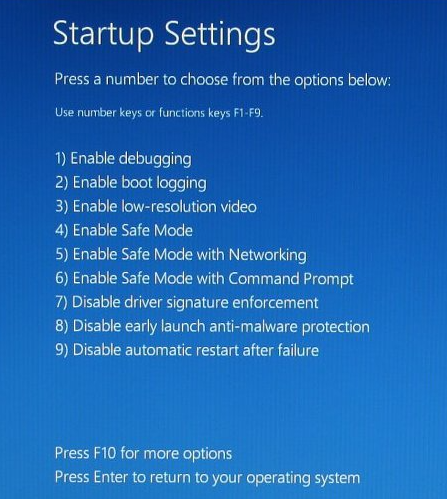
I then changed the Boot loader. So I'm back to where I was.
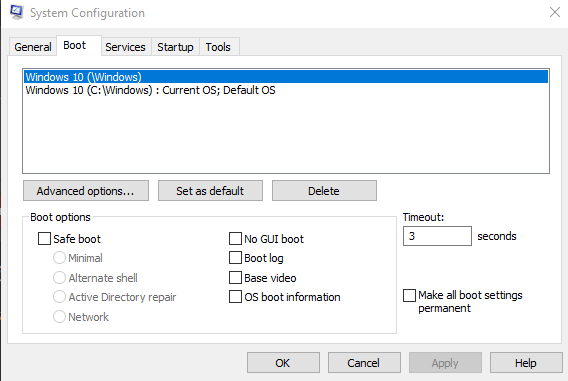
I don't know if they have an EFI partition. They were both installed with Win10 default everything and GPT partitions. The first one was installed with CSM on as it's on by default and should not cause any issues but after a new motherboard BIOS I get 4 beeps unless I turn it off. I found on some other site that the new RTX 30s cause the issue. Not sure if it's better to leave CSM on and have the extra beeps that seem to mean nothing or turn it off. I think the RTX 3080 is dying as the 4 beeps and some screen flicker were added after a few months.
Aside from all that...
Do you have to have the Windows boot loader in the mix or can you just have the BIOS pick the boot drive?
Last edited:
I haven't tried it with 2 copies of Windows. I've only done Windows + Linux. That's why I asked. I'm not sure what would happen, but I could easily see the Windows installer checking all your drives for UEFI boot partitions and doing something annoying.
sinisterDei
[H]ard|Gawd
- Joined
- Dec 1, 2004
- Messages
- 1,591
Assuming you're referring to an in-the-BIOS boot option, in lots of BIOS interfaces, you first have to choose to boot from a hard drive, and then quite separately there is an option for hard drive boot priority. You might have to adjust the second option.
If you want a software-level bootloader to let you choose between two OSes, that's a harder sell. Linux bootloaders are happy to do so, and I *assume* the built-in Windows bootloader could be manually configured to operate in that way, but it's not something I've ever done.
If you want a software-level bootloader to let you choose between two OSes, that's a harder sell. Linux bootloaders are happy to do so, and I *assume* the built-in Windows bootloader could be manually configured to operate in that way, but it's not something I've ever done.
I don't really want the software level boot loader it's just something annoying that windows does. Only once or twice in 20 plus years have I ever messed with it on purpose and that's when I tried to have partitions on the same drive boot into Windows independently. I always tried to use it a third party bootloader but those aren't really maintained any longer that I know of. In the last few years I've just used settings in the BIOS. Normally there's an area where you tell it which drives you ever want it to try to boot from and put it in order. Then you can normally hit like f12 and then override those options and choose a drive to boot from.
And yeah Windows always seems to like to mess with stuff if it sees other installs but again normally that was on the same drive but here it seems to have happened even though there are two individual drives. Normally I would disconnect any drives when installing an OS just to be safe but it's an extra pain when it's a NVMe drive mounted to the motherboard with the motherboard's custom heat sink on top of it and an RTX 3080 in the way. The motherboard manufacturers and BIOS guys really need to add something to be able to hide a drive from the system.
And yeah Windows always seems to like to mess with stuff if it sees other installs but again normally that was on the same drive but here it seems to have happened even though there are two individual drives. Normally I would disconnect any drives when installing an OS just to be safe but it's an extra pain when it's a NVMe drive mounted to the motherboard with the motherboard's custom heat sink on top of it and an RTX 3080 in the way. The motherboard manufacturers and BIOS guys really need to add something to be able to hide a drive from the system.
sinisterDei
[H]ard|Gawd
- Joined
- Dec 1, 2004
- Messages
- 1,591
As someone who benchmarks SSDs as a side gig, trust me I know this.it's an extra pain when it's a NVMe drive mounted to the motherboard
If you've got a spare PCIe slot, you could try something like this that I looked at, if ease of swapping the drives is of paramount importance. If you got two sleds it would be as easy as swapping them out while the system was powered off!
Using this on now from my old Asus x79 system that had NVMe boot support added to the last BIOS for the board.As someone who benchmarks SSDs as a side gig, trust me I know this.
If you've got a spare PCIe slot, you could try something like this that I looked at, if ease of swapping the drives is of paramount importance. If you got two sleds it would be as easy as swapping them out while the system was powered off!
It's what the second NVMe is using but you lose a PCIe slot and that was the good part about the NVMe sockets being onboard.

pendragon1
Extremely [H]
- Joined
- Oct 7, 2000
- Messages
- 52,356
easiest way would be to let windows handle it. install on one drive then install onto the other and windows will set up multi-boot automatically.
That is basically what I had done but it didn't work. At first the Windows 10 install went as you would expect but after it copied the files there was an error about it not being able to set it as bootable. I never saw that message again but after removing all the other drives I was able to finish the install and it did add the OS to boot from it in the first drives bootloader but again it didn't work. And the BIOS while seeing both drives under NVMe devices only shows the first drive is bootable.easiest way would be to let windows handle it. install on one drive then install onto the other and windows will set up multi-boot automatically.
Everything seems to work fine with just one drive plugged in at the time. I had to remove the first NVMe drive that's mounted to the motherboard to install and boot into the second drive. Since the second drive is on a little PCIe adapter I removed it before booting to the original NVMe drive once remounted to the motherboard. I'm not sure what will happen if I plug the second one in at the same time again. I'll be testing that shortly. Going to back up the original and then see what happens when they're both installed and blank from the beginning with CSM disabled.
![[H]ard|Forum](/styles/hardforum/xenforo/logo_dark.png)