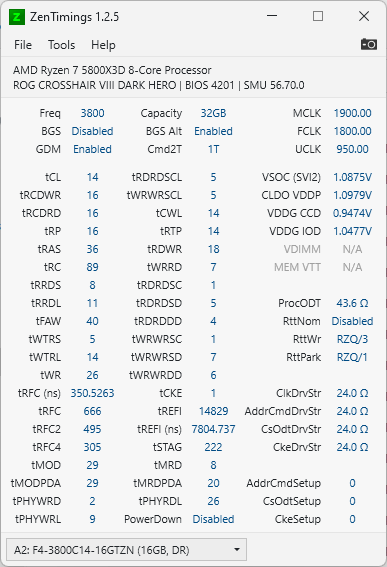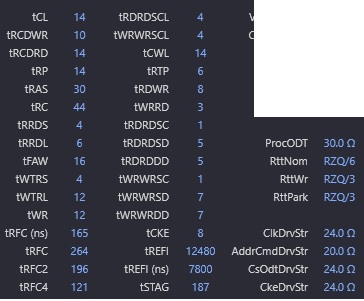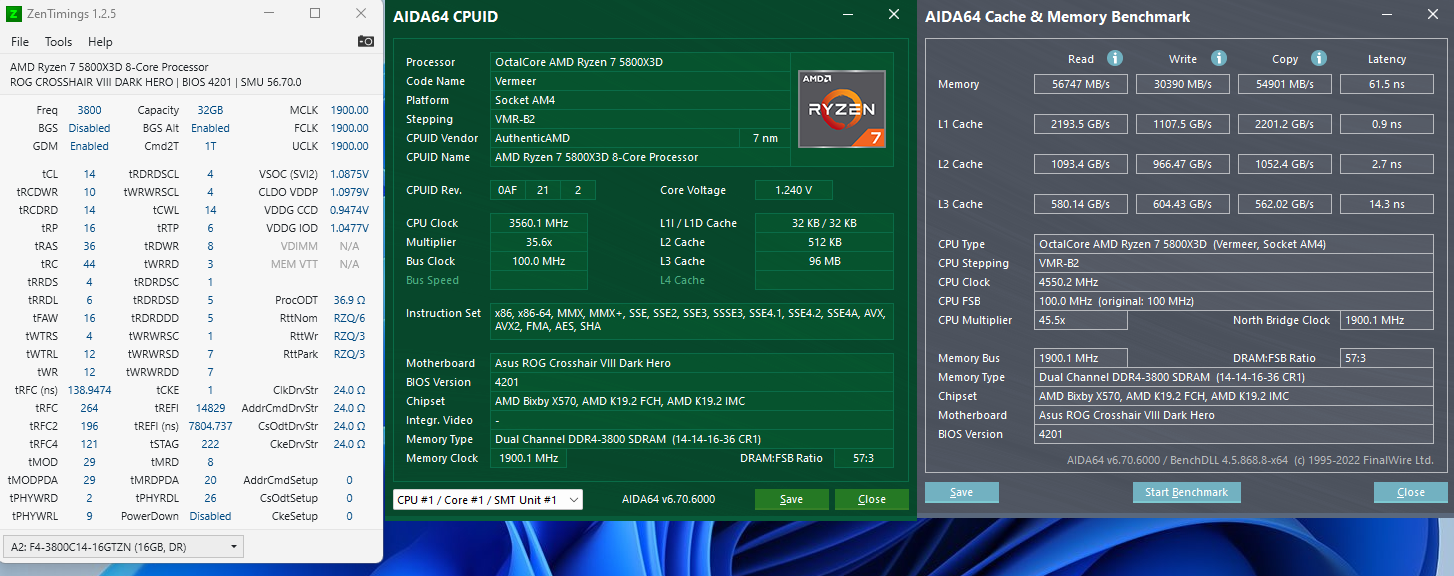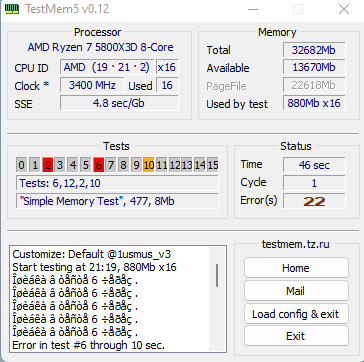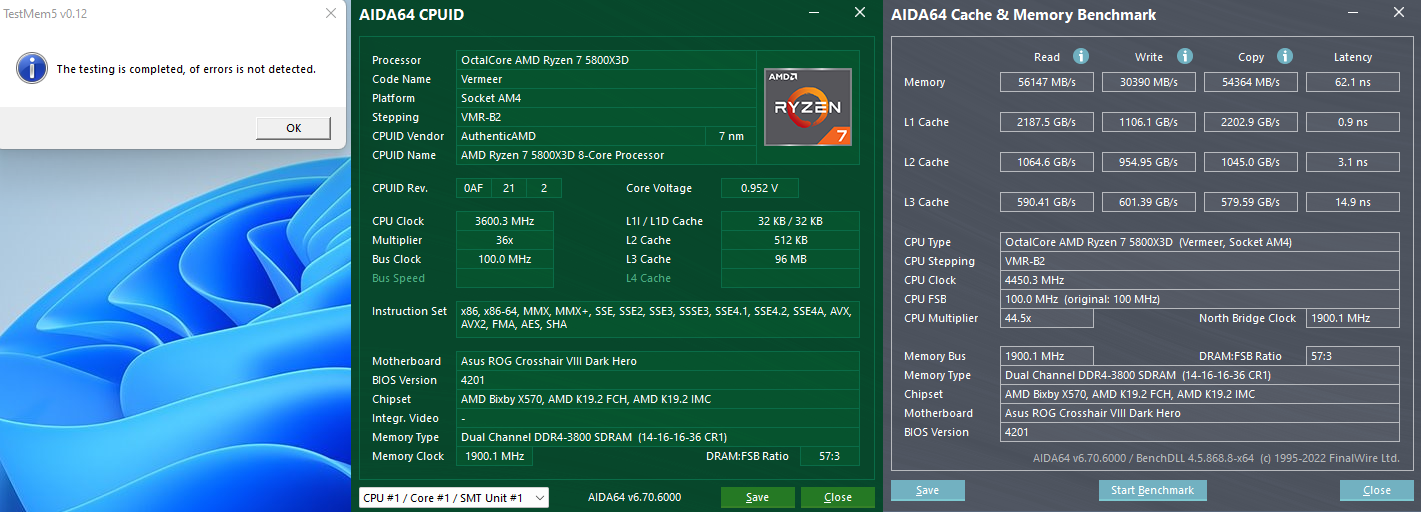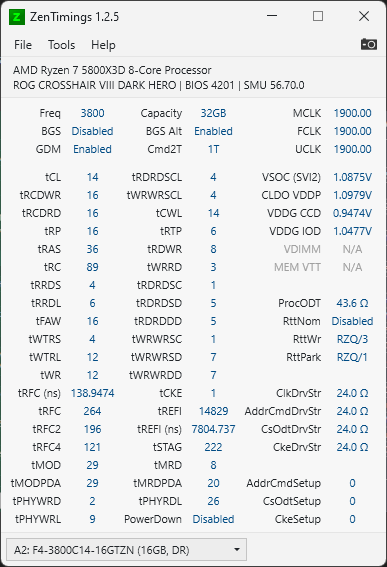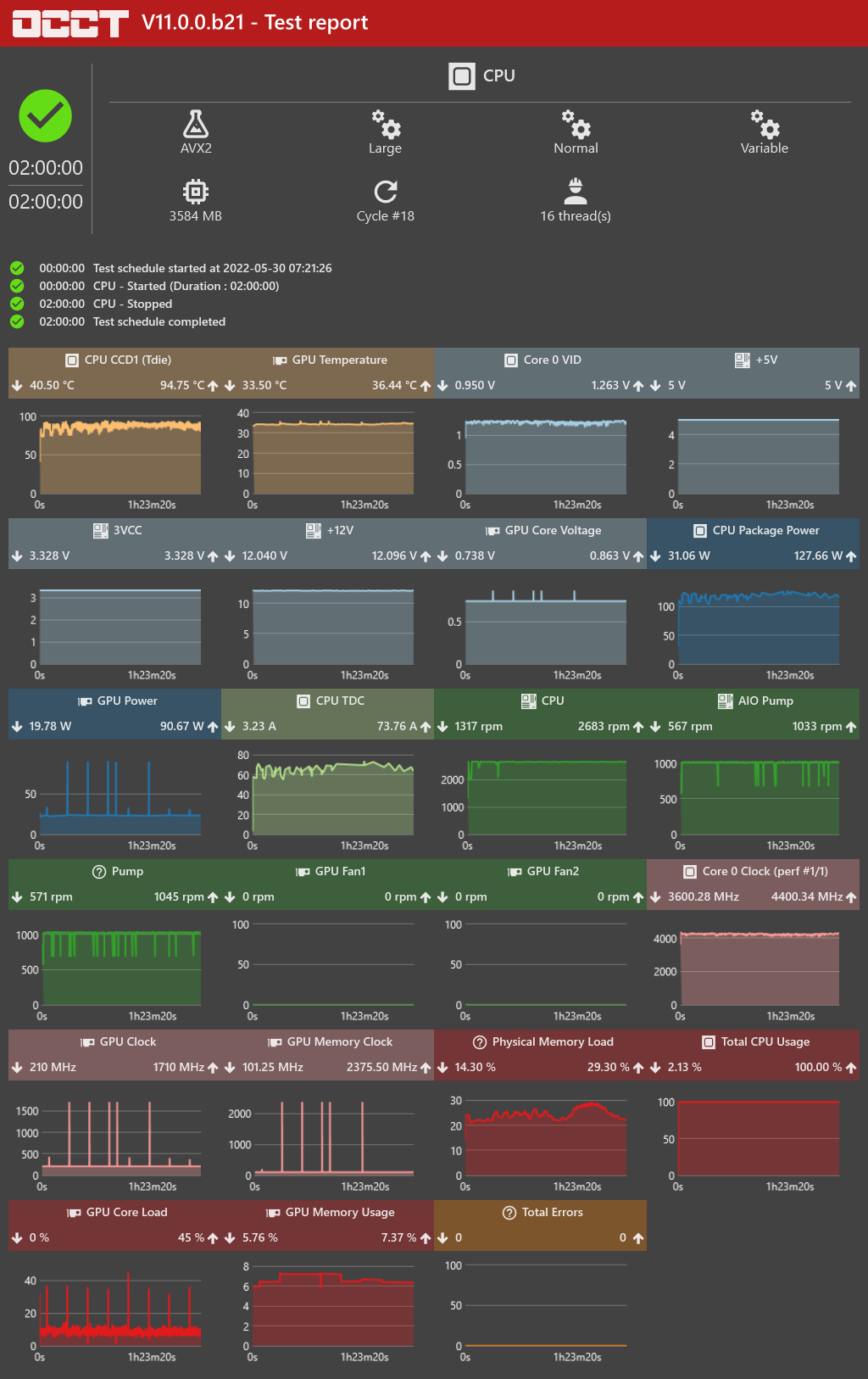Hi all,
Snagged one of the dream mem kits for Zen3 off of eBay earlier this week and got it today (G.Skill Trident Z Neo 32GB DDR4 3800MHz CL14 - F4-3800C14D-32GTZN https://www.gskill.com/product/165/326/1605159977/F4-3800C14D-32GTZN) to pair with my 5800X3D (I know this CPU works just great with decent to junk mem but I got it at a pretty good price) - running PassMark MemTest86 V9.4 Pro with XMP enabled and because it's at 1.50V I'm seeing temps as high as 45 C during testing (this is open case but also no add'l fans installed).
Question is - do you guys use active cooling for mem like this or is 45 C "OK" assuming it fully passes all tests (after almost 4 hours no errors, yet). I've read that over 40 C and you can see errors and over 50 C things get really screwy - even though supposedly DDR4 is "safe" under 81 C...
If you use active cooling - what is best? Just a case fan or do you get some funky memory cooler?
Thanks!
EDIT: mem kit passed! Info on temps below...
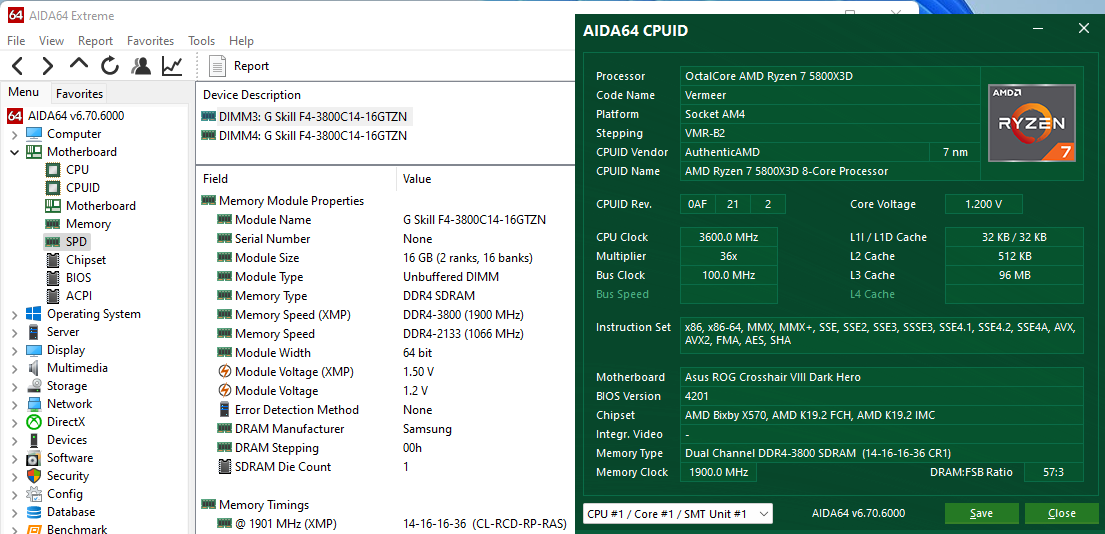
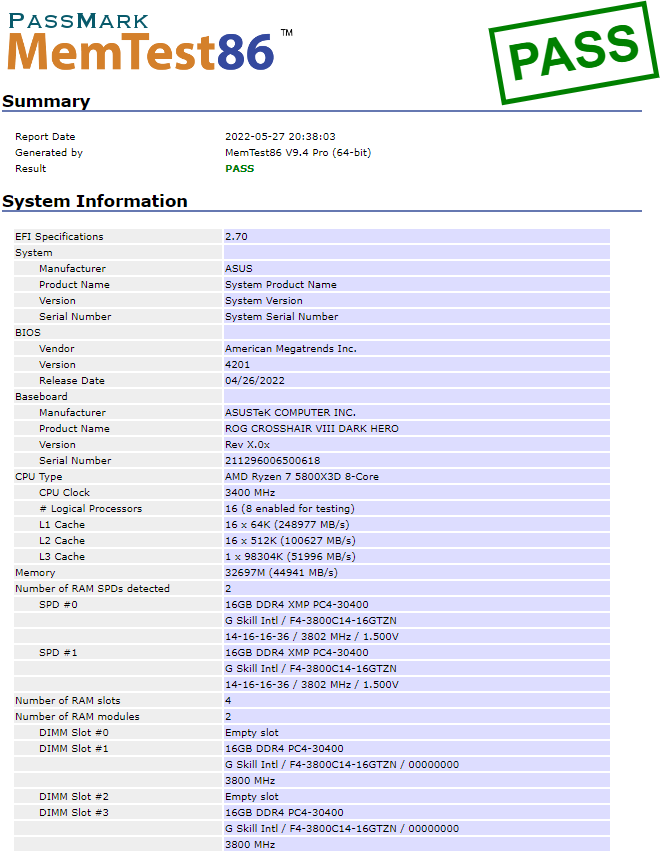
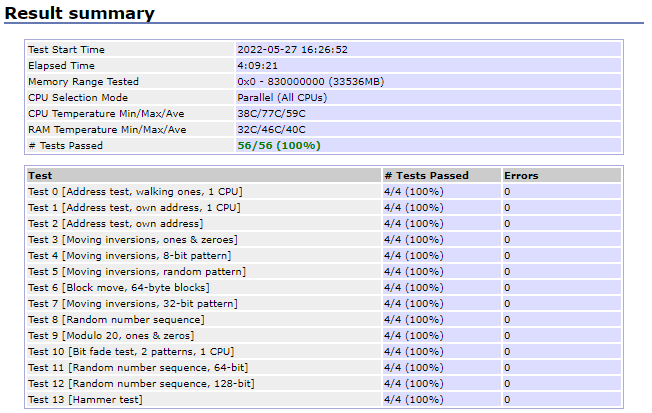
Snagged one of the dream mem kits for Zen3 off of eBay earlier this week and got it today (G.Skill Trident Z Neo 32GB DDR4 3800MHz CL14 - F4-3800C14D-32GTZN https://www.gskill.com/product/165/326/1605159977/F4-3800C14D-32GTZN) to pair with my 5800X3D (I know this CPU works just great with decent to junk mem but I got it at a pretty good price) - running PassMark MemTest86 V9.4 Pro with XMP enabled and because it's at 1.50V I'm seeing temps as high as 45 C during testing (this is open case but also no add'l fans installed).
Question is - do you guys use active cooling for mem like this or is 45 C "OK" assuming it fully passes all tests (after almost 4 hours no errors, yet). I've read that over 40 C and you can see errors and over 50 C things get really screwy - even though supposedly DDR4 is "safe" under 81 C...
If you use active cooling - what is best? Just a case fan or do you get some funky memory cooler?
Thanks!
EDIT: mem kit passed! Info on temps below...
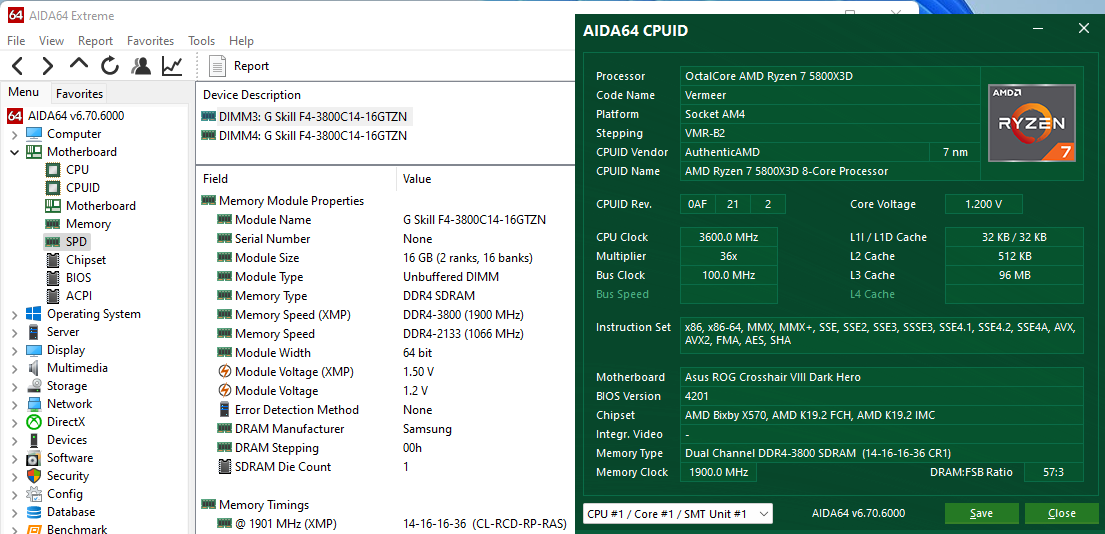
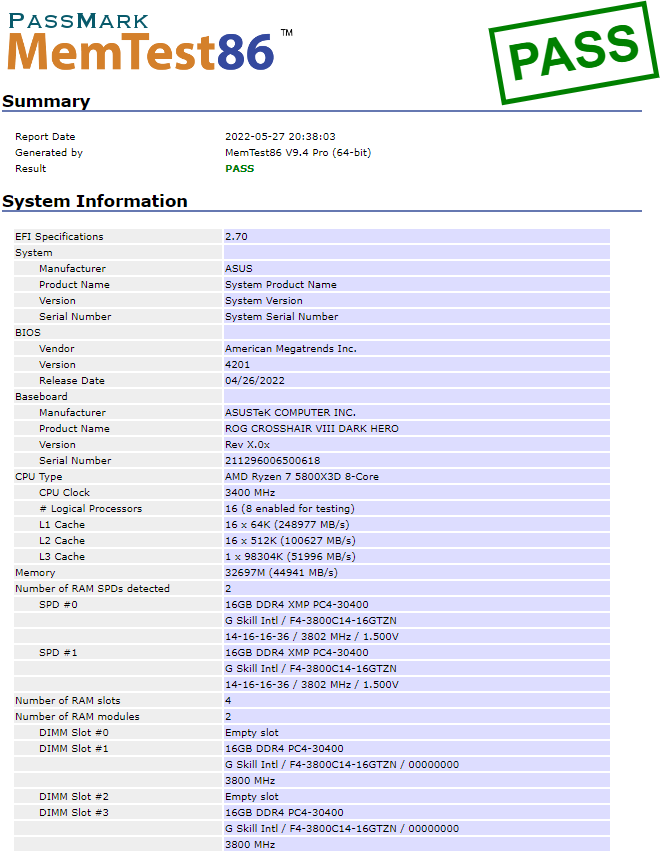
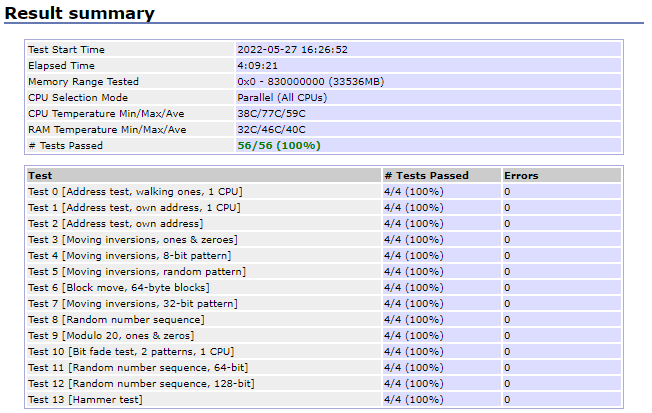
Last edited:
![[H]ard|Forum](/styles/hardforum/xenforo/logo_dark.png)