DeChache
Supreme [H]ardness
- Joined
- Oct 30, 2005
- Messages
- 7,087
My parents called me today and asked why that big bar was at the botum of the Firefox window and I have no clue. If you anybody has any ideas let me know so I can tell them.
I'll let the pic do the talking for the problem.
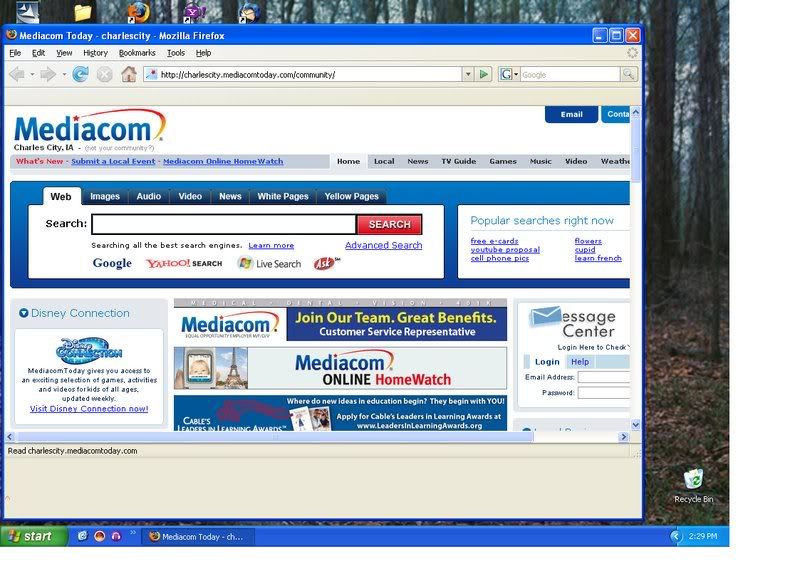
I'll let the pic do the talking for the problem.
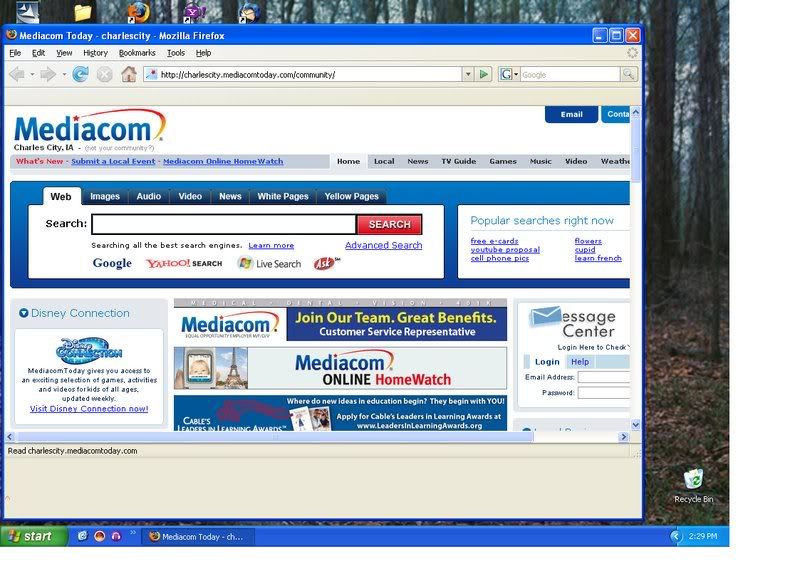
![[H]ard|Forum](/styles/hardforum/xenforo/logo_dark.png)
