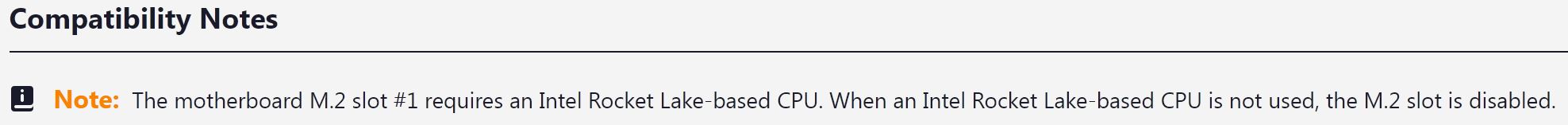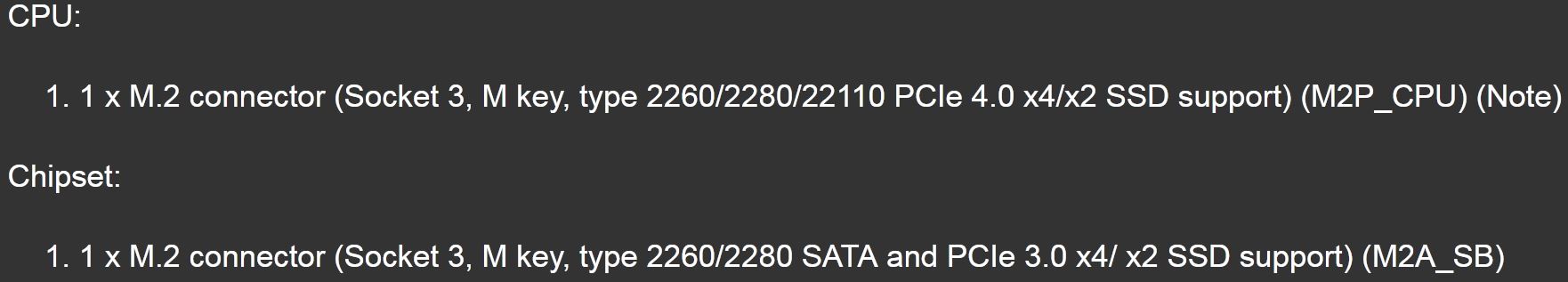kindasmart
[H]ard|Gawd
- Joined
- Mar 30, 2008
- Messages
- 1,336
ANOTHER EDIT: I asked another question post #10.
EDIT: I pulled the trigger and ordered. Thx for the suggestions.
Edit: I want to keep this as cheap as possible, but decent parts.
Edit2: I can reuse optical drive.
https://pcpartpicker.com/user/noviceAZbuilder/saved/P6wMVn
Newegg base price < $15 over pcpp base price, so no biggie.
I threw this together by using the Newegg specials page and working with the pcpartpicker site. ZERO GAMING. Integrated graphics OK. I'm not stuck on any particular part. Can be Intel or AMD. Any decent CPU, case, PSU, cooler, ram, ssd, or mobo. I need a legit Win 10 Pro key.
The out-the-door (tax+shipping) price of my current Newegg cart is $622.05. This is with the current black Fri/Monday/Holiday sales.
My must-haves:
-Win 10 pro 64-bit key ... (buy anywhere SAFE for LEGIT key)
-16 GB ram
-SSD boot drive
Any advice, suggestions, comments very welcome. Thanks in advance.
EDIT: I pulled the trigger and ordered. Thx for the suggestions.
Edit: I want to keep this as cheap as possible, but decent parts.
Edit2: I can reuse optical drive.
https://pcpartpicker.com/user/noviceAZbuilder/saved/P6wMVn
Newegg base price < $15 over pcpp base price, so no biggie.
I threw this together by using the Newegg specials page and working with the pcpartpicker site. ZERO GAMING. Integrated graphics OK. I'm not stuck on any particular part. Can be Intel or AMD. Any decent CPU, case, PSU, cooler, ram, ssd, or mobo. I need a legit Win 10 Pro key.
The out-the-door (tax+shipping) price of my current Newegg cart is $622.05. This is with the current black Fri/Monday/Holiday sales.
My must-haves:
-Win 10 pro 64-bit key ... (buy anywhere SAFE for LEGIT key)
-16 GB ram
-SSD boot drive
Any advice, suggestions, comments very welcome. Thanks in advance.
Last edited:
![[H]ard|Forum](/styles/hardforum/xenforo/logo_dark.png)