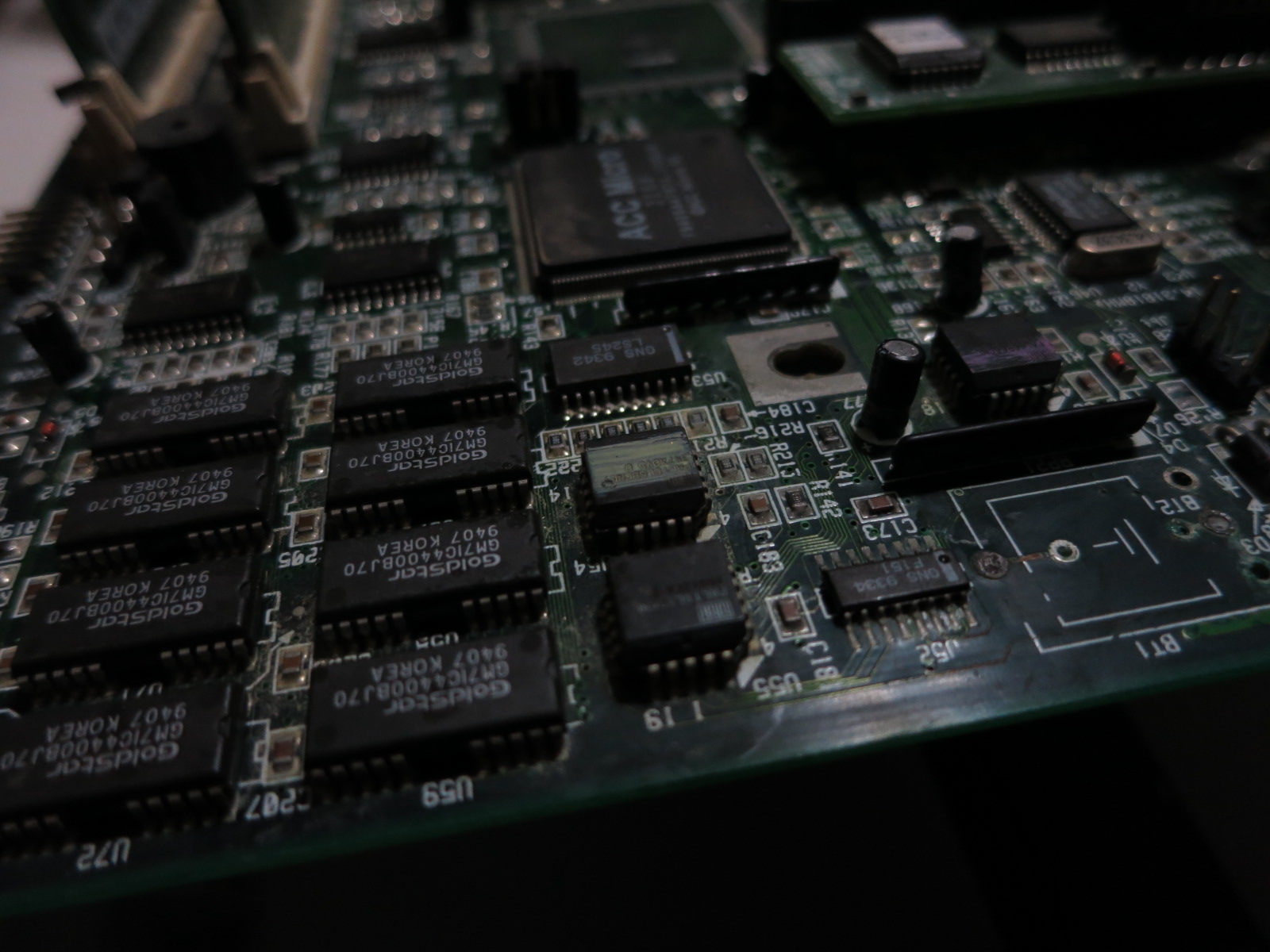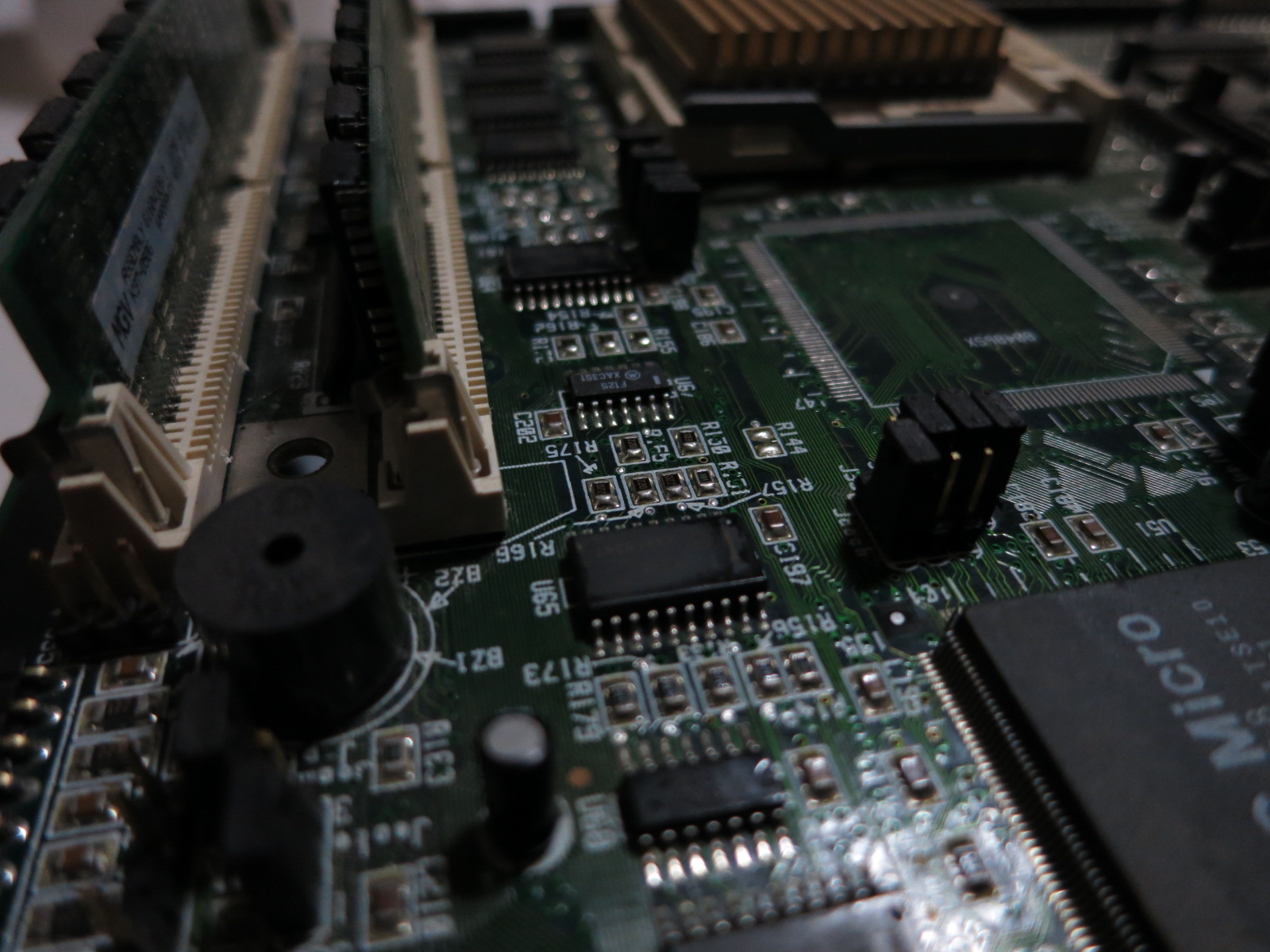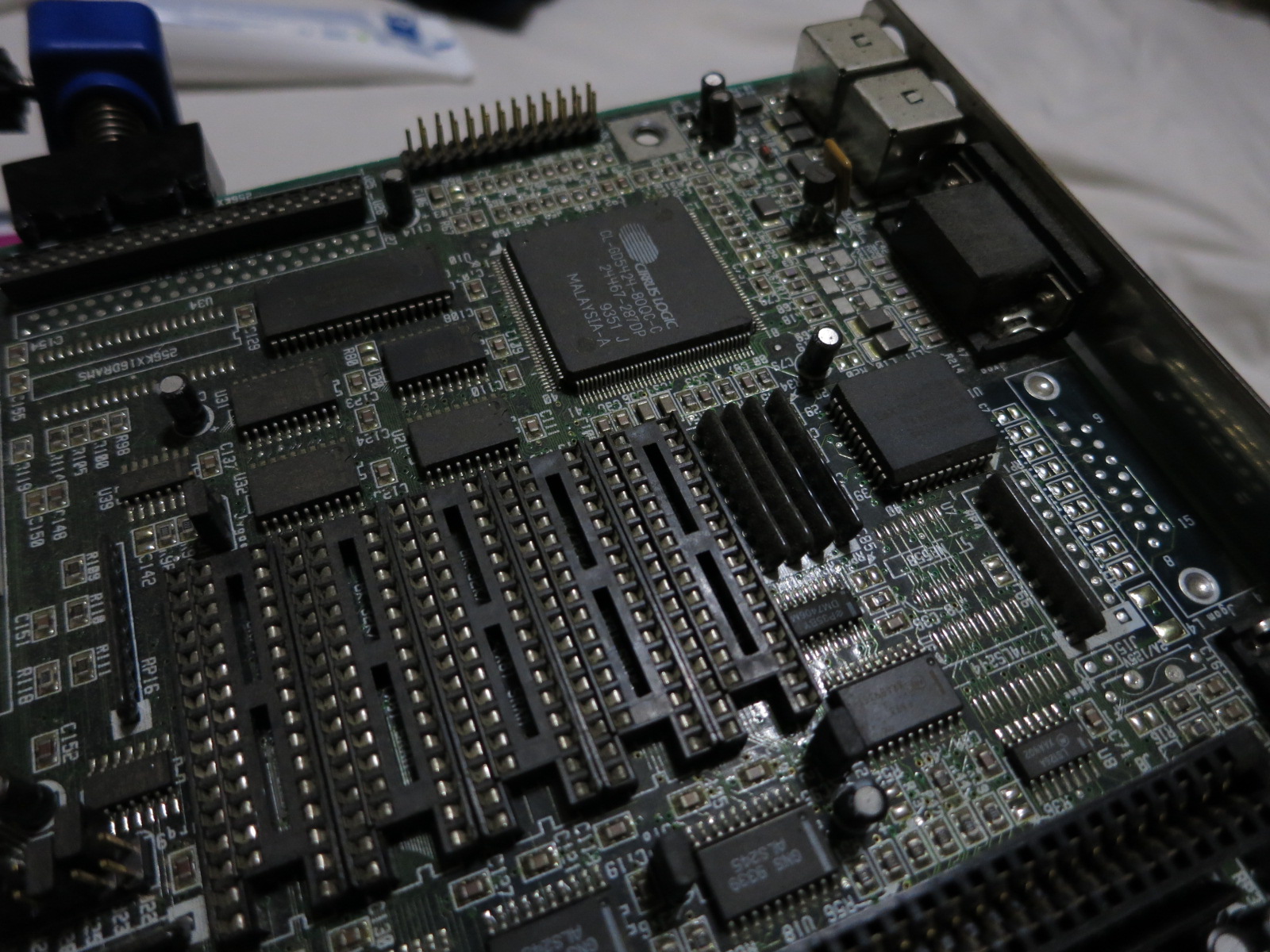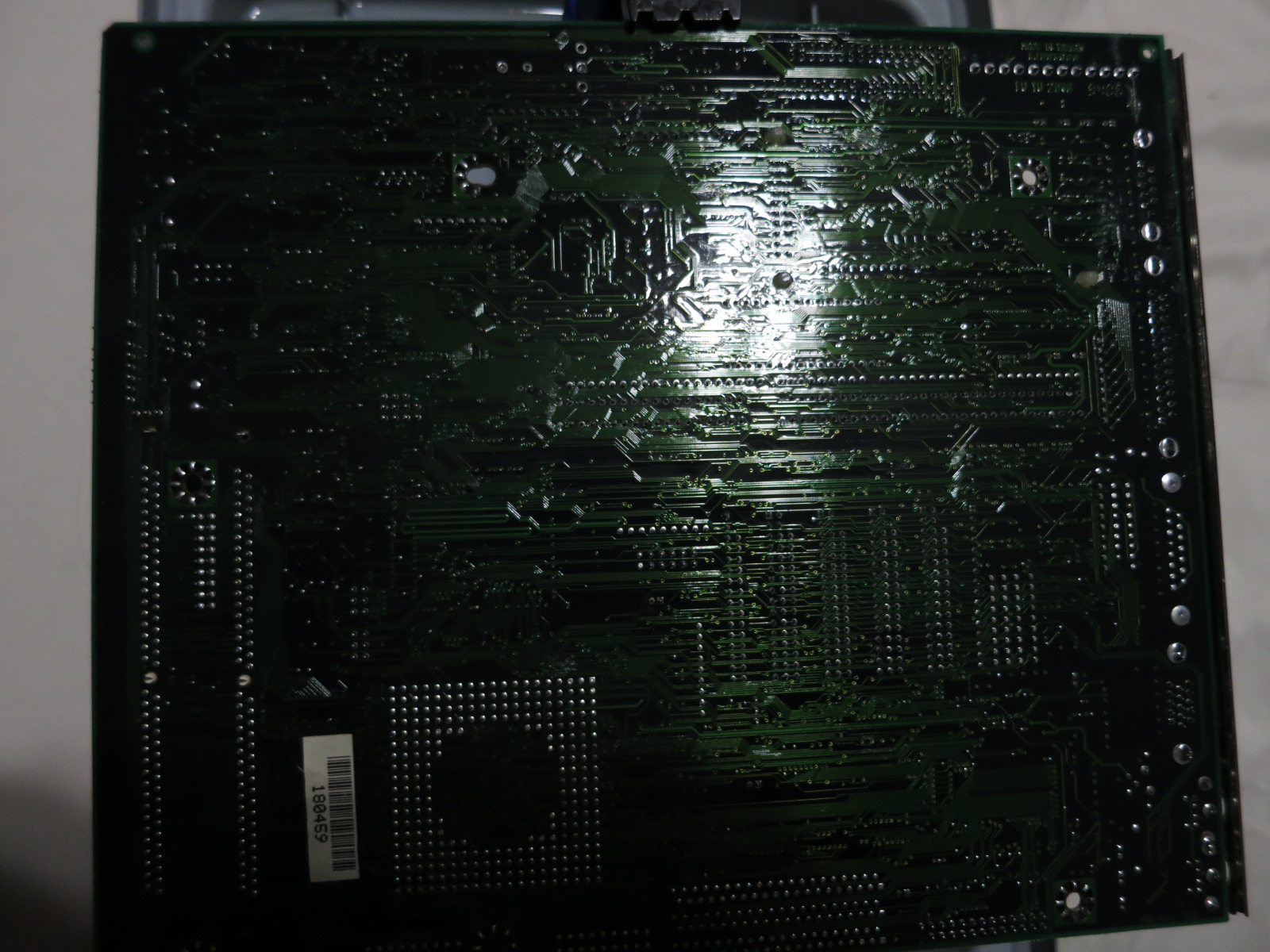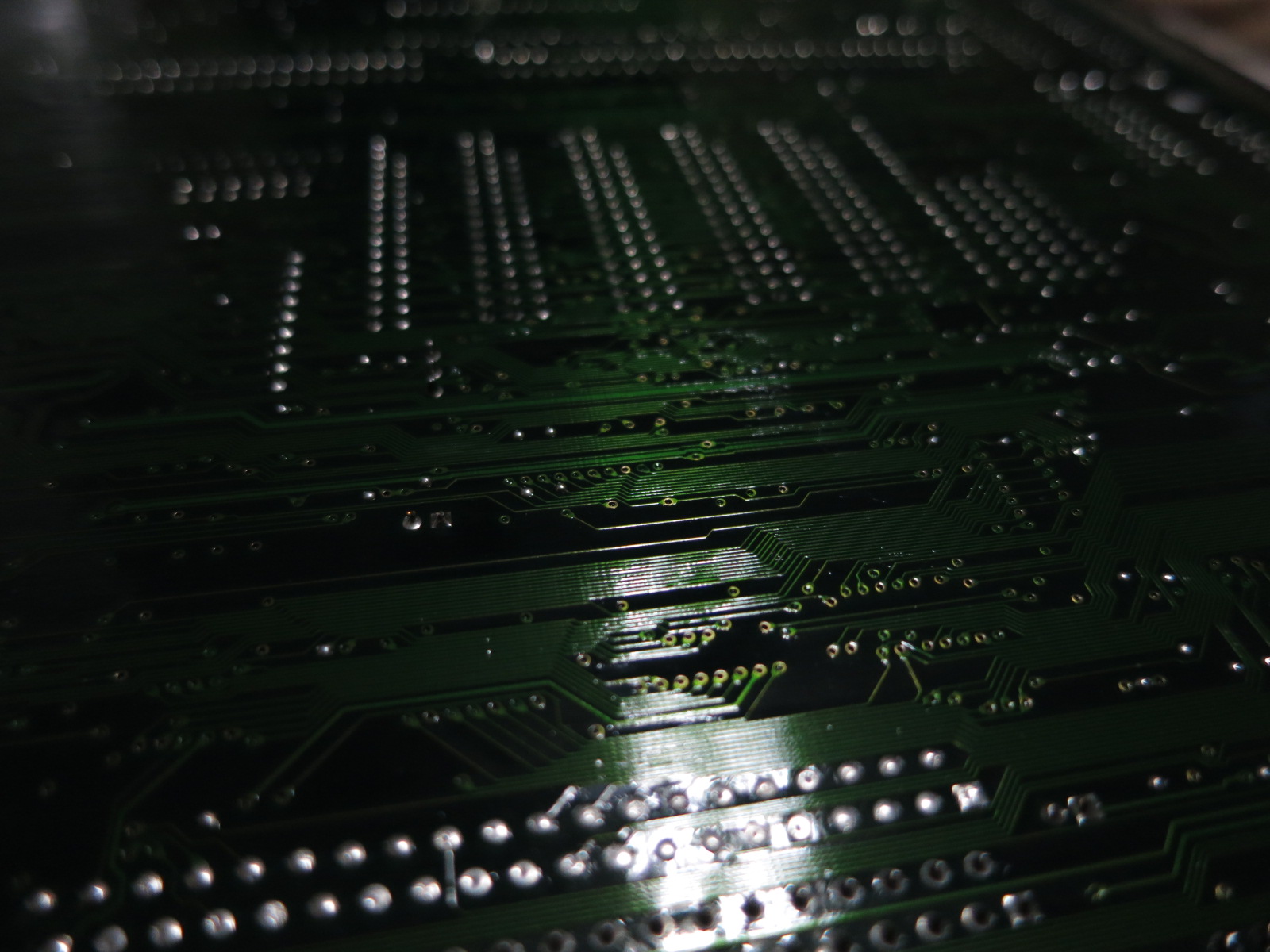Nobu
[H]F Junkie
- Joined
- Jun 7, 2007
- Messages
- 10,059
So I recently found again the Packard Bell my dad let me play with as a kid, and he let me have it. Concerned with the condition of the board (as it had already been losing the BIOS date/time and config when I was a kid), I opened it up, only to find this:


Well, that and a lot of dust, a really old HDD, FDD, a yuge soundblaster card with a pata connector on it, and some other random stuff.
Anyway, looks like the only major corrosion is on the tiny leads immediately around the batt, the exposed leads on the diodes and j28 north of it, and in the component through-holes immediately below the batt (because of their location and being unoccupied, I suppose). I think the battery juice spread farther than that, but it's hard to tell -- the traces are greener in some areas, but I think that's just from thicker areas of PCB/overlay.
Anyway, I blew off as much dust as I could, and cleaned top and bottom with 5% vinegar and flux cleaner (because I had it on hand). After, I scraped as much of the crud off the unused through-holes as I could with my fingernail...sorta gently. Should I do anything else, or will it be more or less stable now? I already painted a layer of conformal coating on the back, because it was mostly clean and undamaged)
Well, that and a lot of dust, a really old HDD, FDD, a yuge soundblaster card with a pata connector on it, and some other random stuff.
Anyway, looks like the only major corrosion is on the tiny leads immediately around the batt, the exposed leads on the diodes and j28 north of it, and in the component through-holes immediately below the batt (because of their location and being unoccupied, I suppose). I think the battery juice spread farther than that, but it's hard to tell -- the traces are greener in some areas, but I think that's just from thicker areas of PCB/overlay.
Anyway, I blew off as much dust as I could, and cleaned top and bottom with 5% vinegar and flux cleaner (because I had it on hand). After, I scraped as much of the crud off the unused through-holes as I could with my fingernail...sorta gently. Should I do anything else, or will it be more or less stable now? I already painted a layer of conformal coating on the back, because it was mostly clean and undamaged)
![[H]ard|Forum](/styles/hardforum/xenforo/logo_dark.png)