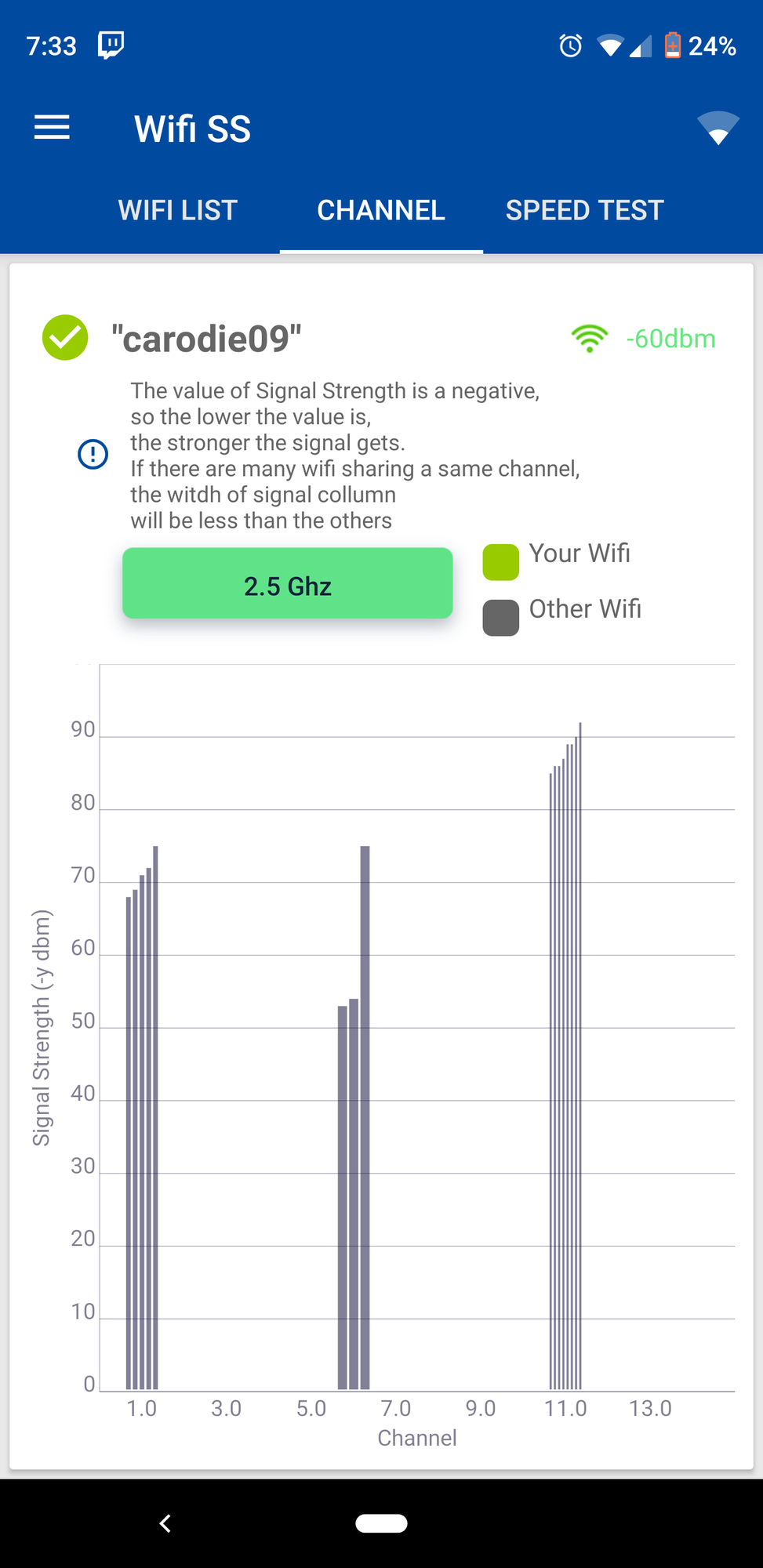Doc7string
n00b
- Joined
- Aug 26, 2019
- Messages
- 10
Hello, I'm new here and am hoping I can get some help. First off, I'm a surgeon, not a computer guru, so if I can't simply plug it in and have it work, I get sad. In other words, please speak really simply when giving me your advice (thanks in advance). So, on to my question. I have a Chamberlain garage door opener which was wirelessly connected to my old Apple Extreme router, allowing me to check, via an app on my phone, whether my garage door was left open, and allows me to close it from anywhere using the app (love it). Well, I recently updated my wifi to Netgears Orbi with 2 Orbi extensions (a bit of overkill but great coverage- even outside, 100 yards away from my house). Well, unfortunately my garage door opener won't connect to the orbi. From what I've read, it doesnt work with dual band routers (ugh).
I've researched online, made attempts to contact Chamberlain (they don't respond) and I cant find a solution. Well, recently my Xfinity supplied (rented) Arris modem just died, so instead of renting, I decided to buy a new one (today). I purchased a Netgear CM1150V (I use Xfinity for my phone as well). It installed easily and my wifi is running great, but after examining the modem I got an idea. The Arris has one ethernet port on the back, the Netgear has 4! "Aha", I thought, "maybe I can plug the Orbi into one ethernet port and the Apple into another, run both, and connect the door opener to the Apple while using the Orbi for everything else". No dice. So far I can get one or the other to receive a signal from the modem, but not both (double ugh). Am I missing something simple? Is this not at all feasible? How can I get both routers to work independently so I can keep my fantastic Orbi coverage and never have to turn around at the end of my street and drive back home to see if I remembered to close my garage door. I hope you can help me! Thanks in advance for any ideas/answers!
I've researched online, made attempts to contact Chamberlain (they don't respond) and I cant find a solution. Well, recently my Xfinity supplied (rented) Arris modem just died, so instead of renting, I decided to buy a new one (today). I purchased a Netgear CM1150V (I use Xfinity for my phone as well). It installed easily and my wifi is running great, but after examining the modem I got an idea. The Arris has one ethernet port on the back, the Netgear has 4! "Aha", I thought, "maybe I can plug the Orbi into one ethernet port and the Apple into another, run both, and connect the door opener to the Apple while using the Orbi for everything else". No dice. So far I can get one or the other to receive a signal from the modem, but not both (double ugh). Am I missing something simple? Is this not at all feasible? How can I get both routers to work independently so I can keep my fantastic Orbi coverage and never have to turn around at the end of my street and drive back home to see if I remembered to close my garage door. I hope you can help me! Thanks in advance for any ideas/answers!
![[H]ard|Forum](/styles/hardforum/xenforo/logo_dark.png)