Archaea
[H]F Junkie
- Joined
- Oct 19, 2004
- Messages
- 11,826
I bought a Fusion IO Scale PCI-E 3.2TB SSD for use in my X99 gaming box as a games drive.
I'm learning about these drives, and was doing the install and learned that my PCI-E slot 2 and 4 are both registering as 25 watt max. The manual says this IO card can benefit from the max power provision of 75 watts, and if run at 25 watts it won't run at full performance.
It mentions how to over-ride the motherboard BIOS 25 watt limitation, but cautions you do that at your own risk.
Any one know why my X99 - newest bios board would say it is limiting PCI-E ports to 25 watts? Power management on the PCI-E interace is off in windows.
Here's what I'm seeing on both PCI-E slots. I do have the supplimental 4pin ATX connector connected at the bottom of my motherboard:
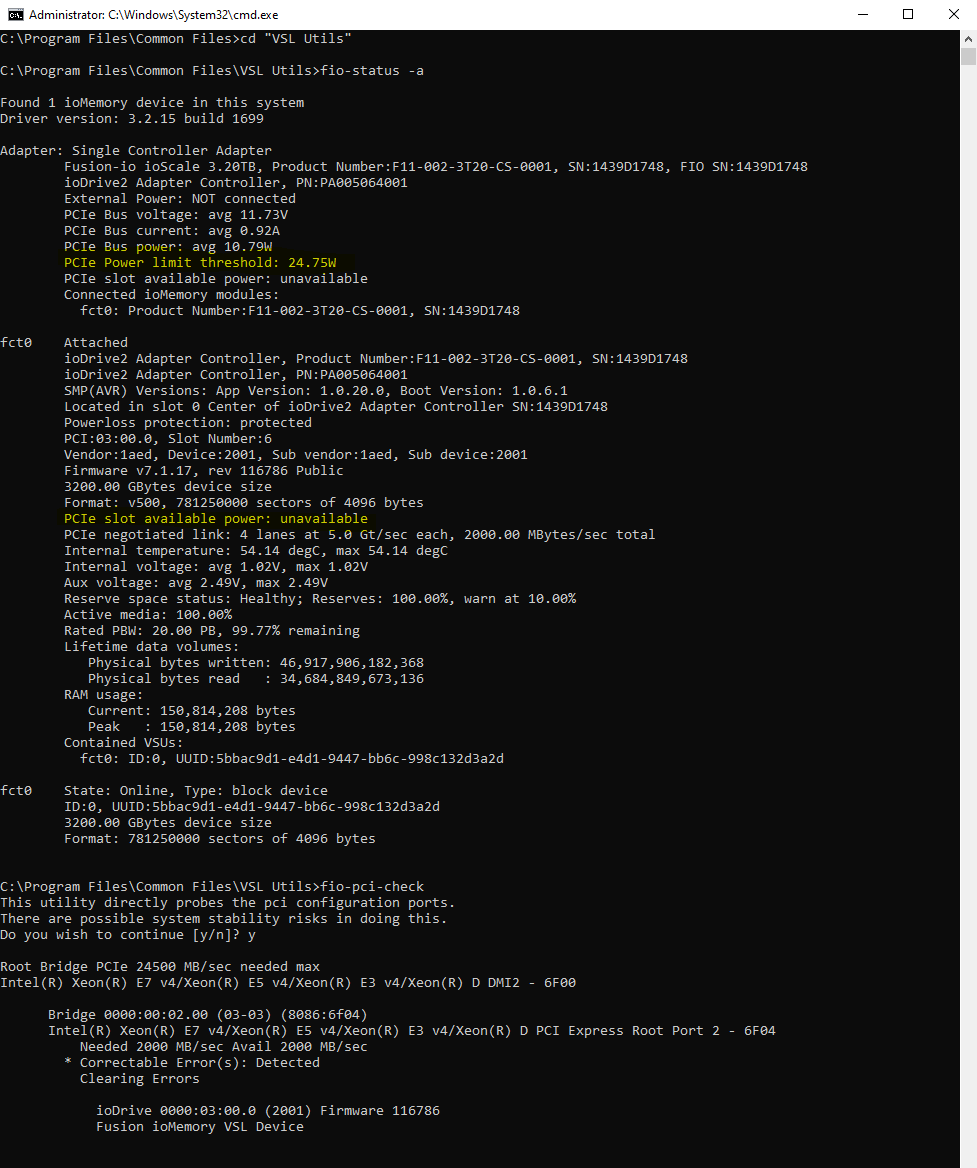
From the Fusion IO Scale SSD User Guide. I have not tried the manual overide setting this section of the manual talks about until I figure out if I should be seeing 75 watts without changing anything on the system already.
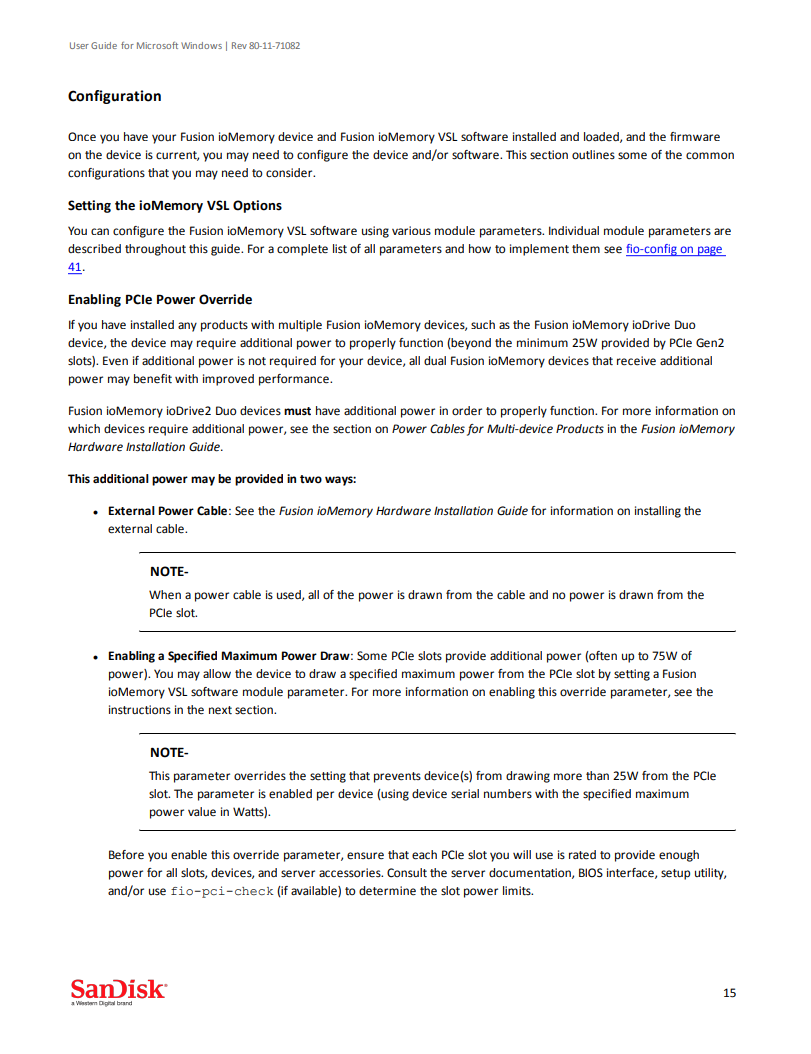
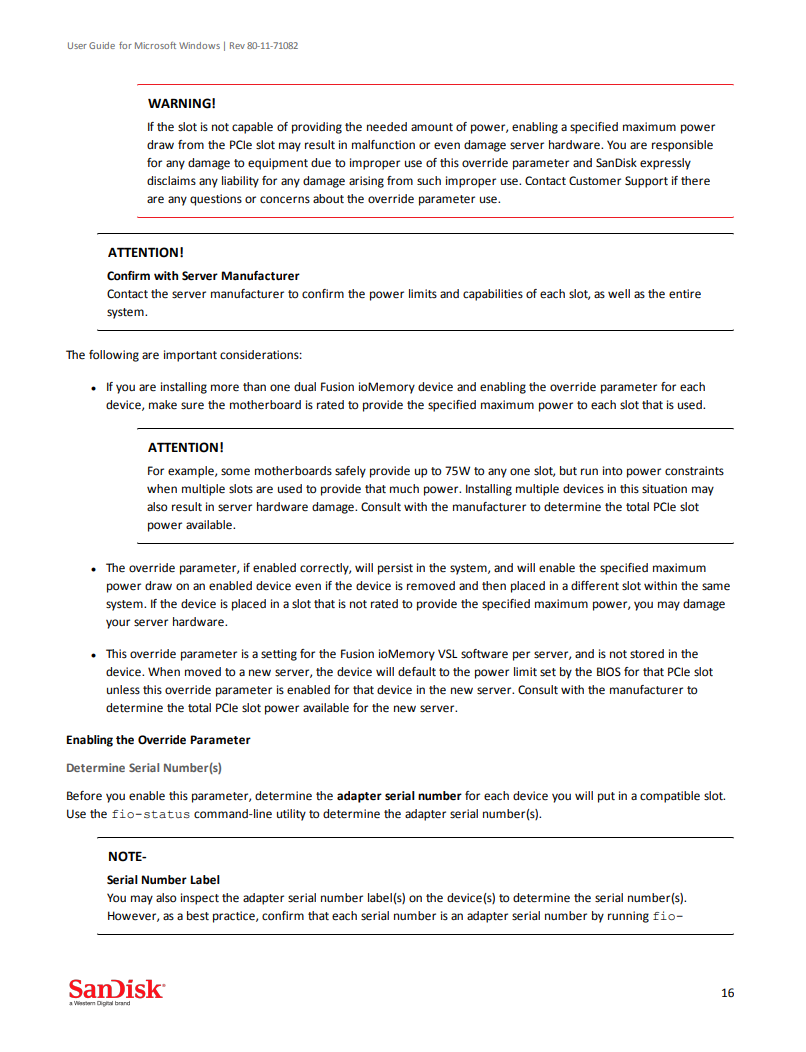
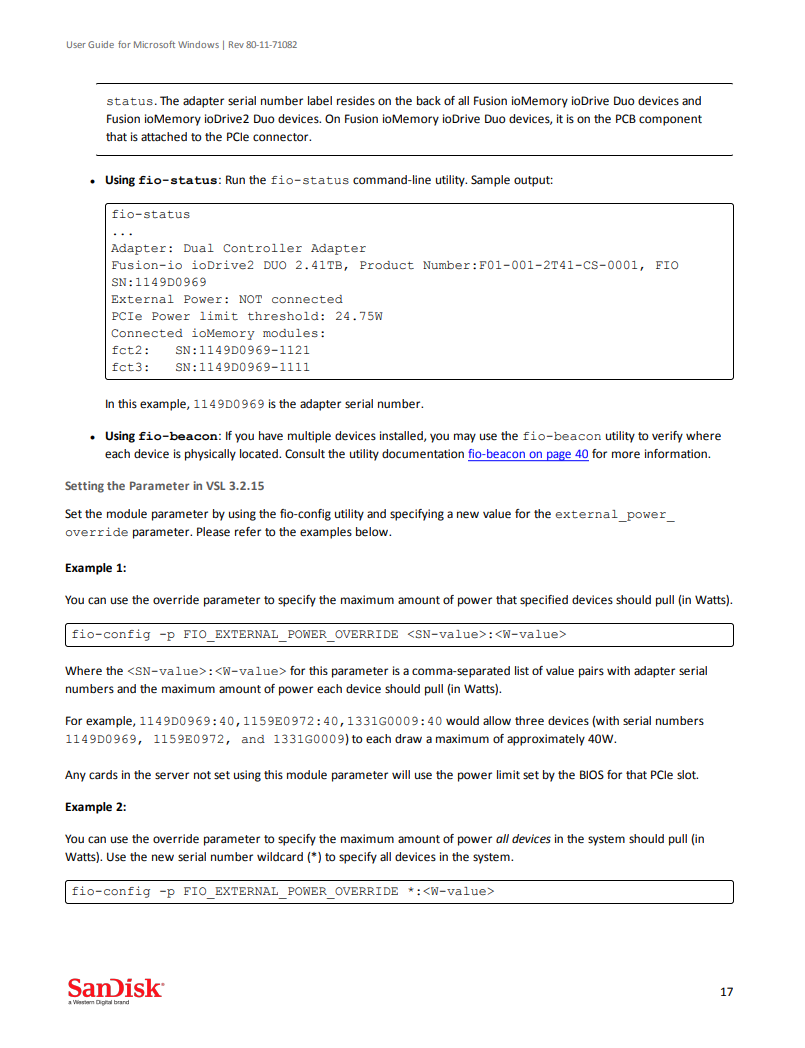
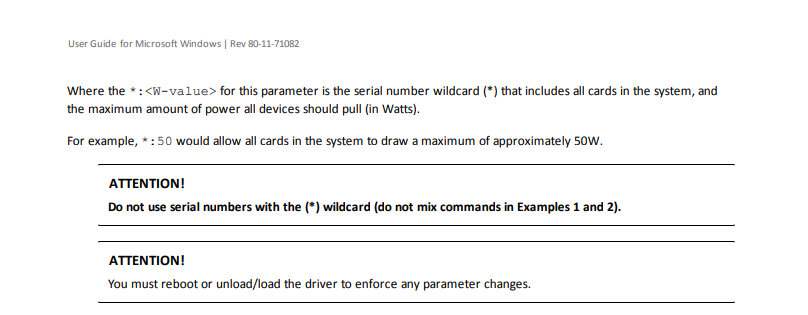
Gigabyte X99 Gaming Ultimate Motherboard Manual
https://download.gigabyte.com/FileList/Manual/mb_manual_ga-x99-ultra-aming_e.pdf
I'm learning about these drives, and was doing the install and learned that my PCI-E slot 2 and 4 are both registering as 25 watt max. The manual says this IO card can benefit from the max power provision of 75 watts, and if run at 25 watts it won't run at full performance.
It mentions how to over-ride the motherboard BIOS 25 watt limitation, but cautions you do that at your own risk.
Any one know why my X99 - newest bios board would say it is limiting PCI-E ports to 25 watts? Power management on the PCI-E interace is off in windows.
Here's what I'm seeing on both PCI-E slots. I do have the supplimental 4pin ATX connector connected at the bottom of my motherboard:
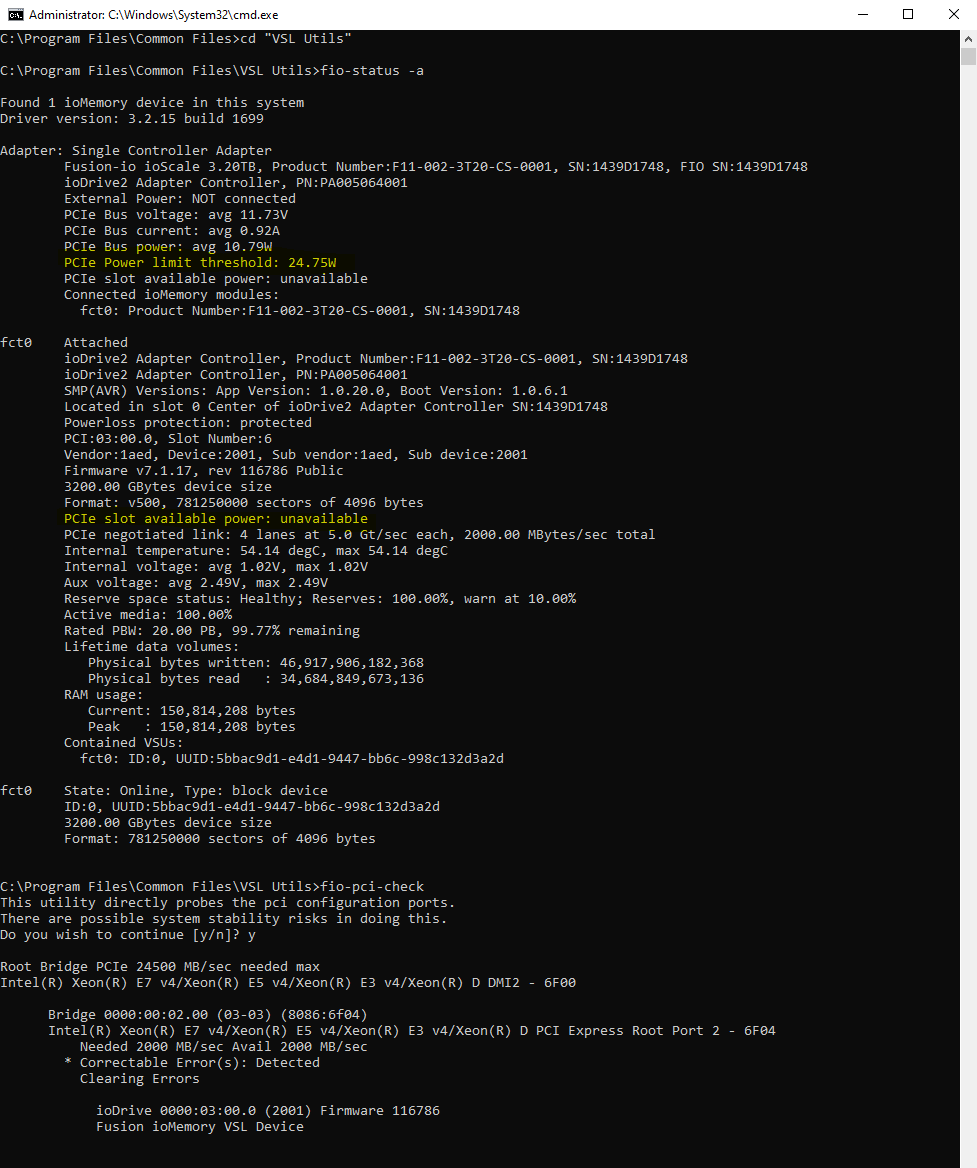
From the Fusion IO Scale SSD User Guide. I have not tried the manual overide setting this section of the manual talks about until I figure out if I should be seeing 75 watts without changing anything on the system already.
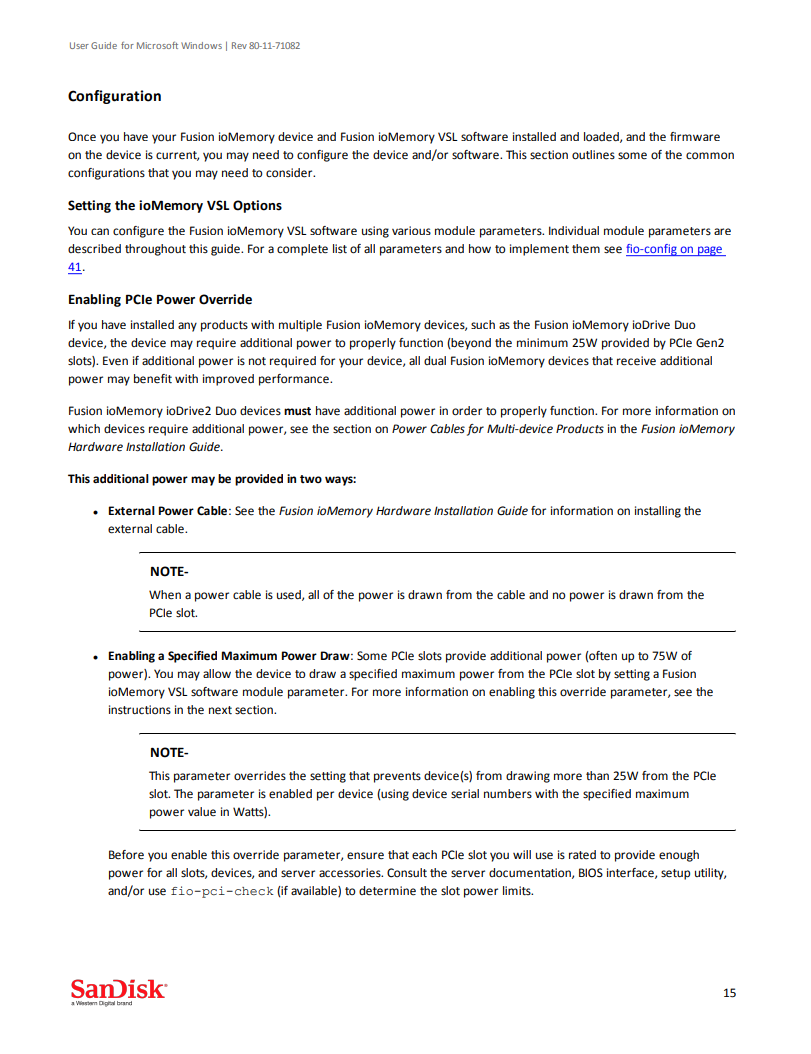
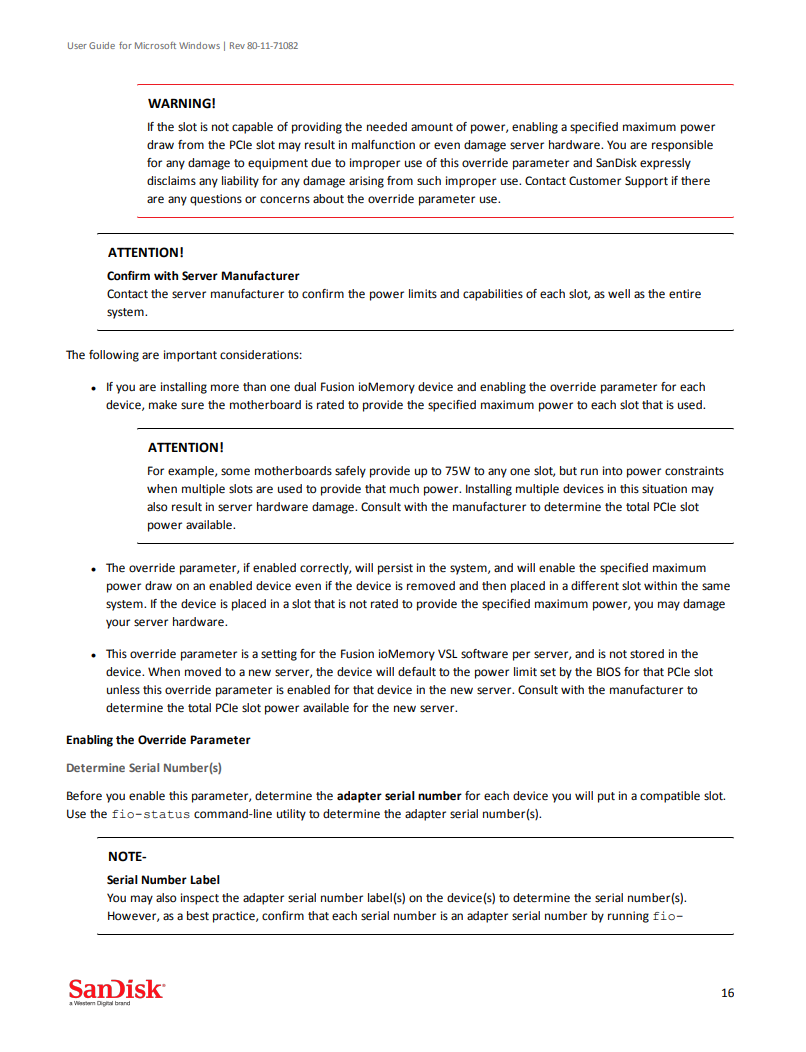
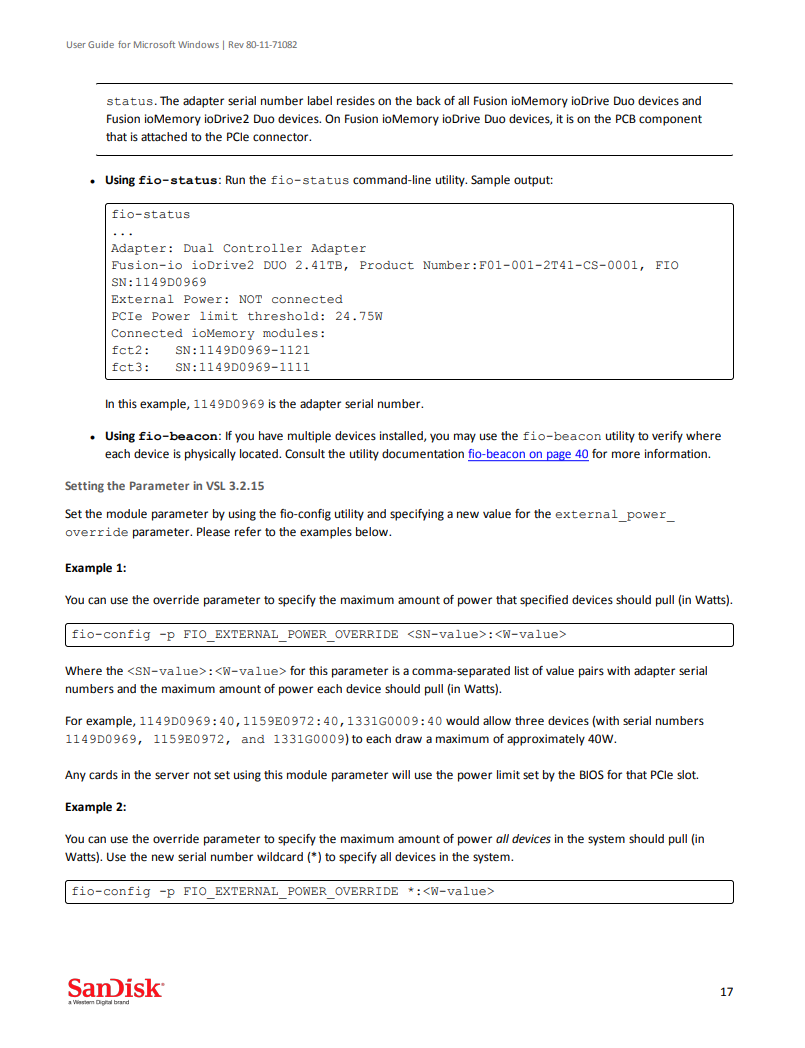
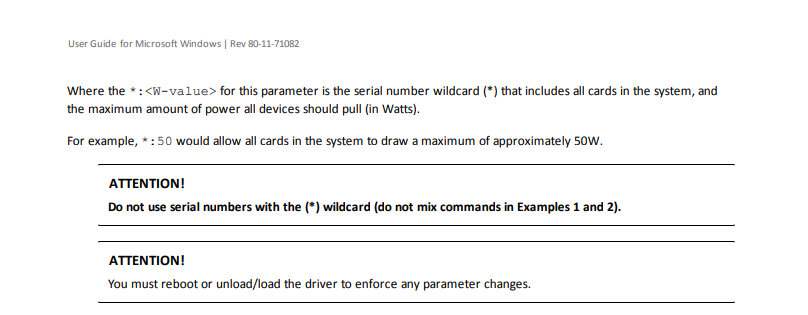
Gigabyte X99 Gaming Ultimate Motherboard Manual
https://download.gigabyte.com/FileList/Manual/mb_manual_ga-x99-ultra-aming_e.pdf
![[H]ard|Forum](/styles/hardforum/xenforo/logo_dark.png)