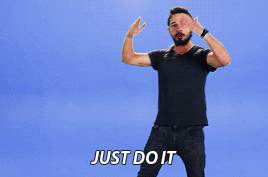Normally I am strict about installing system updates on my Windows 10 computers. Drivers, bios, OS, etc. However, just noticed that 41 programs have available updates from the Windows store. Most of the programs don't look familiar, which means they must not be in use. Recommend installing, or ignore?
Noticed this when updating iTunes today.
Noticed this when updating iTunes today.
![[H]ard|Forum](/styles/hardforum/xenforo/logo_dark.png)