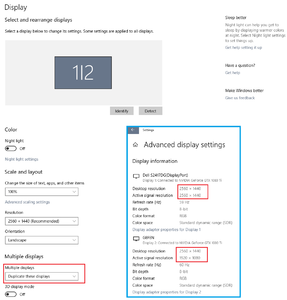So I'm using display port. So was thinking. I could get a display port splitter. Then use a display port to HDMI converter. Then run that thru an HDMI audio extractor. Then the output on the extractor goes to my receiver.
Would this give me HDMI audio without a second display showing up in windows?
Would this give me HDMI audio without a second display showing up in windows?
![[H]ard|Forum](/styles/hardforum/xenforo/logo_dark.png)