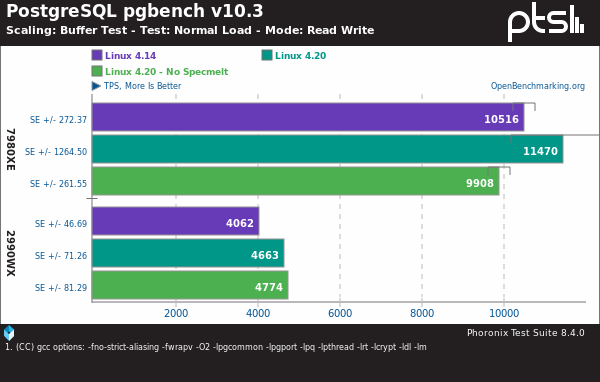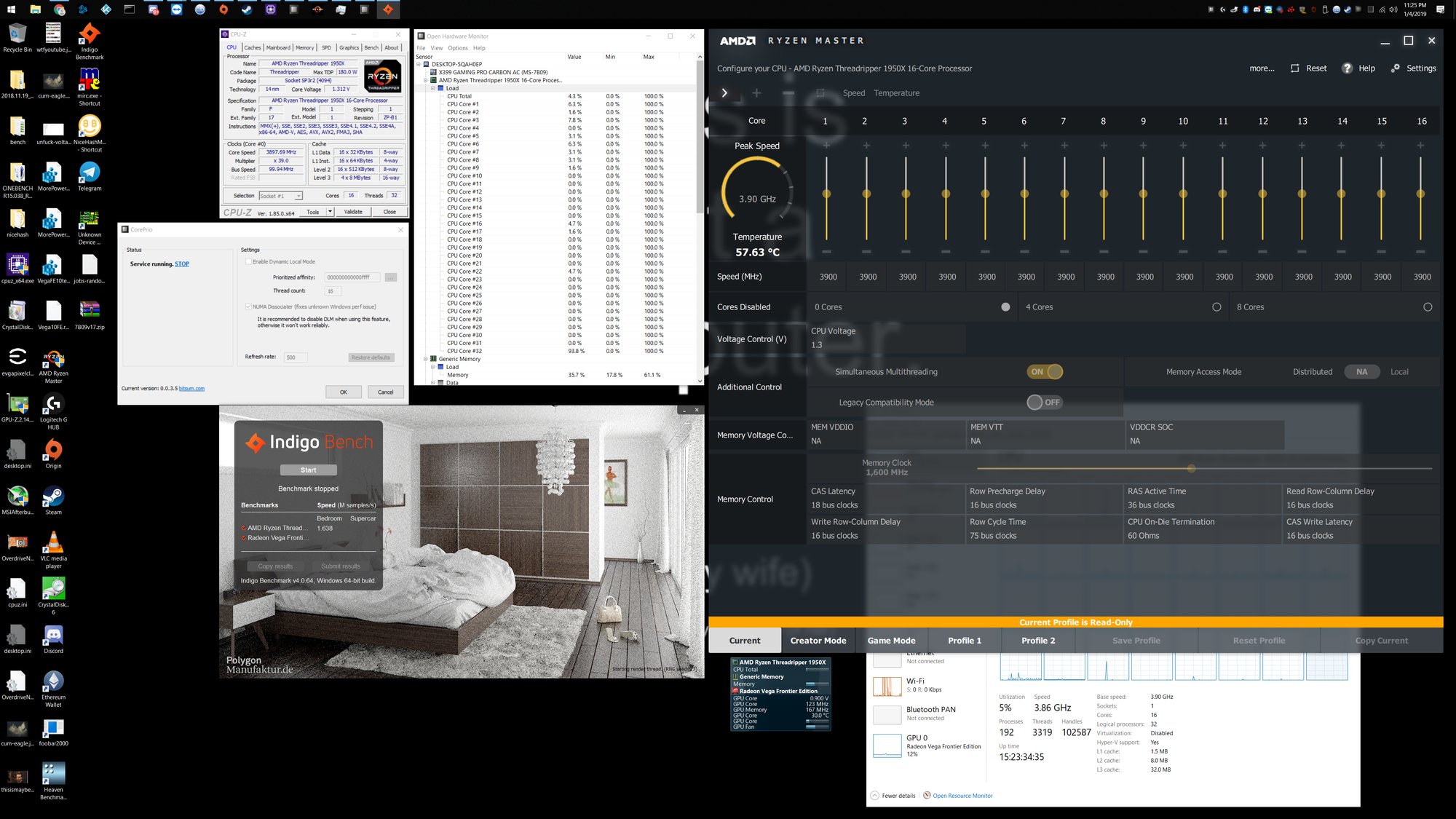- Joined
- May 18, 1997
- Messages
- 55,634
Read the op and watch the video before commenting further.Do they? I thought the issue was down to the latencies involved in having CCX modules on Threadripper that don't have local memory access, whereas the EPYC CCXs all do?
![[H]ard|Forum](/styles/hardforum/xenforo/logo_dark.png)