Navigation
Install the app
How to install the app on iOS
Follow along with the video below to see how to install our site as a web app on your home screen.
Note: This feature may not be available in some browsers.
More options
You are using an out of date browser. It may not display this or other websites correctly.
You should upgrade or use an alternative browser.
You should upgrade or use an alternative browser.
Adding 8GB stick to 2x4GB
- Thread starter hmz
- Start date
Dodge245
Limp Gawd
- Joined
- Oct 8, 2018
- Messages
- 186
it'll work fine. Just bear in mind that you will be taking the RAM out of a dual channel config, so there may be a performance impact, saying that i doubt it will be noticeable depending on the applications you are using.
it'll work fine. Just bear in mind that you will be taking the RAM out of a dual channel config, so there may be a performance impact, saying that i doubt it will be noticeable depending on the applications you are using.
So the dual channel automatically lost after I add the 8GB stick?
Dodge245
Limp Gawd
- Joined
- Oct 8, 2018
- Messages
- 186
So the dual channel automatically lost after I add the 8GB stick?
Depends on your motherboard (flex mode), but most ive seen would knock them back to 3 lots of single channel. Honestly give it a shot.
cyberguyz
Gawd
- Joined
- Aug 28, 2014
- Messages
- 710
Memory channels requires one ram stick each. That means single channel = 1 ram stick, dual channel = 3 ram sticks, quad channel = 4 ram sticks.So the dual channel automatically lost after I add the 8GB stick?
This assumes of course that your motherboard is relatively new (about 6 years or newer) it should support at least dual channel. There are other rules that apply too (such as matching size, speed, timings and number in each channel) ), but since your are looking to go from dual to single channel, they won't apply.
BinarySynapse
[H]F Junkie
- Joined
- Feb 6, 2006
- Messages
- 15,103
If you put the 8GB stick in one channel (e.g. slot A2) and the two 4GB sticks (slots B1 and B2) in the other channel, then you may be able to retain dual channel mode for the entire 16GB. But it depends on the system.
D
Deleted member 245375
Guest
dual channel = 3 ram sticks,
Pretty sure you meant 2 sticks there but we get the point.
Depending on the motherboard/system as noted, adding the 8GB to a 3rd slot (presuming the machine has 4 slots and 2 of those are currently occupied by the 2x4GB) could allow dual channel operation to remain in effect but more than likely it's going to ding it back to single channel operation. If you need that extra "oomph" of dual channel operation memory bandwidth I'd say pull one of the 4GB sticks out and just have it 1x8GB and 1x4GB and that should cause dual channel operation to kick back into effect.
It's possible the motherboard could support what's known as flex mode which allows for dual channel operation with an odd number of sticks, aka the 3 sticks you're expecting to put to use. The only way to know for sure what will happen is put the 8GB stick in one of the remaining slots and fire it up and see. You can use CPU-Z to check on the mode of operation like so - and note it shows "Symmetric" for mine because it's an old machine with 4 slots and 4x2GB in it currently. If I had 3 sticks in it and if flex is supported it should show "Flex" or "Flexible" there in that area.
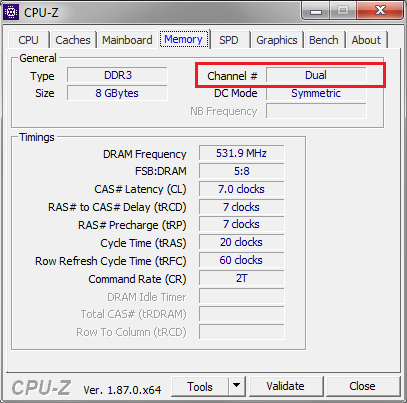
Nah, unless it's really old you should have no problems staying @ dual channel with both 4GB sticks in one channel and the other 8GB stick in the other channel.
Hell, even if you put 4GB in one channel and 4+8GB in the other channel, the first 8GB of address space (comprised of the two 4GB sticks) would still be dual channel and the last 8GB single.
Hell, even if you put 4GB in one channel and 4+8GB in the other channel, the first 8GB of address space (comprised of the two 4GB sticks) would still be dual channel and the last 8GB single.
defaultluser
[H]F Junkie
- Joined
- Jan 14, 2006
- Messages
- 14,398
So the dual channel automatically lost after I add the 8GB stick?
No, it will overlay the memory sticks, and give preference to the dual-channel zone:
8gb dual plus 4gb single.
You havn't had to match sticks to enable dual-channel mode for a decade or more now. It wil.ll simply clock all sticks to the slowest speed / latency of thew two, and it works seamlessly.
Pretty sure you meant 2 sticks there but we get the point.
Depending on the motherboard/system as noted, adding the 8GB to a 3rd slot (presuming the machine has 4 slots and 2 of those are currently occupied by the 2x4GB) could allow dual channel operation to remain in effect but more than likely it's going to ding it back to single channel operation. If you need that extra "oomph" of dual channel operation memory bandwidth I'd say pull one of the 4GB sticks out and just have it 1x8GB and 1x4GB and that should cause dual channel operation to kick back into effect.
It's possible the motherboard could support what's known as flex mode which allows for dual channel operation with an odd number of sticks, aka the 3 sticks you're expecting to put to use. The only way to know for sure what will happen is put the 8GB stick in one of the remaining slots and fire it up and see. You can use CPU-Z to check on the mode of operation like so - and note it shows "Symmetric" for mine because it's an old machine with 4 slots and 4x2GB in it currently. If I had 3 sticks in it and if flex is supported it should show "Flex" or "Flexible" there in that area.
View attachment 128852
Installed and working fine so far. This is what it shows.
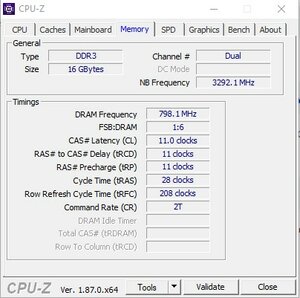
D
Deleted member 245375
Guest
Well there ya go, congrats. 
![[H]ard|Forum](/styles/hardforum/xenforo/logo_dark.png)