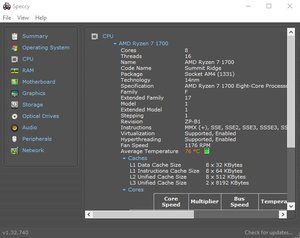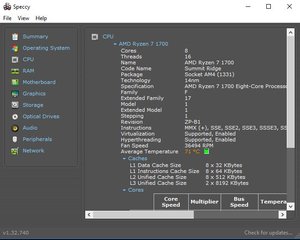First, apologies in advance if this has been covered elsewhere, I've spent a good amount of time looking around (on [H] and elsewhere) and haven't found much info. I'm trying to figure out if my Wraith Spire is spinning up properly as temps increase.
My system:
1700 with Wraith Spire
ASRock AB350 Pro 4
EVGA SuperSC 2x8GB 3200
GTX 780 (being replaced by a 1070Ti tomorrow)
Corsair 750 W PSU (going on 7 years old, but never pushed hard and has never given me any issues)
Corsair Carbide case with decent ventilation
My 1700 has been running stock since I got it in July 2017. My goal now is to get a reasonable OC to make sure I don’t bottleneck my 1070 Ti (I’m at 1440p). Right now it looks like the best I can do is 3.6 Ghz at 1.24 V (done in BIOS as I can’t get my RAM to do any better than 2133 using Ryzen Master). My temps are hitting 78*C in Prime95, but it seems like my Wraith Spire isn’t really spinning up close to its max as it’s nearly dead silent even when temps go in to the upper 70s.
The first thing I did was set up a fan curve in BIOS. It’s set to hit 100% at 75*C. However, I can hear no difference as it goes from idling in the upper 30s up to the upper 70s under load. Speccy shows the RPMs as staying in the upper 1100s at all times.
I then downloaded ASRock’s A-Tuning program, changed the BIOS fan settings from my custom curve back to Standard, and set up a curve in A-Tuning. I still can’t perceive any increase in fan speed when stress testing and seeing temps get in to the upper 70s. Speccy shows the fan speed stuck at 36,494 RPMs at all times when I use A-Tuning.
My system:
1700 with Wraith Spire
ASRock AB350 Pro 4
EVGA SuperSC 2x8GB 3200
GTX 780 (being replaced by a 1070Ti tomorrow)
Corsair 750 W PSU (going on 7 years old, but never pushed hard and has never given me any issues)
Corsair Carbide case with decent ventilation
My 1700 has been running stock since I got it in July 2017. My goal now is to get a reasonable OC to make sure I don’t bottleneck my 1070 Ti (I’m at 1440p). Right now it looks like the best I can do is 3.6 Ghz at 1.24 V (done in BIOS as I can’t get my RAM to do any better than 2133 using Ryzen Master). My temps are hitting 78*C in Prime95, but it seems like my Wraith Spire isn’t really spinning up close to its max as it’s nearly dead silent even when temps go in to the upper 70s.
The first thing I did was set up a fan curve in BIOS. It’s set to hit 100% at 75*C. However, I can hear no difference as it goes from idling in the upper 30s up to the upper 70s under load. Speccy shows the RPMs as staying in the upper 1100s at all times.
I then downloaded ASRock’s A-Tuning program, changed the BIOS fan settings from my custom curve back to Standard, and set up a curve in A-Tuning. I still can’t perceive any increase in fan speed when stress testing and seeing temps get in to the upper 70s. Speccy shows the fan speed stuck at 36,494 RPMs at all times when I use A-Tuning.
Attachments
Last edited:
![[H]ard|Forum](/styles/hardforum/xenforo/logo_dark.png)