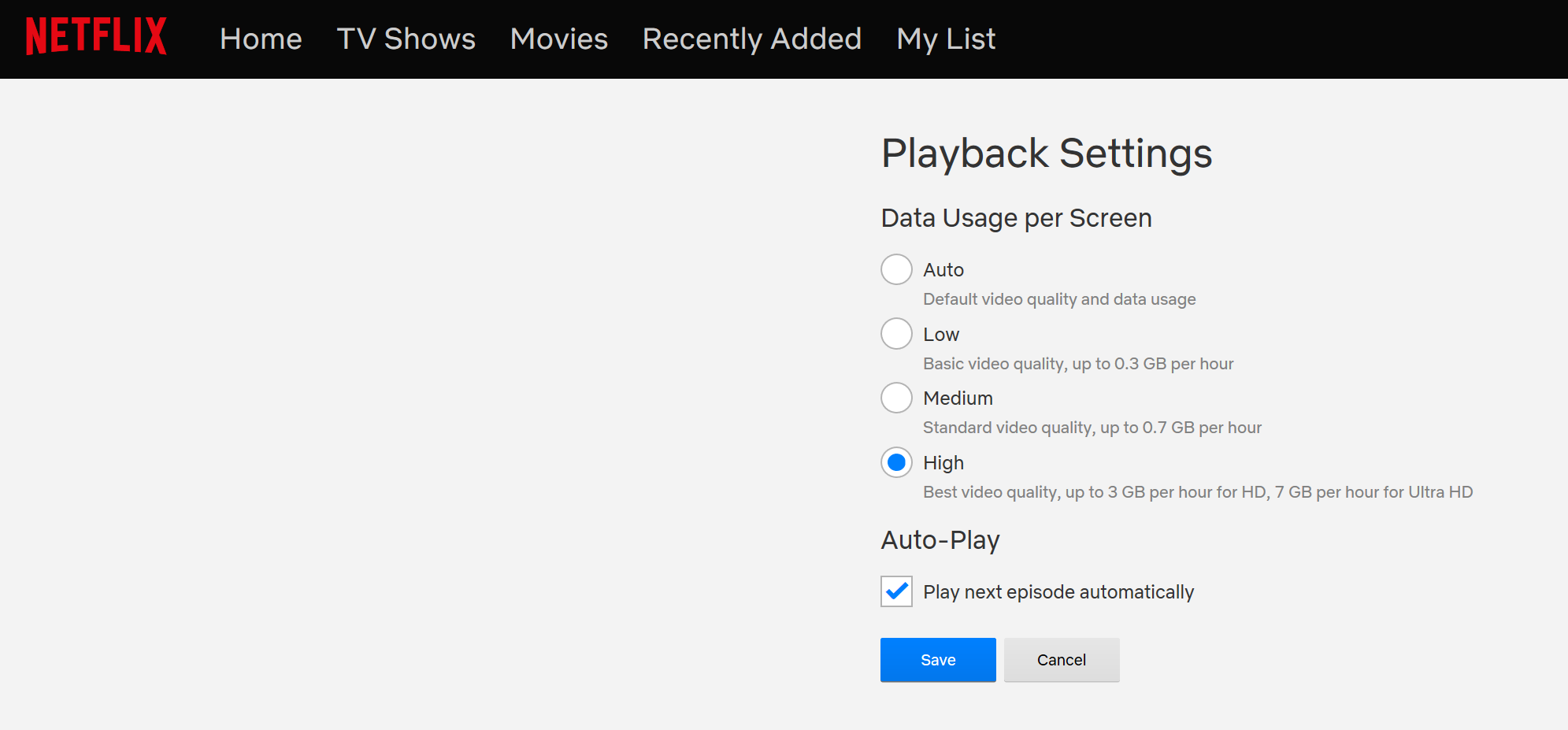Sprayingmango
[H]ard|Gawd
- Joined
- Jan 20, 2012
- Messages
- 1,259
Just picked up an Asus PG27UQ and I LOVE it! I am wondering what are the best overall settings to use?
I have Win10 set to allow HDR content and streams. Can't seem to get Netflix to stream 4k HDR though...not sure what that is about.
How about your OSD settings? I'm running it at 98Hz to maintain 10bit color. Any other tweaks or tips?
I have Win10 set to allow HDR content and streams. Can't seem to get Netflix to stream 4k HDR though...not sure what that is about.
How about your OSD settings? I'm running it at 98Hz to maintain 10bit color. Any other tweaks or tips?
![[H]ard|Forum](/styles/hardforum/xenforo/logo_dark.png)