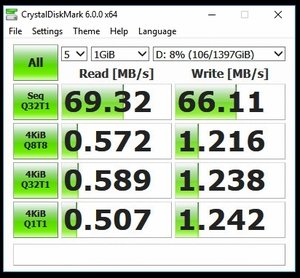Navigation
Install the app
How to install the app on iOS
Follow along with the video below to see how to install our site as a web app on your home screen.
Note: This feature may not be available in some browsers.
More options
You are using an out of date browser. It may not display this or other websites correctly.
You should upgrade or use an alternative browser.
You should upgrade or use an alternative browser.
CrystalDiskMark results - it's dying, Jim. Right?
- Thread starter Morlock
- Start date
Araxie
Supreme [H]ardness
- Joined
- Feb 11, 2013
- Messages
- 6,463
how old it is? in what machine it's being used? it's slow as hell as any other 5400RPM but that can't tell exactly if the disk it's good or not... check it with HDTune, HDSentinel or any other similar and check if it have bad sectors. the speed only show to be an old average 5400RPM HDD in a 2.0 USB interface I have a Caviar Green 1TB HDD (typically 5400RPM) as porable unit and it perform almost exactly.. (image below..) check if it have bad or weak sectors, and then proceed to do a low level format it tend to fix some surface issues that affect speed..
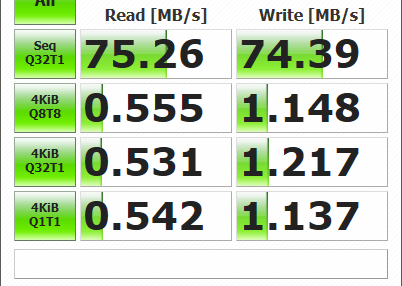
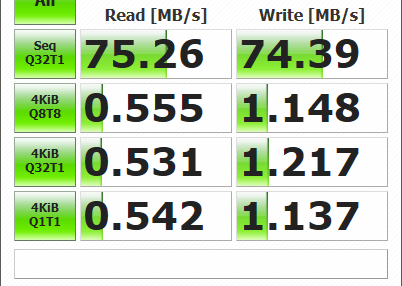
pendragon1
Extremely [H]
- Joined
- Oct 7, 2000
- Messages
- 52,246
hook it up to the mobo and retest.
Wow so those readings are expected? Good news instead of bad news, nice.
I think my problems might be the enclosure. I brought the first one home and plugged another HDD into it and W10 wouldn't read from it first try, had to restart and then it showed up.
I think my problems might be the enclosure. I brought the first one home and plugged another HDD into it and W10 wouldn't read from it first try, had to restart and then it showed up.
pendragon1
Extremely [H]
- Joined
- Oct 7, 2000
- Messages
- 52,246
its the enclosure limiting speeds, hence the hook it to mobo. now if its not detecting drives, it could be going bad or is bad.
Seagate_Surfer
Official Seagate Rep
- Joined
- May 18, 2017
- Messages
- 53
For the most accurate drive health measurements, it's usually best to go with a diagnostic software directly from the manufacturer. In the event of trying to RMA (replace drive under warranty), most manufacturers will typically require you test with their own software anyways. The good news is these are typically free. If it's one of ours, then our free diagnostic tool is SeaTools. If it is another manufacturer's, then they should have info about it somewhere on their website.
PliotronX
2[H]4U
- Joined
- Aug 8, 2000
- Messages
- 2,070
CrystalDiskInfo is the program you should be running to look more deeply into how the drive is doing...
![[H]ard|Forum](/styles/hardforum/xenforo/logo_dark.png)