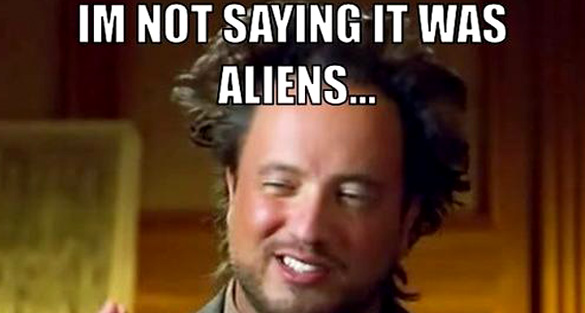hedron
Limp Gawd
- Joined
- Apr 24, 2008
- Messages
- 495
I can't tell whether it's my monitor or my video card. I'm guessing it's the monitor, but I just want some opinions. My fan on my video card doesn't seem to work, but I've never had a problem with overheating. I have an arctic cooling contraption installed on it, so it's not the default. I don't game very often, maybe F1 2016 2-3 hours a month.
It's not constantly blinking, it just blinks randomly every so often. I don't want to say every 10 minutes, because it's not consistent, but I'd say every 10 to 20 minutes or so, but maybe not. It's just one flicker, then normal for whatever period of time.
It's not constantly blinking, it just blinks randomly every so often. I don't want to say every 10 minutes, because it's not consistent, but I'd say every 10 to 20 minutes or so, but maybe not. It's just one flicker, then normal for whatever period of time.
![[H]ard|Forum](/styles/hardforum/xenforo/logo_dark.png)