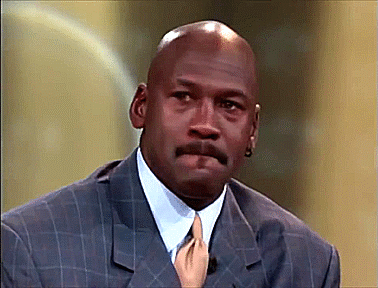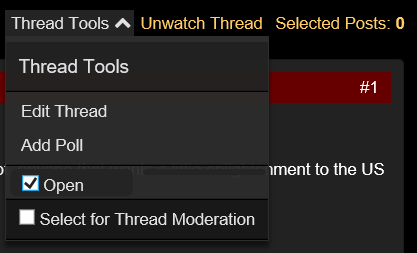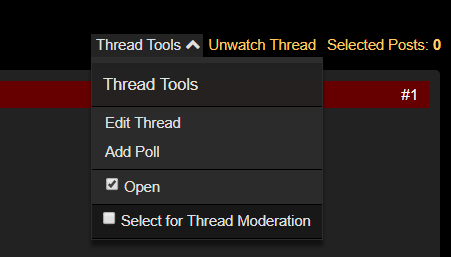6
69Rixter
Guest
I have a Kingston 16Gb 2.0 flashdrive (pendrive). I'm transferring music files (about 9.6GB) and it's taking (according to MSWin7) almost an hour??? Seems something's wrong here(?). I would like to hear input on/about just what 'performance" I should be getting with this equipment.
[Dell Optiplex 9020---Kingston digital 16Gb DataTraveler 101 G2 USB 2.0 Drive]
It seems to me, I should be getting much higher transfer rates???? It's varying from 2.14 down to 2.1 mb's/sec.
Rick
[Dell Optiplex 9020---Kingston digital 16Gb DataTraveler 101 G2 USB 2.0 Drive]
It seems to me, I should be getting much higher transfer rates???? It's varying from 2.14 down to 2.1 mb's/sec.
Rick
![[H]ard|Forum](/styles/hardforum/xenforo/logo_dark.png)