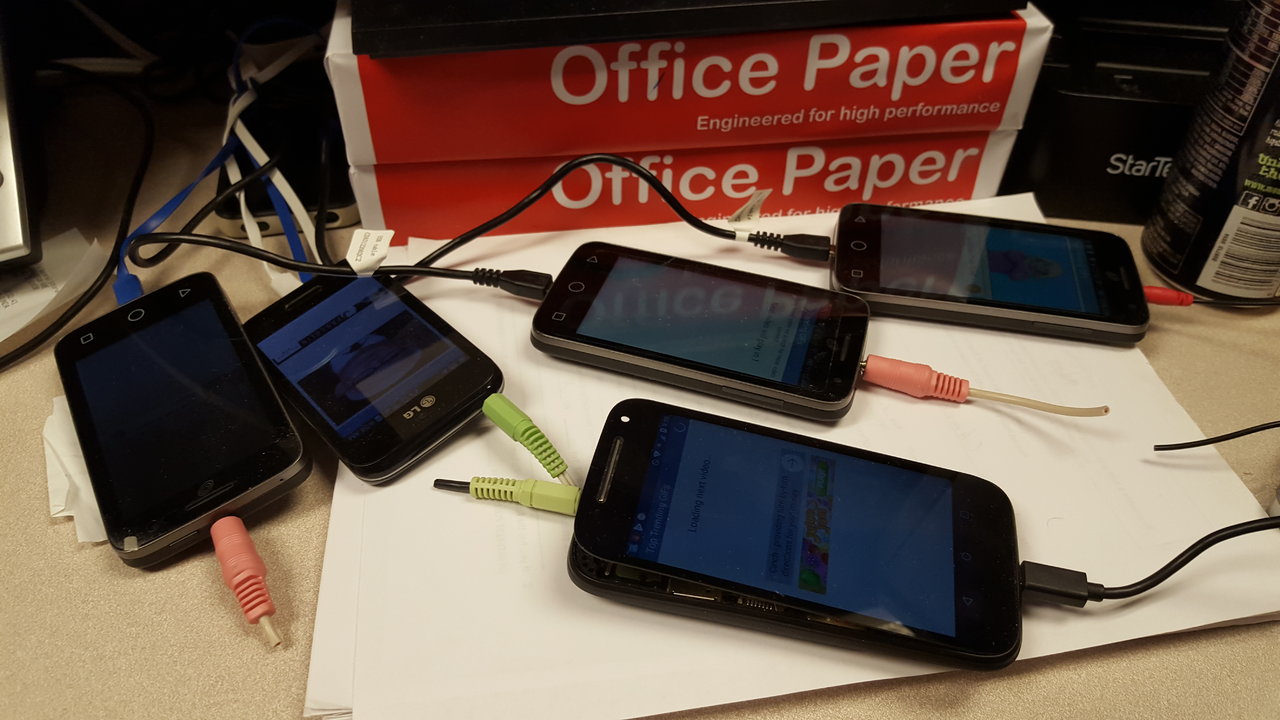McCHillin
Limp Gawd
- Joined
- Aug 8, 2017
- Messages
- 337
So, its supposed to be a cold one this winter, and i have been trying to come up with a good use for all these extra GPU's.
then i discovered FOLDING.... I could build a system for every room, BOOM instant space heaters.
Any thoughts?
then i discovered FOLDING.... I could build a system for every room, BOOM instant space heaters.
Any thoughts?
![[H]ard|Forum](/styles/hardforum/xenforo/logo_dark.png)