I have an Asus X79 Deluxe motherboard with no plans to upgrade in the next two-ish years. I do, however, need more storage space and I'd like to future proof myself here a bit. I've been researching my options and it looks like NVME PCI-E drives are not compatible with X79 architecture motherboards. Is my best option just a SATA SSD and it's ~550MB/s transfer speed? I was really hoping I could get an Intel 750.
Navigation
Install the app
How to install the app on iOS
Follow along with the video below to see how to install our site as a web app on your home screen.
Note: This feature may not be available in some browsers.
More options
You are using an out of date browser. It may not display this or other websites correctly.
You should upgrade or use an alternative browser.
You should upgrade or use an alternative browser.
Fastest storage options for X79 motherboard?
- Thread starter iissmart
- Start date
marcoi
[H]ard|Gawd
- Joined
- Sep 25, 2009
- Messages
- 1,369
I had a 9260 raid card on my x79 system with 4 x 256GB SSD drives in Raid 0. Gave me enough SSD space and good speeds. Not sure about future proofing though with this setup but at-least you will get NVME type speeds. Of course I'm sure some will ask why you need more then standard SSD speeds, etc. and suggest just getting a standard drive and in 2 years buy what the current tech is.
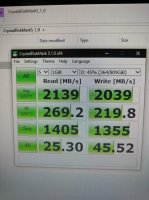
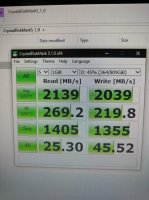
Apologies for resurrecting an old thread but after hours of searching for information, then making the investment and learning some things, I figured it's better to have a record somewhere.
I was able to install the 4805 BIOS off Asus' website (stock BIOS), purchase a Samsung 960 Pro and the Silverstone ECM21 M2 --> PCIe x4 card and was able to get Windows 10 to install cleanly with no issues, no custom BIOS or other challenges. CrystalDiskMark shows 3.5GB/s reads and things are running fast and smooth. If you're using the X79-Deluxe, it's possible to make the leap to M2 fast storage with no major hurdles to jump over.
I was able to install the 4805 BIOS off Asus' website (stock BIOS), purchase a Samsung 960 Pro and the Silverstone ECM21 M2 --> PCIe x4 card and was able to get Windows 10 to install cleanly with no issues, no custom BIOS or other challenges. CrystalDiskMark shows 3.5GB/s reads and things are running fast and smooth. If you're using the X79-Deluxe, it's possible to make the leap to M2 fast storage with no major hurdles to jump over.
Last edited:
MrGuvernment
Fully [H]
- Joined
- Aug 3, 2004
- Messages
- 21,819
3.5MB DEUMMM! slow down there!

![[H]ard|Forum](/styles/hardforum/xenforo/logo_dark.png)