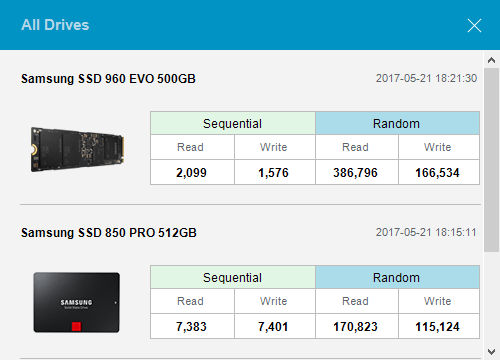Homey D. Clown
Limp Gawd
- Joined
- Sep 27, 2004
- Messages
- 220

Have this mounted in a PCIe adapter, this look about right?
Follow along with the video below to see how to install our site as a web app on your home screen.
Note: This feature may not be available in some browsers.


Yes I have, could the adapter have anything to do with it?
https://www.amazon.com/gp/product/B01N3NWO1O/ref=oh_aui_detailpage_o04_s00?ie=UTF8&psc=1
What setting in bios should I be looking for?Yeah, those numbers are low. Here are mine:

I wonder if you have your BIOS set properly. It's supposed to be running at PCI-E x4, correct?
I do notYou have a section with NVMe in the BIOS?
Cheers

I don't think it would have *that* much of a difference.