fightingfi
2[H]4U
- Joined
- Oct 9, 2008
- Messages
- 3,231
Follow along with the video below to see how to install our site as a web app on your home screen.
Note: This feature may not be available in some browsers.
Maybe edit title to include "drivers," thought a new actual chipset came out.
I stumbled upon that one a few days ago and I tried to update but it said my currently installed version was newer (from latest crimson drivers).
AMD driver installations are a complete shit-show. Every time I try to update, I download the driver, run the installer, then get a screen with 3 choices. "current" "local" "recommended"
OK...so I KNOW I just downloaded the correct newest driver, so is "local" the right answer? Seems like it should be. But then here they are telling me there is something newer/recommended, and I'm always like WTF.
JUST INSTALL THE GOD DAMN THING I JUST DOWNLOADED THAT IS ALL I WANT.
Reinstall Current.
Install the content of the file.
Run a check to determine if the content of the file is older than current or superseded by newer online drivers.
Am I wrong in assuming that this, relatively simple schema, is what those options mean?
Yeah I was checking out the graph here and I'm too stupid to understand what they are trying to say.Huh the chipset drivers suppose to add around 8% performance boost? Can anyone verify?
Maybe edit title to include "drivers," thought a new actual chipset came out.
I loaded up the drivers last night but didnt really do any testing, just played some overwatch. Everything seemed okay. Still trying to figure out with my manual OC on my asrock x370 killer on the 2.1 bios I can not seem to get the CnQ to work, or even on stock to see if the turbo core/xfr to work
Dunno. I have not installed those yet, but I did drop AMD a mail about those yesterday with a question on what exactly the changes were.Kyle is that why after installing it I saw the same balanced performance option in windows.I thought it would say AMD Balanced performance option.
Kyle is that why after installing it I saw the same balanced performance option in windows.I thought it would say AMD Balanced performance option.
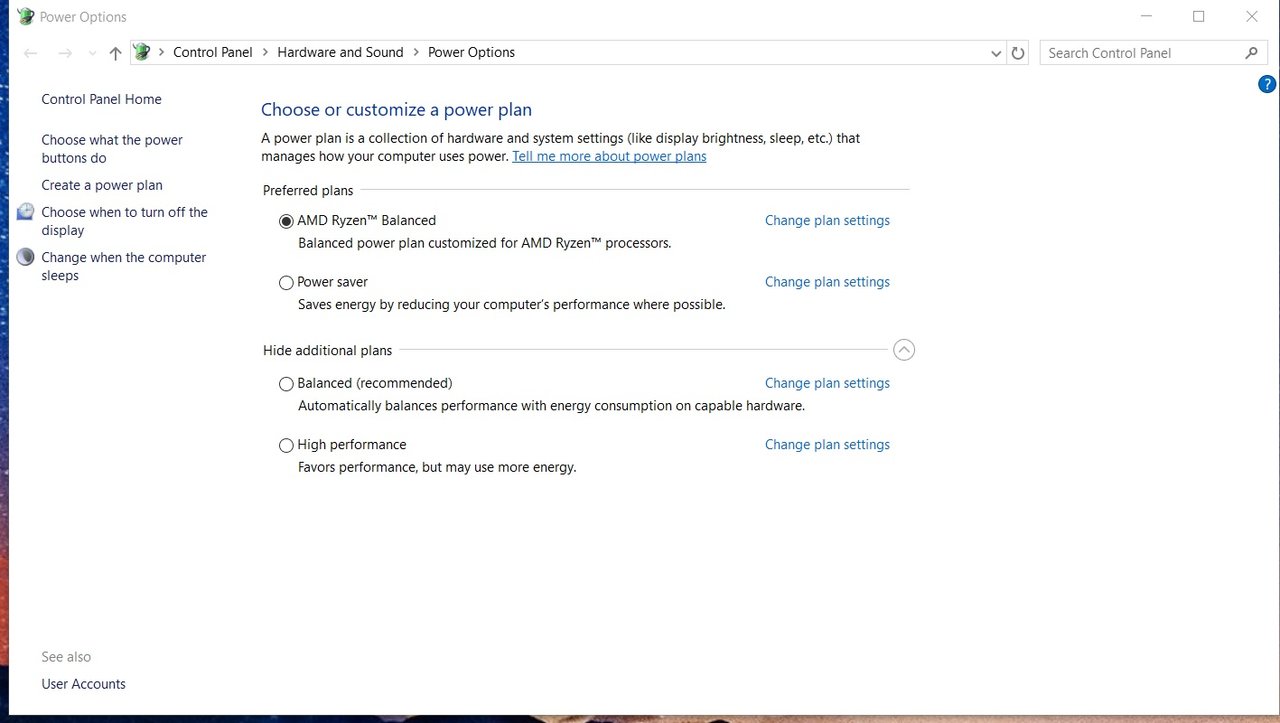

Mine does.
View attachment 23488
The idiot doesn't know the difference between a new chipset and new drivers.
Yea I've personally not bothered using the High Performance plan on my system. With all the programs these days that are still either single-threaded or only two-threads, it seems more of a benefit to stick with Microsoft's Balanced plan and reap the benefits of BoostI ended up going back to the normal Balanced plan. Thermals are much better, as I can idle on desktop around 27C w/ the water cooling.
Looks like the OP was a hit and run with the thread title.
So the main reason I use it is that XFR only kicks in on Balanced profile, meaning you will never see the "boost clock" speeds from your CPU unless you OC. Plus, thermals are much better for idle/desktop use so maybe less stressful for the system.why the hell would you use a balanced power plan on a desktop? this is [H]ard, its always on, pedal to the floor!
I installed the new Chipset Drivers, and this new Ryzen Balanced Power Plan isn't showing up. Any hints as to why not?Mine does.
View attachment 23488
Same here, is it just incorporated into the Windows Balance plan or modifying it?I installed the new Chipset Drivers, and this new Ryzen Balanced Power Plan isn't showing up. Any hints as to why not?
So I ended up uninstalling and reinstalling and it showed up this time. I think you also need the Windows 10 Creator's update as well. (That's a guess on my part)Same here, is it just incorporated into the Windows Balance plan or modifying it?
I have the creators update installed??? Will try again.So I ended up uninstalling and reinstalling and it showed up this time. I think you also need the Windows 10 Creator's update as well. (That's a guess on my part)
I wound up finding AMD balanced inadequate. I had automatic reboots occurring while using my browser which did NOT occur with the performance power plan. Don't blame my voltages they are fine even under stress with the performance plan.I have the creators update installed??? Will try again.
I will get a chance tomorrow to dig back into this and have some more fun. I use the Power Plan anyways setting the Minimum power to 20% so the processor will downclock. I just don't see any advantages with AMD's plan and at default it appears just to keep everything at max cpu speed anyways.I wound up finding AMD balanced inadequate. I had automatic reboots occurring while using my browser which did NOT occur with the performance power plan. Don't blame my voltages they are fine even under stress with the performance plan.