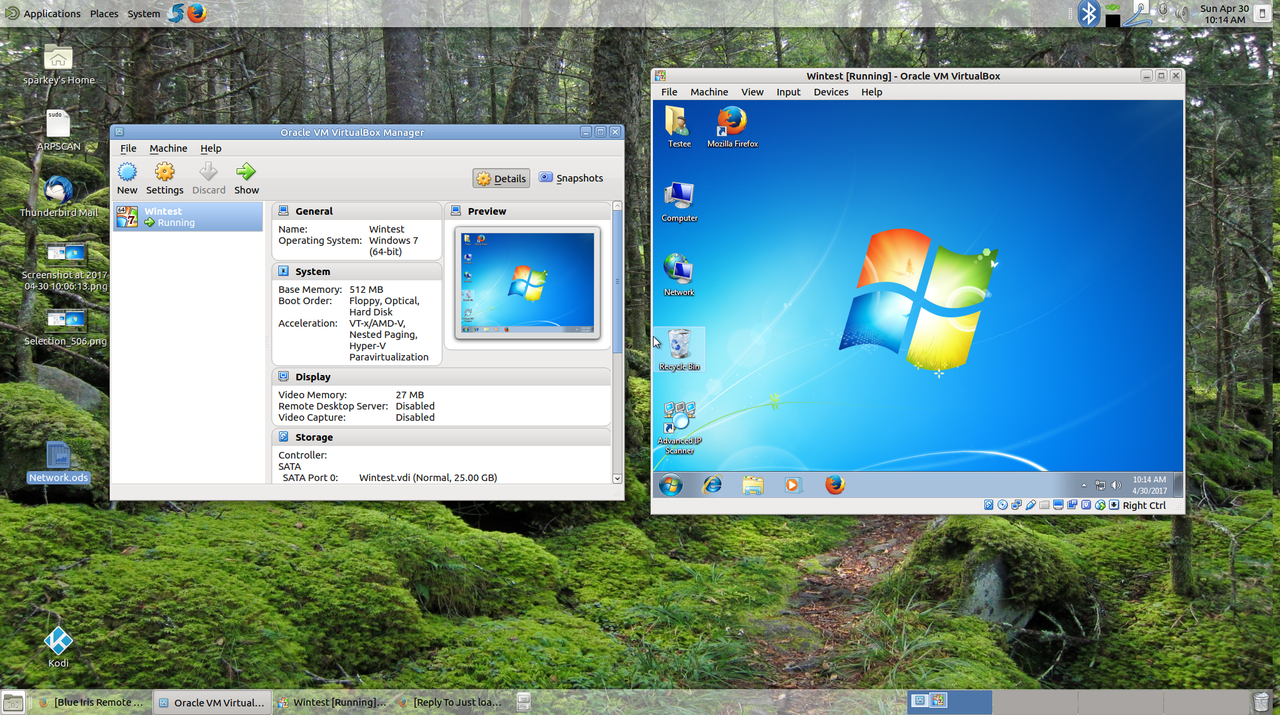BulletDust
Supreme [H]ardness
- Joined
- Feb 17, 2016
- Messages
- 6,057
Go to the folder the drivers were downloaded to using the GUI, right click on the folder and select 'open in terminal'. Once terminal is open and you are in the folder where the drivers are located then you type install.sh. You basically have to compile the drivers for your machine.
Once they're compiled you should be able to go Control Centre > Add Printer > Select your printer and be good to go.
Once they're compiled you should be able to go Control Centre > Add Printer > Select your printer and be good to go.
![[H]ard|Forum](/styles/hardforum/xenforo/logo_dark.png)