Navigation
Install the app
How to install the app on iOS
Follow along with the video below to see how to install our site as a web app on your home screen.
Note: This feature may not be available in some browsers.
More options
You are using an out of date browser. It may not display this or other websites correctly.
You should upgrade or use an alternative browser.
You should upgrade or use an alternative browser.
do you loose anything by going from win10 back to win7?
- Thread starter AndreRio
- Start date
KnishofDeath
[H]ard|Gawd
- Joined
- Aug 27, 2004
- Messages
- 1,090
Considering this also.
B00nie
[H]F Junkie
- Joined
- Nov 1, 2012
- Messages
- 9,327
You wont lose anything per se but Microsoft has had covert deals in the back to ensure people have to migrate. In essence, third party software has a version check (possibly induced by some lame .net or other framework they're using) and refuses to run in Win7 even though it technically can easily do so.
bigdogchris
Fully [H]
- Joined
- Feb 19, 2008
- Messages
- 18,708
At this point, going back to 7 is like saying "I think I'm going back to Office 2003". Get use to 10 and find ways to tweak it to meet your needs because it's here to stay and you won't be able to run 7 forever. Holding off just hurts you down the road.
Last edited:
Nenu
[H]ardened
- Joined
- Apr 28, 2007
- Messages
- 20,315
I'm still on 7 and havent found a need for DX12 or any of the 'features' of Windows 10.
More to the point, I like Windows 7 and do not like Windows 10 for so many reasons.
I'm happy to stay with 7 because there isnt a good enough replacement.
Nearly all my friends and family are still on 7 and I havent heard a single comment about something that doesnt work or doesnt work well enough.
The one friend using Windows 10 doesnt even mention it and he usually wants to convert everyone to his way of thinking.
If you are happy with Win 7, use it.
More to the point, I like Windows 7 and do not like Windows 10 for so many reasons.
I'm happy to stay with 7 because there isnt a good enough replacement.
Nearly all my friends and family are still on 7 and I havent heard a single comment about something that doesnt work or doesnt work well enough.
The one friend using Windows 10 doesnt even mention it and he usually wants to convert everyone to his way of thinking.
If you are happy with Win 7, use it.
D
Deleted member 245375
Guest
The only negative about going back to (or never leaving) Windows 7 is listening to all the people tell you to "just get used to Windows 10 'cause it's here to stay..." or words to that effect.
Once you realize they're just offering up opinions you can then dismiss them and do the right thing.
Once you realize they're just offering up opinions you can then dismiss them and do the right thing.
bigdogchris
Fully [H]
- Joined
- Feb 19, 2008
- Messages
- 18,708
But you're ignoring certain facts like what we are talking about in the other thread about CPU support. If you are an "AMD guy" and plan on running their new, significantly improved CPU's that are coming out, you must run 10 or you might as well not even buy the CPU.The only negative about going back to (or never leaving) Windows 7 is listening to all the people tell you to "just get used to Windows 10 'cause it's here to stay..." or words to that effect.
Once you realize they're just offering up opinions you can then dismiss them and do the right thing.
AMD guy 1 resist 10 but moves to it for full ZEN support. He struggles with getting the system tweaked initially on his new sweet system.
AMD guy 2 went with 10 at launch, found how to tweak it, and finally when ZEN came out he could use his computer without any struggles because he's been accustomed to 10.
It's just an example, but there are going to be way more examples in the next year or two as new hardware comes out that does not support 7.
Does anyone deny the fact that eventually 7 will die off because it simply does not run on new hardware? Are those people who insist on using it not going to buy new computers at that point?
Personally, if I get tired of Windows 10 privacy issues (if it gets much worse) I will just switch to Linux and dual boot 10 for games or whatever.
B00nie
[H]F Junkie
- Joined
- Nov 1, 2012
- Messages
- 9,327
The Win10 requirement on zen is completely artificial and AMD is getting 100% sure kickbacks from Microsoft for pulling it off. It's just detesting.
bigdogchris
Fully [H]
- Joined
- Feb 19, 2008
- Messages
- 18,708
How is it artificial? They had to patch the support into 7, why is it hard to believe the chip needs OS support for 10?The Win10 requirement on zen is completely artificial and AMD is getting 100% sure kickbacks from Microsoft for pulling it off. It's just detesting.
Now, Windows 8.1 actually is under mainstream support until 2018, Microsoft should patch ZEN support into that as well even if they say they are not going to.
heatlesssun
Extremely [H]
- Joined
- Nov 5, 2005
- Messages
- 44,154
How is it artificial? They had to patch the support into 7, why is it hard to believe the chip needs OS support for 10?
Exactly. There are new features especially around power that are being added to these new CPUs that require kernel support. At this point in Windows 7's life cycle, kernel changes to support brand new CPU features would be pointless and require tons of validation.
Not really. Some newer SoC features would require OS support and Windows 7 is in extended support*. Extended support doesn't require new features or hardware support to be added. MS wanted to drop support for Skylake, but getting it to work on Windows 7 is just about having a chipset with Windows 7 drivers; Windows 7 already worked with Skylake otherwise. People complained and minimal Skylake support got folded into EOL timelines for 7 and 8.1. That probably won't work for Zen or Kaby Lake**.The Win10 requirement on zen is completely artificial and AMD is getting 100% sure kickbacks from Microsoft for pulling it off. It's just detesting.
The changes coming to newer SoCs were warned about a couple of years ago, and lower end parts (for cheap tablets and cheap Windows 8 laptops) from AMD and Intel didn't even have Windows 7 support at all. It's inevitable that newer SoCs will drop legacy operating modes used for compatibility with ancient standards and even if that weren't the case, newer instruction and power saving/turbo extensions will require OS support at the kernel level.
* security patches for the core OS only (you still get other updates for things added to the OS like .NET, MSE definition updates, etc), unless you purchased a service contract within 90 days of January 15, 2015. I don't think adding future CPU support is part of that hotfix patch contract, so it doesn't matter.
** I think there may be some oddball Kaby Lake systems available that can "run" Windows 7, but not all of the SoC's devices will be supported unless Intel releases drivers. That's pretty iffy unless there's significant demand from enterprise customers.
tl;dr don't expect any processors with new features to work on Windows 7, since it requires changes to the OS. MS "supporting" newer processors on 10 isn't the same as it working or not, to limited degrees.
Last edited:
directx 12 is one thing...
the spy business is another thing....
going back to windows 7 is that a bad thing? will my computer run a little faster? what are the pro/cons of going back to windows 7?
DirectX12 is yet to be a thing. So far it hasn't made any difference in the few titles its in. It'll be a few years before developers actually focus development around DX12, rather than building for DX11 with DX12 as an afterthought as they're doing now (too many Windows 7 + 8.1 PC's out there to ignore - half the market).
My recommendation is upgrade to Windows 8.1 and install StartIsBack. That's currently the best version of Windows you can run unless you're ready to bend over for MS with data collection, forced updates/cortana and power user features being systematically removed with every update.
Last edited:
At this point, going back to 7 is like saying "I think I'm going back to Office 2003". Get use to 10 and find ways to tweak it to meet your needs because it's here to stay and you won't be able to run 7 forever. Holding off just hurts you down the road.
Right, "here to stay" just like Windows 8 and the Start Screen that everyone but those with a financial stake in MS knew was a train wreck. How specifically does holding off "hurt you down the road"? Windows 7 will be supported to 2020, and likely beyond. Where's the fucking fire?
If anything, holding off gives MS a chance to pull their heads out of their perpetual-beta asses, and 10 or whatever they call it in 4 years will hopefully be more of a polished product than the every-update-breaks-something because they fired the QA team shitshow it currently is.
Last edited:
The only reason I use 10 is because I want surround sound from the Netflix app. If there were an app for that in 7, I would go back. I suppose there are other apps in the Store that only work with 10, so that might be something for others to consider.
I don't like Windows 10, but it's not reasonable to expect that an older OS will make changes to support new hardware indefinitely. The situation is frustrating because Windows 7 is still the most widely used version.i am one that will probably get into the amd zen wagon. i wish microsoft would do what we ask .
What will actually happen is a little unclear at this point. MS stated that it will only support Kaby Lake or Zen on Windows 10. It's possible those CPUs may work on 7 and 8.1, at least if AMD and Intel make drivers available. The biggest question is, would Intel release a CPU that's largely unusable in its largest segment (corporate/enterprise is > 80% of new PC sales and overwhelmingly runs Windows 7)? It's not the same question for AMD yet since it is releasing lower volume, enthusiast chips first (consumer chips, a segment that has adopted Windows 10 pretty well... lol thanks everyone!).
A bad sign is that some AMD and Intel SoCs (low end for cheap tablets and laptops) dropped support for 7 a few years ago. And some newer desktop and mobile PCHs on Intel's side also don't have Windows 7 drivers at all.
There may be some Kaby Lake compatible boards on the Intel side which mostly work with 7, but support is certainly not going to be universal. I wouldn't be holding my breath on a brand new platform like AM4.
Gorankar
[H]F Junkie
- Joined
- Jul 19, 2000
- Messages
- 11,107
There are tools for disabling the spying. You can block or get rid of the "cloud" centric BS too. There are replacement search tools that you can use instead of Craptana as well.
10 is pretty inevitable looking forward, so you might as well learn how to make it your bitch.
10 is pretty inevitable looking forward, so you might as well learn how to make it your bitch.
bigdogchris
Fully [H]
- Joined
- Feb 19, 2008
- Messages
- 18,708
Supported with security only patches, not new features thus the conflict in this thread.Right, "here to stay" just like Windows 8 and the Start Screen that everyone but those with a financial stake in MS knew was a train wreck. How specifically does holding off "hurt you down the road"? Windows 7 will be supported to 2020, and likely beyond. Where's the fucking fire?
If anything, holding off gives MS a chance to pull their heads out of their perpetual-beta asses, and 10 or whatever they call it in 4 years will hopefully be more of a polished product than the every-update-breaks-something because they fired the QA team shitshow it currently is.
Windows 10 hasn't broke anything for me so I'm unaware of those challenges. I cannot comment on it other than to say I guess I'm lucky.
Nenu
[H]ardened
- Joined
- Apr 28, 2007
- Messages
- 20,315
Do they though?There are tools for disabling the spying.
Some elements of the OS break if you turn it off, and there is no guarantee you have stopped it all anyway.
Add to that, MS can install what they want, whenever they want, remove/disable what they want and have shown no shame.
Circumvention tactics can be rendered useless with the next OS update, changes made reverted, we have seen this already.
The simple fact is, this is no longer your OS.
Your PC belongs to MS.
- Joined
- May 18, 1997
- Messages
- 55,634
-3
B00nie
[H]F Junkie
- Joined
- Nov 1, 2012
- Messages
- 9,327
Correction: Only if you're limited to using Windows. You can reclaim your PC very easily indeed.Do they though?
Some elements of the OS break if you turn it off, and there is no guarantee you have stopped it all anyway.
Add to that, MS can install what they want, whenever they want, remove/disable what they want and have shown no shame.
Circumvention tactics can be rendered useless with the next OS update, changes made reverted, we have seen this already.
The simple fact is, this is no longer your OS.
Your PC belongs to MS.
Hagrid
[H]F Junkie
- Joined
- Nov 23, 2006
- Messages
- 9,163
I will wait for Win 11.... 
Honestly, I don't know why MS just doesn't keep it simple, light(no bloatware), and configurable. HAHA.. Yeah, saying that with a straight face didn't work.
You should not have to get "used to" a product.
Honestly, I don't know why MS just doesn't keep it simple, light(no bloatware), and configurable. HAHA.. Yeah, saying that with a straight face didn't work.
You should not have to get "used to" a product.
Those tools don't really work due to the way consumer versions of Windows 10 just basically ignore privacy settings. Win10 is in constant contact with MS servers (short of blocking access at the router to prevent it), and I don't think that is due to incompetence.There are tools for disabling the spying. You can block or get rid of the "cloud" centric BS too. There are replacement search tools that you can use instead of Craptana as well.
10 is pretty inevitable looking forward, so you might as well learn how to make it your bitch.
The funny thing is there are alternatives, which may become necessary sooner than later as MS works to make 7 unusable. Not everyone only uses their PCs to play games and post on MyFaceSpace or whatever. I'm leaning towards macOS as my future desktop OS with boot camp and/or a VM running Win7 with known patches for things absolutely requiring Windows. Oh no, I'll just have to miss out on all that Windows 10 crap! #allthesarcasm
what are the pro/cons of going back to windows 7?
Losing proper font / window scaling with high dpi monitors is the big one for me.
DeathFromBelow
Supreme [H]ardness
- Joined
- Jul 15, 2005
- Messages
- 7,315
Exactly. There are new features especially around power that are being added to these new CPUs that require kernel support. At this point in Windows 7's life cycle, kernel changes to support brand new CPU features would be pointless and require tons of validation.
How is it pointless when many of us are in agreement that Microsoft has yet to release a proper successor to Windows 7?
Though at this point I'd be happy just to see them fix Windows Update.
B00nie
[H]F Junkie
- Joined
- Nov 1, 2012
- Messages
- 9,327
The point was that technically speaking there's nothing in Win7 that would prevent it from supporting the new CPU:s. It's just an artificial limitation to include the support only to W10. Purely for marketing reasons.
I can understand going back to W7...W10 is a mixed bag for me but the positives slightly outweigh the negatives...DX12 has been a bust so far but I'm keeping W10 as it seems that MS is going to force it upon everyone eventually so might as well get used to it now...
Zepher
[H]ipster Replacement
- Joined
- Sep 29, 2001
- Messages
- 20,939
I tried 10 on my HP DV7 last year and decided to give it another try this year, but I still have the same issue, even with the last beta drivers that AMD came out with in March 2016.
The high performance GPU won't initialize properly, I can disable the low power 4000 gpu and the 5000 gpu shows it's working but it's not actually working.
The Catalyst Software even gives me an error that no AMD GPU was found.
Also, the Rollback has been shortened from 30 days to 10 days, so decide within 10 days, or rename the folders that store your Previous Install, otherwise you will be stuck doing a clean install.
You don't want to have to do a clean install since you may get stuck with the super slow updating issue, taking hours and hours to start.
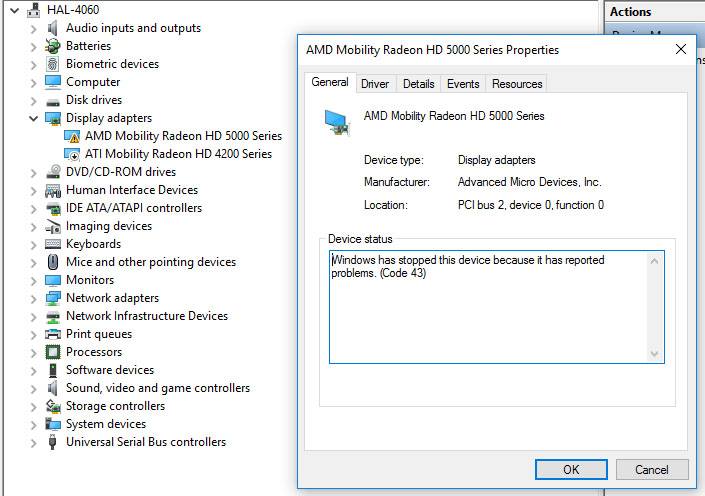
The high performance GPU won't initialize properly, I can disable the low power 4000 gpu and the 5000 gpu shows it's working but it's not actually working.
The Catalyst Software even gives me an error that no AMD GPU was found.
Also, the Rollback has been shortened from 30 days to 10 days, so decide within 10 days, or rename the folders that store your Previous Install, otherwise you will be stuck doing a clean install.
You don't want to have to do a clean install since you may get stuck with the super slow updating issue, taking hours and hours to start.
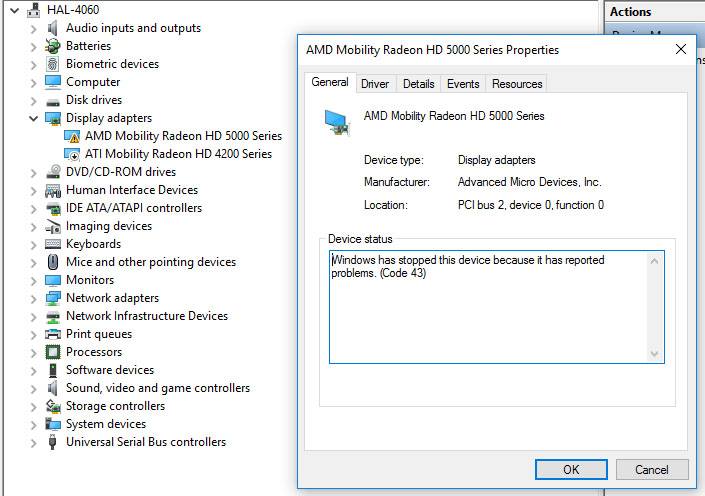
BulletDust
Supreme [H]ardness
- Joined
- Feb 17, 2016
- Messages
- 6,057
The funny thing is there are alternatives, which may become necessary sooner than later as MS works to make 7 unusable. Not everyone only uses their PCs to play games and post on MyFaceSpace or whatever. I'm leaning towards macOS as my future desktop OS with boot camp and/or a VM running Win7 with known patches for things absolutely requiring Windows. Oh no, I'll just have to miss out on all that Windows 10 crap! #allthesarcasm
I've got a Mac, there's four reasons I prefer Linux:
1 - Finder, quite possibly the worst file manager ever IMHO. The file manager that I'm currently running under Linux, Caja 1.14.1 is night and day better.
2 - Some people are going to disagree with this one, but as someone that runs both Apple and Linux platforms, I'm going to state honestly and frankly that Linux Nvidia drivers are better than Apple drivers when it comes to gaming. Not only that, but generally speaking the Linux platform also allows for more flexibility in relation to hardware upgrades allowing for far more capable hardware suited to gaming application that doesn't overheat due to the fact that the whole PC is crammed into a ridiculously impractical, sleek, all aluminium casing. And with ~3934 games under the Apple platform on Steam after about 10 years vs the 2625 games available under Steam after about 2 years on Linux, you're really not missing out on terribly much in relation to choice.
3 - A great many software applications are now available cross platform, what isn't available cross platform usually has a fairly capable alternative - Of course, at this point in time if you're dependant on Adobe products as a professional, than the scales are naturally going to tip in favour of the Apple platform.
4 - Linux is compatible with literally every file system currently available, I find it stupidly frustrating that OSX cannot write to NTFS partitions and requires the use of the terminal in order to read NTFS partitions - I don't mind the terminal, but I find it quicker and easier to access photo's, for example, using a GUI.
If you're disheartened with Windows due to Microsoft's overzealous control, than jumping to Apple isn't going to provide you much of an escape.
Not meaning to derail the thread just food for thought based around your comment. I like my Mac, but due to the reasons mentioned above I don't use it as much as I should.
Last edited:
You don't want to have to do a clean install since you may get stuck with the super slow updating issue, taking hours and hours to start.
Windows 7 SP1 now has a rather unofficial SP2 called Convenience Rollup (http://catalog.update.microsoft.com/v7/site/Rss.aspx?q=KB3125574) which has all the updates after SP1 though mid-May 2016. There is only one prerequisite: April 2015 “Servicing Stack” Update (http://catalog.update.microsoft.com/v7/site/Rss.aspx?q=KB3020369). Also found slipstream instructions here: The Last Windows 7 ISO You’ll Ever Need: How to Slipstream the Convenience Rollup - 推Code
Also, you can update all critical, security (but not necessarily all important and optional) offline. WSUS Offline Update - Update Microsoft Windows and Office without an Internet connection
Reboot is your friend.
ManofGod
[H]F Junkie
- Joined
- Oct 4, 2007
- Messages
- 12,864
I tried 10 on my HP DV7 last year and decided to give it another try this year, but I still have the same issue, even with the last beta drivers that AMD came out with in March 2016.
The high performance GPU won't initialize properly, I can disable the low power 4000 gpu and the 5000 gpu shows it's working but it's not actually working.
The Catalyst Software even gives me an error that no AMD GPU was found.
Also, the Rollback has been shortened from 30 days to 10 days, so decide within 10 days, or rename the folders that store your Previous Install, otherwise you will be stuck doing a clean install.
You don't want to have to do a clean install since you may get stuck with the super slow updating issue, taking hours and hours to start.
View attachment 7691
Unfortunately, that is not a strictly Windows 10 problem. I had the same problem with the Windows 8 / 8.1 installation in that the older 4000 series part was no longer supported. Also, I have personally found that HP and other OEM's tend to not provide support except on the OS that the machine came with and even then, it is minimal at best. (On switchable graphics, I mean.)
D
Deleted member 245375
Guest
Наборы - UpdatePack7R2 версия 16.8.13
That's still the best solution for a clean install of Windows 7 (that update pack being used to create your own integrated and fully updated installation media) - been using those update packs for 2+ years now, never had issues, never had anything to complain about. simplix adds in all the useful updates and doesn't keep the useless ones around which involves the retroactive telemetry bullshit and obviously you won't get stuck sitting around waiting for updates after the installation itself.
Yes it's a Russian site because that's where it's always been. Use it, don't use it, doesn't really matter but it is the most efficient manner to get a clean Windows 7 installation to this day considering Microsoft doesn't give a shit anymore (that "convenience update" is laughable at best because it has all the crap people don't really want and most have to manually get rid of after the fact).
There'll be a new update pack here in another 7-10 days as well with the September updates as needed so if you're interested you might consider holding off till that next update is available.
That's still the best solution for a clean install of Windows 7 (that update pack being used to create your own integrated and fully updated installation media) - been using those update packs for 2+ years now, never had issues, never had anything to complain about. simplix adds in all the useful updates and doesn't keep the useless ones around which involves the retroactive telemetry bullshit and obviously you won't get stuck sitting around waiting for updates after the installation itself.
Yes it's a Russian site because that's where it's always been. Use it, don't use it, doesn't really matter but it is the most efficient manner to get a clean Windows 7 installation to this day considering Microsoft doesn't give a shit anymore (that "convenience update" is laughable at best because it has all the crap people don't really want and most have to manually get rid of after the fact).
There'll be a new update pack here in another 7-10 days as well with the September updates as needed so if you're interested you might consider holding off till that next update is available.
Driver support for notebooks is a primary reason I don't like to invest in them. They do a launch, then maybe one update on select drivers if you are really lucky. As ManofGod said, OS is usually locked to whatever it shipped with because of this limited driver support. I wish manufacturers would release documentation on what changes they made to their custom drivers as needed so people can do the same for the current vanilla chipset drivers on any given OS.
In Soviet Russia, Windows Updates you! So this pack avoids telemetry updates? I wonder if it avoids any other questionable updates (and there are).
In Soviet Russia, Windows Updates you! So this pack avoids telemetry updates? I wonder if it avoids any other questionable updates (and there are).
heatlesssun
Extremely [H]
- Joined
- Nov 5, 2005
- Messages
- 44,154
How is it pointless when many of us are in agreement that Microsoft has yet to release a proper successor to Windows 7?
Though at this point I'd be happy just to see them fix Windows Update.
That's a lot of work to Windows 7 way late in it's life cycle that's going to need extensive development and testing.
How is it pointless when many of us are in agreement that Microsoft has yet to release a proper successor to Windows 7?
Though at this point I'd be happy just to see them fix Windows Update.
The closest you can get to a proper Windows 7 successor, is Windows 8.1 + StartIsBack + telemetry KB updates blocked. Its basically Windows 7.5.
D
Deleted member 245375
Guest
Nothing since Windows 7's release could dare ever be considered "a successor" but that's just me. 
BulletDust
Supreme [H]ardness
- Joined
- Feb 17, 2016
- Messages
- 6,057
I used to use Start8 when I was running Windows 8.1, looked literally identical to Windows 7. However I used to find that Start8 crashed at times causing strange things to happen to the start menu, when I found that I had issues with USB 3 drivers as well as issues with Nvidia surround drivers and the 4th accessory monitor I ditched Windows 8.1 and went back to Windows 7.
I honestly believe that if Windows 8/8.1 was never released no one would have even batted an eyelid.
I honestly believe that if Windows 8/8.1 was never released no one would have even batted an eyelid.
ManofGod
[H]F Junkie
- Joined
- Oct 4, 2007
- Messages
- 12,864
The latest security updates, DX 12 capability, tweaks that makes games run smoother, especially with the FX 8 core processors. Many more options of what you can do with it, more options of places you can install software from, quicker boot times and solid stability. From a personal use perspective, Windows 7 is bland and boring, Windows 10 is far more pleasing to use. I also never used any start menu replacement since I have not had any issues using Windows based operating systems just as they are.
Interesting thing is, Microsoft invented the start menu. Therefore, why did they not patent the idea for themselves?
Interesting thing is, Microsoft invented the start menu. Therefore, why did they not patent the idea for themselves?
Hagrid
[H]F Junkie
- Joined
- Nov 23, 2006
- Messages
- 9,163
Win 7 is bland and boring, but works. If I wanted touch crap/store crap on my DESKtop, I would like the option. Nothing more or less.The latest security updates, DX 12 capability, tweaks that makes games run smoother, especially with the FX 8 core processors. Many more options of what you can do with it, more options of places you can install software from, quicker boot times and solid stability. From a personal use perspective, Windows 7 is bland and boring, Windows 10 is far more pleasing to use. I also never used any start menu replacement since I have not had any issues using Windows based operating systems just as they are.
Interesting thing is, Microsoft invented the start menu. Therefore, why did they not patent the idea for themselves?
![[H]ard|Forum](/styles/hardforum/xenforo/logo_dark.png)