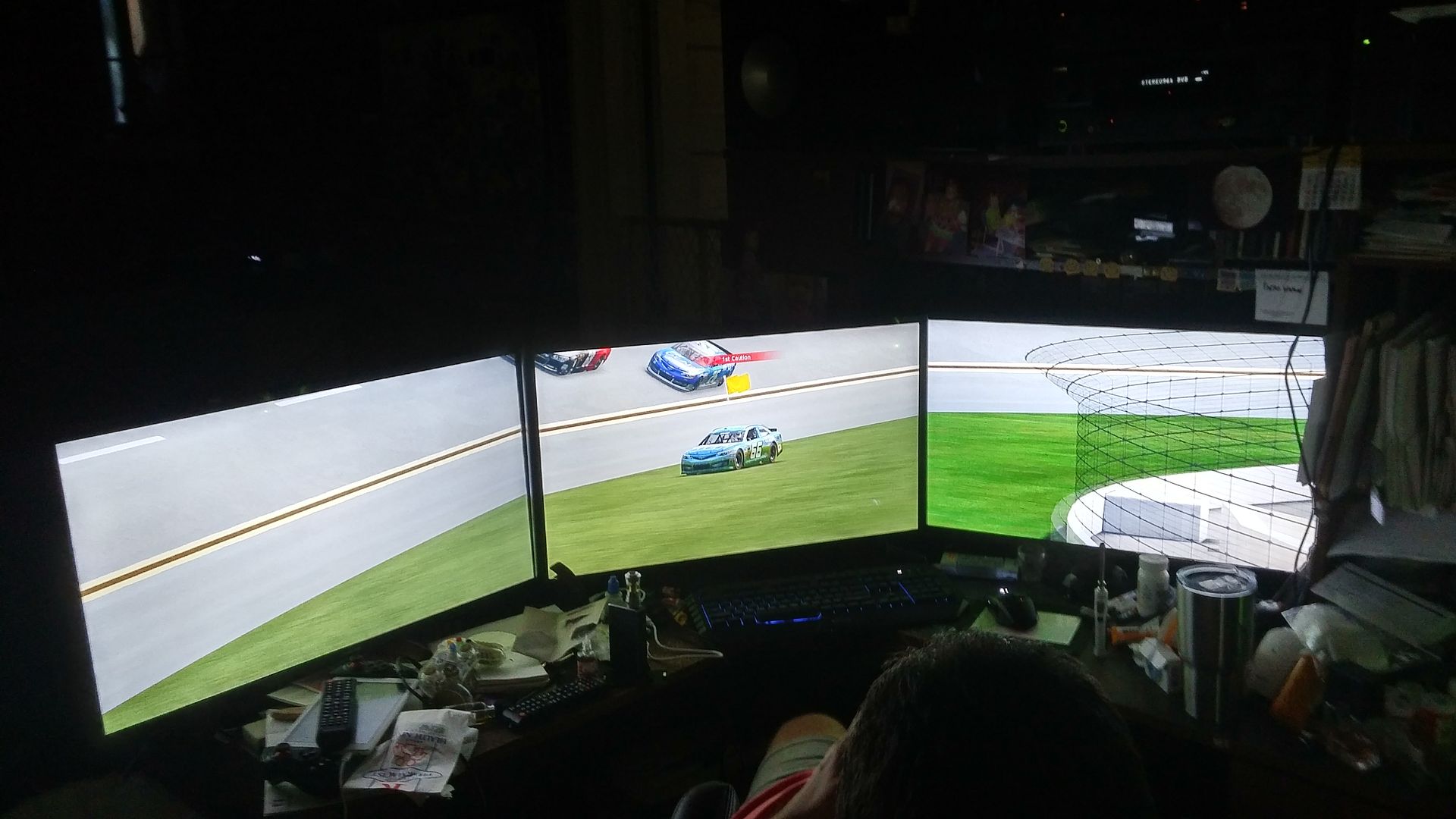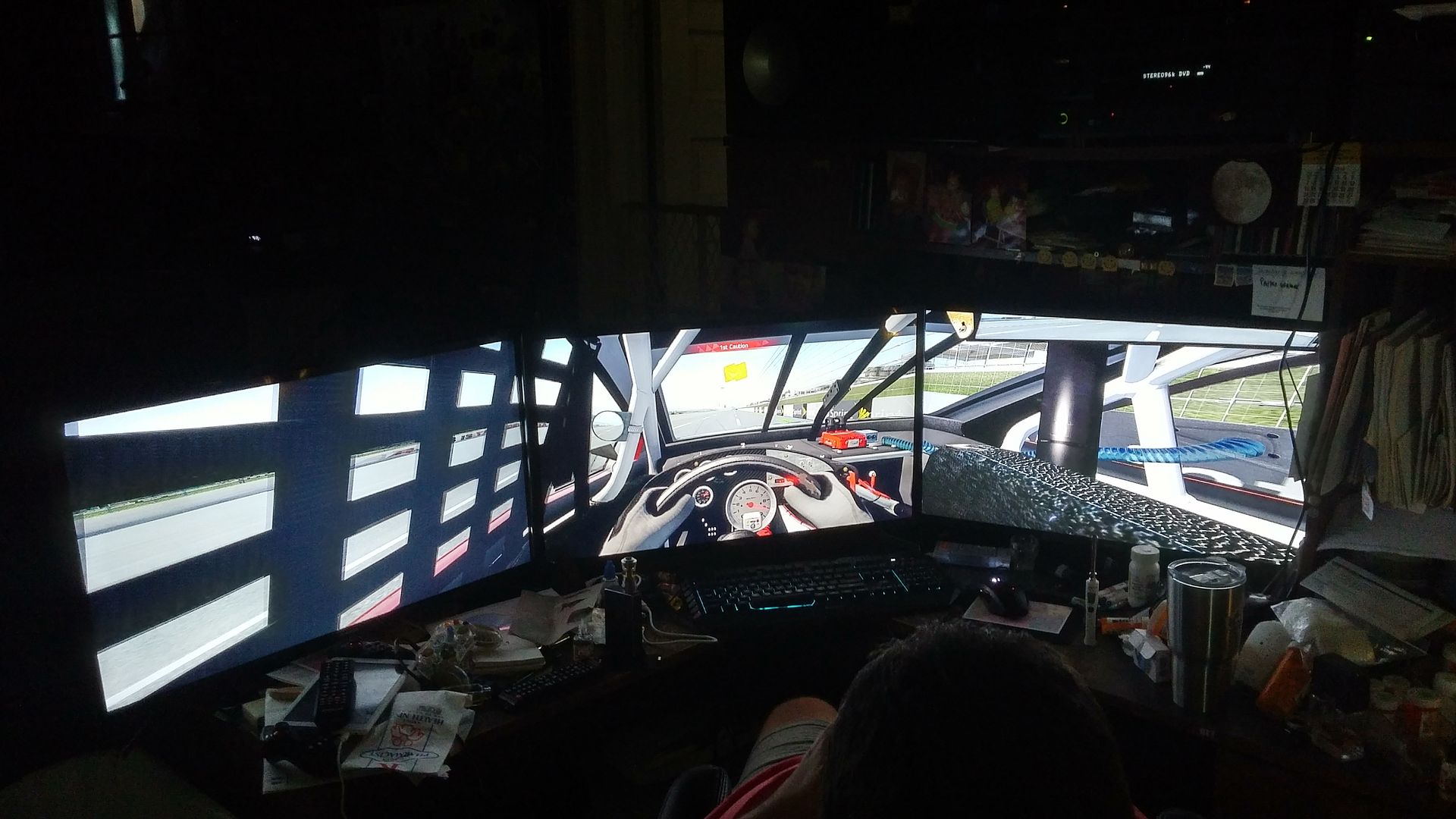Archaea
[H]F Junkie
- Joined
- Oct 19, 2004
- Messages
- 11,826
I don't think I'm the right guy to ask about that. 60Hz doesn't cause me any grief. I think I can detect the 144Hz Acer and the 75Hz HP are a bit smoother than the 60Hz Dell --- but that's not really a big enough deal to my eyes to make it a deciding factor. I attend LAN parties pretty regularly and have seen all manner of display setups before. The Dell 3014 has ALWAYS been my favorite display I've seen. This Omen is right up there with the Dell's quality in my initial impressions. I've never felt the draw some of the guys say they have to the 144Hz displays. I've played on several of them now and I just don't think I can notice too much difference above 60hz. (maybe a weeee bit, maybeee). I'm more about the quality of the picture, blacks, contrast, colors, than the refresh speed, and the Omen looks REALLY good.
![[H]ard|Forum](/styles/hardforum/xenforo/logo_dark.png)