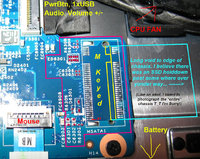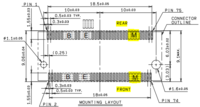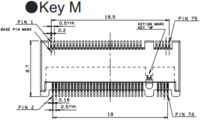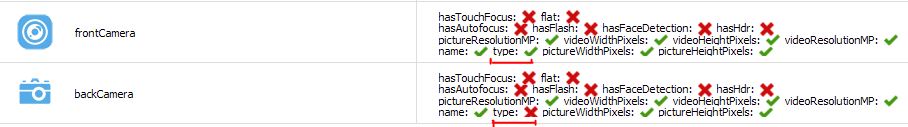Formula.350
[H]ard|Gawd
- Joined
- Sep 30, 2011
- Messages
- 1,102
PUBLIC SERVICE ANNOUNCEMENT:
For anyone else who either has one of these ENVY x360 or thinking about it (this may also even apply to other Carrizo-based systems), and plans to upgrade to the latest Radeon Crimson 16.7.3 drivers (Win10 x64) that were released with support for Carrizos (finally!) DO NOT make the same mistake I just did!!
In an effort to give these new drivers the best possible environment, I opted to run the Uninstaller first, figuring removing everything would be the best course of action...
DO NOT UNINSTALL EVERY DRIVER!
Not all of them are included, nor do they seem to be in the Optional "Chipset" Package... These appear to be ones that are either OEM-only or OEM-specific. Whatever the case may be, I lost Touchscreen functionality after uninstalling these (which are not included in the Crimson packages):
Thankfully, rolling back to a restore point rectified the issue and I've made a backup of all those drivers as well (as they had previously been deleted from System32/DriverStore/ by the Install Manager). As such, for now I opted to simply perform an Update instead, so we'll see if that pans out an that nothing is lingering from 16.1.
For anyone else who either has one of these ENVY x360 or thinking about it (this may also even apply to other Carrizo-based systems), and plans to upgrade to the latest Radeon Crimson 16.7.3 drivers (Win10 x64) that were released with support for Carrizos (finally!) DO NOT make the same mistake I just did!!
In an effort to give these new drivers the best possible environment, I opted to run the Uninstaller first, figuring removing everything would be the best course of action...
DO NOT UNINSTALL EVERY DRIVER!
Not all of them are included, nor do they seem to be in the Optional "Chipset" Package... These appear to be ones that are either OEM-only or OEM-specific. Whatever the case may be, I lost Touchscreen functionality after uninstalling these (which are not included in the Crimson packages):
- AMD GPIO Driver [v2.1.1.0051]
- AMD I2C Driver [v1.1.1.0039]
- AMD SMBus Driver [v5.12.0.0031]
- AMD UART Driver [v1.1.0.0041]
- AMD Start Now Technology ACPI Driver [v1.2.0.0034]
Thankfully, rolling back to a restore point rectified the issue and I've made a backup of all those drivers as well (as they had previously been deleted from System32/DriverStore/ by the Install Manager). As such, for now I opted to simply perform an Update instead, so we'll see if that pans out an that nothing is lingering from 16.1.
![[H]ard|Forum](/styles/hardforum/xenforo/logo_dark.png)