As the title stated, the computer i'm building isn't posting. The fans and the l.e.d's will come on briefly (4-7 seconds) then turn off, everything is plugged in as it should be (i know this because it occasionally will stay on). Not sure if this is related or not but when it does stay on there is no video output, and the cpu i have has integrated graphics (plan to upgrade asap).
Navigation
Install the app
How to install the app on iOS
Follow along with the video below to see how to install our site as a web app on your home screen.
Note: This feature may not be available in some browsers.
More options
You are using an out of date browser. It may not display this or other websites correctly.
You should upgrade or use an alternative browser.
You should upgrade or use an alternative browser.
computer not posting
- Thread starter dusksloth
- Start date
scaarbelly
Supreme [H]ardness
- Joined
- Dec 11, 2008
- Messages
- 4,462
Recheck your connections, you may have a short or something not plugged in all the way.
Dreamerbydesign
Supreme [H]ardness
- Joined
- Feb 3, 2008
- Messages
- 6,237
Sounds like a faulty PSU.
Does the motherboard have a diagnostic LED? If not you should be getting a beep code from the speaker, assuming you've connected it to the mobo, when it stays on. The error code can help you figure out what is halting the POST process.
The first thing I would try is unplugging the power from everything except the mobo, and any SATA plugs, then re-seat the RAM.
If that doesn't work, I would try booting with each stick of RAM on its own if you're running with more than one.
The first thing I would try is unplugging the power from everything except the mobo, and any SATA plugs, then re-seat the RAM.
If that doesn't work, I would try booting with each stick of RAM on its own if you're running with more than one.
Armenius
Extremely [H]
- Joined
- Jan 28, 2014
- Messages
- 42,162
Stupid question, but is your motherboard secured in your case using the provided offsets and motherboard screws?
Armenius
Extremely [H]
- Joined
- Jan 28, 2014
- Messages
- 42,162
So you're sure the motherboard is electrically isolated from the case?the motherboard oddly enough didnt come with screws or offsets, had to use the offsets that were already in the case and screws from an older junk computer.
Also, motherboards and power supplies can come with 20- or 24-pin ATX. On the same topic, EPS comes in 4- and 8-pin varieties. Make sure the proper cable from the power supply are plugged in. Be careful because 8-pin EPS looks very similar to 8-pin PCI-E.
Yeah the case will come with standoffs, not the motherboard.
The diagnostic code will help you figure out which part is bad. Does the motherboard have a diagnostic LED or did it come with a small black speaker?
Diagnostic LED
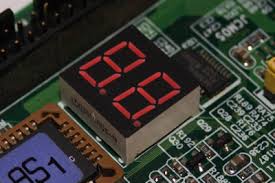
PC Speaker

Edit: Armenius makes a good point. Forgetting to plug in the CPU power connector can cause something like this to happen.
The diagnostic code will help you figure out which part is bad. Does the motherboard have a diagnostic LED or did it come with a small black speaker?
Diagnostic LED
PC Speaker

Edit: Armenius makes a good point. Forgetting to plug in the CPU power connector can cause something like this to happen.
not sure if it came with a speaker or the led, but i dont see the led and when i forgot to push the ram all the way in it beeped, so i'll assume the speaker. this is my mobo http://us.msi.com/product/mb/Z77AG41.html
Armenius
Extremely [H]
- Joined
- Jan 28, 2014
- Messages
- 42,162
Last thing I can think of if it's not a short:
Has the HSF assembly been properly attached to the motherboard and is it making good contact with the CPU? I had an issue previously where one of the pins holding the HSF to my CPU came lose, and the thermal protection would trip as the CPU overheated, causing the computer to shut off after a few seconds. Had to remove it, clean it, and reapply thermal paste before reattaching to the mobo.
Has the HSF assembly been properly attached to the motherboard and is it making good contact with the CPU? I had an issue previously where one of the pins holding the HSF to my CPU came lose, and the thermal protection would trip as the CPU overheated, causing the computer to shut off after a few seconds. Had to remove it, clean it, and reapply thermal paste before reattaching to the mobo.
So this is a new build with a Sandy/Ivy Bridge CPU? Are all of the CPU/RAM/Mobo new or are any of them known to be working?
http://www.tomshardware.com/forum/333477-31-computer-turns-immediately
Turned out to be the motherboard in that case.
http://www.tomshardware.com/forum/333477-31-computer-turns-immediately
Turned out to be the motherboard in that case.
FM_Fixxxer
Limp Gawd
- Joined
- Mar 2, 2012
- Messages
- 303
You didn't put any extra motherboard risers on the case did you? I've had a few customers complaining about this after their builds and each and every one was extra motherboard risers shorting out the board. One guy had every single spot filled, amazing.
MSI uses the AMI BIOS and a list of status codes is here. Status 0x60 is "DXE Core is started," which means that the basic self tests have completed and system initialization is starting (see here).
More than likely there is a problem with the mobo, although it could also be that the mobo isn't compatible with the RAM you're using.
More than likely there is a problem with the mobo, although it could also be that the mobo isn't compatible with the RAM you're using.
I've read about people having issues with G.Skill and the MSI Z87 board I'm running although mine works fine. But on first boot the mobo should bring the RAM up at 1333 MHz anyhow so more than likely its a motherboard issue.
I would also check to make sure none of the pins in the CPU socket were bent if/when you end up disassembling it.
I would also check to make sure none of the pins in the CPU socket were bent if/when you end up disassembling it.
![[H]ard|Forum](/styles/hardforum/xenforo/logo_dark.png)