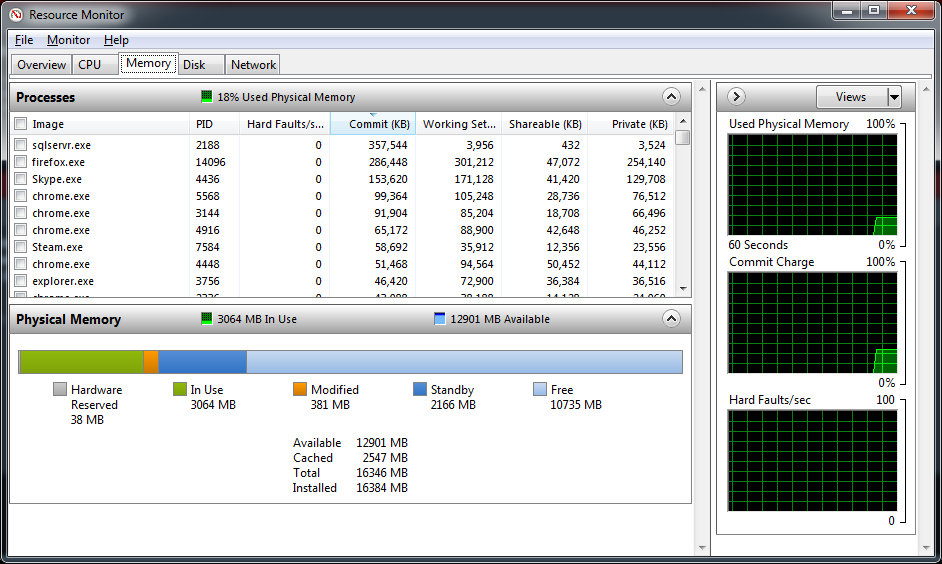After a couple days of running, my computer starts telling me its out of memory. Task Manager says I've got 95% of physical memory used, but nothing shows as using it. Resource monitor says there's a ton sitting in Modified memory, like there's a leak, but no process actually has it in the commit. I've checked spyware and viruses and everything comes up clean. How can I find out what's eating all my ram and how to stop it?
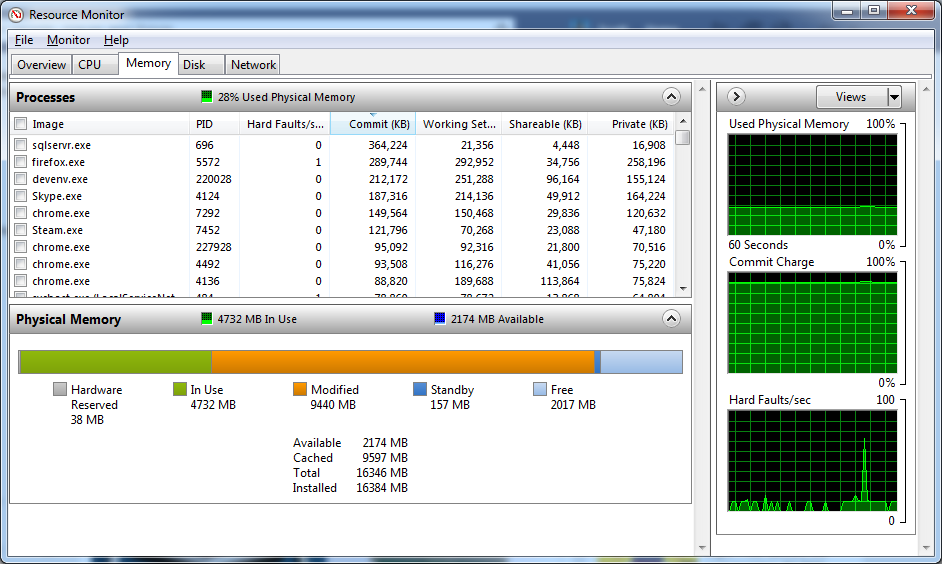
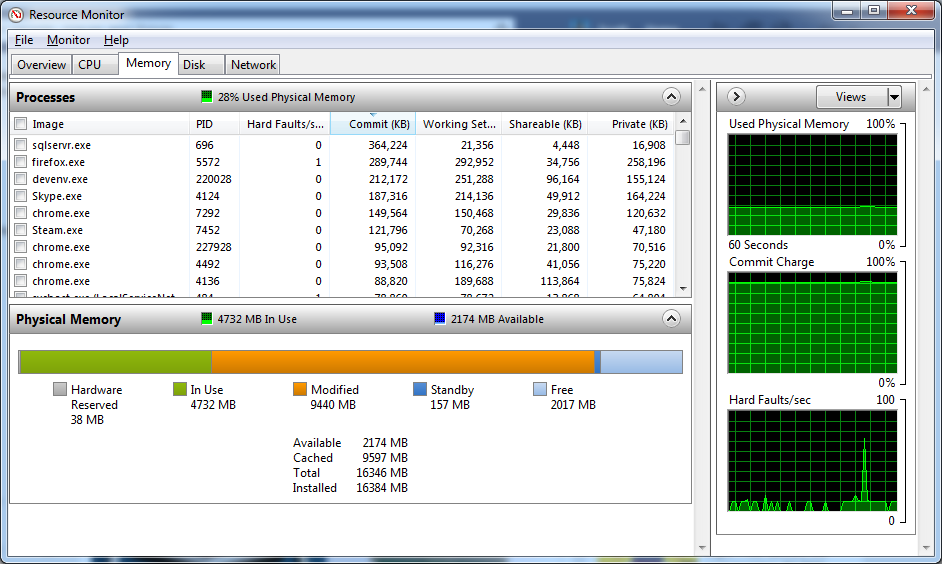
![[H]ard|Forum](/styles/hardforum/xenforo/logo_dark.png)