So I've had this Surface Pro for less than a week and I've already misplaced the pen half a dozen times. Attaching the pen to the charging port on the tablet is one of the most ill conceived design choices I've encountered.
You want to charge your 4hr battery life tablet? Great, just detach the pen from the charging port, put it down somewhere, walk away, and forget about it.
Would it have been that difficult to put a magnetized indentation on the top of the Surface Pro where the pen could dock even when you wanted to charge the device?
Microsoft didn't see the need to change the pen dock point with the Surface Pro 2 like they did with the kickstand, so there must be some trick I'm missing here that makes the pen something other than a PITA to keep track of.
You want to charge your 4hr battery life tablet? Great, just detach the pen from the charging port, put it down somewhere, walk away, and forget about it.
Would it have been that difficult to put a magnetized indentation on the top of the Surface Pro where the pen could dock even when you wanted to charge the device?
Microsoft didn't see the need to change the pen dock point with the Surface Pro 2 like they did with the kickstand, so there must be some trick I'm missing here that makes the pen something other than a PITA to keep track of.
![[H]ard|Forum](/styles/hardforum/xenforo/logo_dark.png)