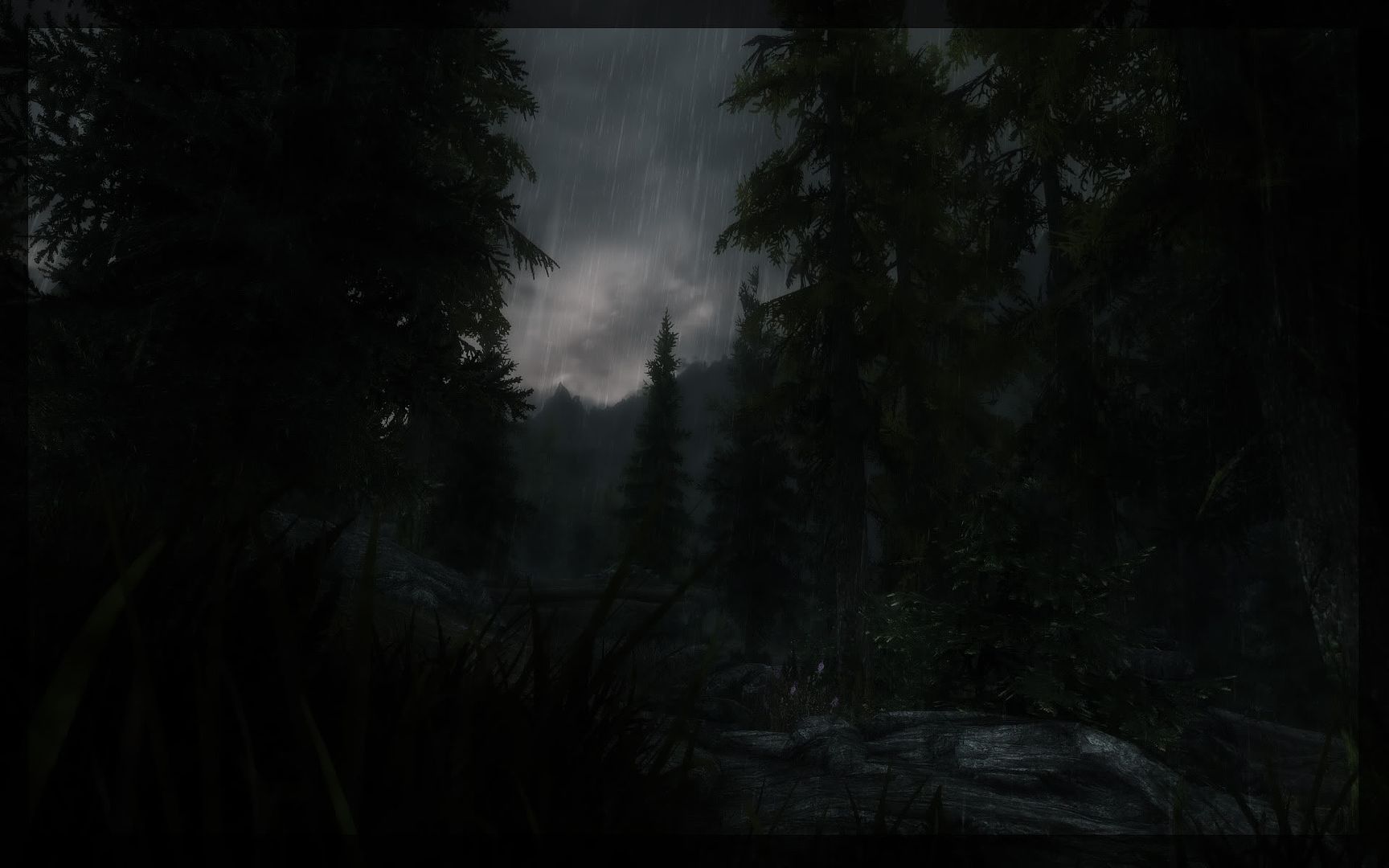Amazing screenshots! Seriously saddened through, I want to play this game but the very thought of all the mods I would have to look through and add preventing me from buying this. I spent countless hours modding Oblivion... never got around to beating it. It's the same with WoW... so much time spent modding that game.
Guess I'll have to stick with game that don't allow modding. Shame Skyrm don't look this good by default.
Guess I'll have to stick with game that don't allow modding. Shame Skyrm don't look this good by default.
![[H]ard|Forum](/styles/hardforum/xenforo/logo_dark.png)