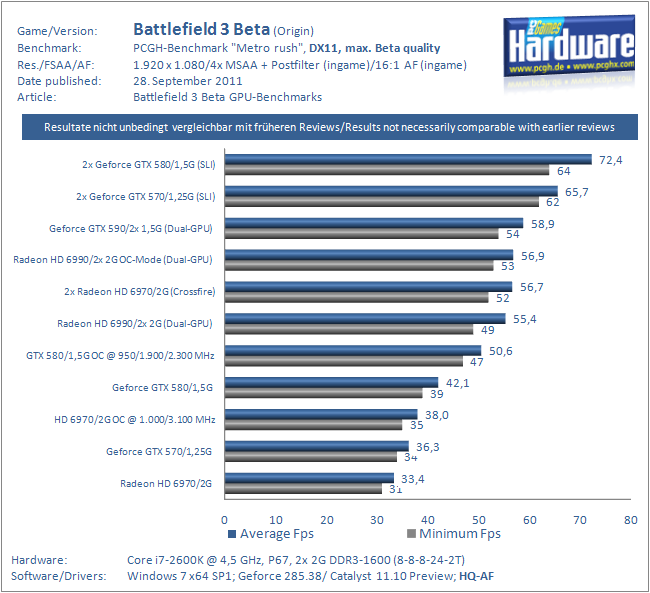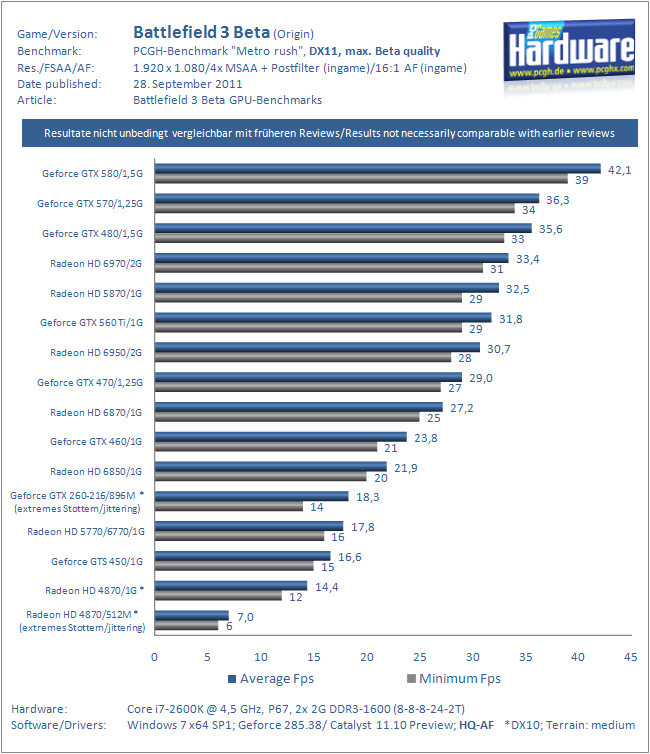Navigation
Install the app
How to install the app on iOS
Follow along with the video below to see how to install our site as a web app on your home screen.
Note: This feature may not be available in some browsers.
More options
You are using an out of date browser. It may not display this or other websites correctly.
You should upgrade or use an alternative browser.
You should upgrade or use an alternative browser.
6990 and BF3? What's the verdict so far?
- Thread starter 3DChipset
- Start date
Action_Parsnip
Limp Gawd
- Joined
- Jul 22, 2010
- Messages
- 169
The general consensus on the beta seems to be it runs like dog mess on multi gpu setups even with the newer drivers. I think BF3 will be something that won't be worth playing until December/January when the drivers catch up and the game bugs get squashed with the 1st patch.
NukeDukem
2[H]4U
- Joined
- Feb 15, 2011
- Messages
- 2,659
I'm wondering how a single 6990 will run this game at 2560x1600. I am contemplating selling my unlocked 6950 now while I can recoup mostly all of what I paid for it, and forgoing tri-fire for a few months in anticipation of replacing the 6990 with 7000 series cards when they arrive.
xSystemFailurex
Gawd
- Joined
- Aug 15, 2004
- Messages
- 650
The general consensus on the beta seems to be it runs like dog mess on multi gpu setups even with the newer drivers. I think BF3 will be something that won't be worth playing until December/January when the drivers catch up and the game bugs get squashed with the 1st patch.
We needs us some preview CAP profiles to go with these preview drivers. That should help us Crossfire types.
Beta is way different from the actual game in terms of performance. They aren't selling the BETA so it doesn't matter if its not optimized for low-end, medium-end computers however when they actually release the game, they will have to make it playable on low-end computers.
Your card will do fine.
Your card will do fine.
Etherton
Will Bang for Poof
- Joined
- Aug 7, 2006
- Messages
- 6,996
Lord_Exodia
Supreme [H]ardness
- Joined
- Sep 29, 2005
- Messages
- 7,008
Single Screen 19x10 it fly's on Ultra Settings, @ 2560x1440 fly's on custom setting some ultra some high
In eyefinity 3240x1920 or 5760x1080 it runs at custom with some settings on high and some on medium. This is on the metro map. I haven't played caspian yet. I hear caspian is more demanding so I'd imagine you may need to crank your stuff down in eyefinity but for single screen your 6990 should kick ass. Also considering this is just a beta and the final game will more than likely play better and there should be much more polished drivers by the time the game comes out then you should feel good about your purchase. Now order your water block.

That card is thirsty soldier!!
In eyefinity 3240x1920 or 5760x1080 it runs at custom with some settings on high and some on medium. This is on the metro map. I haven't played caspian yet. I hear caspian is more demanding so I'd imagine you may need to crank your stuff down in eyefinity but for single screen your 6990 should kick ass. Also considering this is just a beta and the final game will more than likely play better and there should be much more polished drivers by the time the game comes out then you should feel good about your purchase. Now order your water block.

That card is thirsty soldier!!
Last edited:
GotNoRice
[H]F Junkie
- Joined
- Jul 11, 2001
- Messages
- 12,017
The general consensus on the beta seems to be it runs like dog mess on multi gpu setups even with the newer drivers.
General consensus? Among who, your family at the dinner table?
BF3 has no serious issues directly related to crossfire. It even runs using all 4 GPUs on my 3 year old videocards with no flickering or anything. Most of the issues I see are caused by ignorance.
Some decide to stick with 11.9 instead of using the 11.10 drivers specifically released for this game - ya think maybe they released it for a reason? Others for some reason think they are supposed to install 11.8 Cap4 over the 11.10 preview drivers which is totally counter-intuitive considering how many people are doing it.
We needs us some preview CAP profiles to go with these preview drivers. That should help us Crossfire types.
The 11.10 preview driver had it's CAP built in, this was confirmed by an AMD rep via twitter. Also CAP now stands for Catalyst Application Profiles and benefits single-GPU users also.
Before the beta was patched a few days ago CF on my 6970s was hit or miss. Sometimes it would use both GPUs and sometimes just one.
Since the patch I can run CF with no issues and 5760x1080 Eyefinity seems very smooth with pretty much everything maxed (I think I left AA at 4x). So that should give you a rough idea what your 6990 will do.
Since the patch I can run CF with no issues and 5760x1080 Eyefinity seems very smooth with pretty much everything maxed (I think I left AA at 4x). So that should give you a rough idea what your 6990 will do.
... Most of the issues I see are caused by ignorance.
Some decide to stick with 11.9 instead of using the 11.10 drivers specifically released for this game - ya think maybe they released it for a reason? Others for some reason think they are supposed to install 11.8 Cap4 over the 11.10 preview drivers which is totally counter-intuitive considering how many people are doing it.
The 11.10 preview driver had it's CAP built in, this was confirmed by an AMD rep via twitter. Also CAP now stands for Catalyst Application Profiles and benefits single-GPU users also.
Speaking of ignorance.....there are 11.10 drivers? Nice! I'm still using 11.8
xSystemFailurex
Gawd
- Joined
- Aug 15, 2004
- Messages
- 650
The 11.10 preview driver had it's CAP built in, this was confirmed by an AMD rep via twitter. Also CAP now stands for Catalyst Application Profiles and benefits single-GPU users also.
Neat-o, what will they think of next?
Still seems to run worse on my 5970 than 11.9s did. Must just be me.
Brackle
Old Timer
- Joined
- Jun 19, 2003
- Messages
- 8,568
Well since Tri-fire doesnt work with BF3. I can comment on my 6990.
I can run everything maxed out at 1080p with 1 6990. I sit around 50-60fps most of the time (other then the slowdown bug)
I can run everything maxed out at 1080p with 1 6990. I sit around 50-60fps most of the time (other then the slowdown bug)
@1080p - GTX 580 for Ultra settings, full AA, 60 FPS
@1600p - will definitely have to be much faster than a 580 (AMD or Nvidia)
Note: People have reported that Ultra settings is not really enabled in the BF3 beta (just up to High settings). So expect Ultra settings to be even more demanding at final release.
@1600p - will definitely have to be much faster than a 580 (AMD or Nvidia)
Note: People have reported that Ultra settings is not really enabled in the BF3 beta (just up to High settings). So expect Ultra settings to be even more demanding at final release.
GotNoRice
[H]F Junkie
- Joined
- Jul 11, 2001
- Messages
- 12,017
Well since Tri-fire doesnt work with BF3. I can comment on my 6990.
What makes you think Tri-fire doesn't work?
AthlonXP
Fully [H]
- Joined
- Oct 14, 2001
- Messages
- 20,588
Lol so gtx 570 SLI is needed @ 1080p at max settings to get 60 FPS
That's good, we need more games to push our hardware.
samuelmorris
Supreme [H]ardness
- Joined
- Dec 20, 2010
- Messages
- 5,506
At 1920x1080, an HD6990 should be plenty for Metro Rush, but you may still fall short for Caspian Border. Here's hoping they optimise the game a bit before release. 30fps at 1080p on the world's fastest standardised card is painful!
FaRKle0079
2[H]4U
- Joined
- Jan 11, 2005
- Messages
- 2,686
I found that disabling motion blur completely can give you more fps. Open "PROF_SAVE_body" using Notepadd++ and change motionblur settings (there are 3 of them) to "0." Also, I was able to change FOV from there.
Where's the 3rd motion blur setting? Using ctrl+F in Notepad++ I only found two settings which had the words "motion" or "blur" in them.
Cool Vibrations
Gawd
- Joined
- Oct 29, 2008
- Messages
- 660
Running 1920x1080 @ 120hz on an XFX 6990 over here.
One word: awesome
One word: awesome
Where's the 3rd motion blur setting? Using ctrl+F in Notepad++ I only found two settings which had the words "motion" or "blur" in them.
1. MotionBlurEnabled - Line 4
2. MotionBlur - Line 4
3. BlurEnabled - Line 5
FaRKle0079
2[H]4U
- Joined
- Jan 11, 2005
- Messages
- 2,686
1. MotionBlurEnabled - Line 4
2. MotionBlur - Line 4
3. BlurEnabled - Line 5
Yeah, my file doesn't have "BlurEnabled." Just the first two. Interesting.
Silverghost
2[H]4U
- Joined
- Dec 22, 2002
- Messages
- 2,627
6990 should run great. Afterburner says my 6870's are over 90% usage each with the 11.10's. Witcher 2 suffers though with this driver.
Yeah, my file doesn't have "BlurEnabled." Just the first two. Interesting.
As long as when you look at the video option in-game, motion blur is now "off"
WEll I have yet to see a game that doesnt run smooth on the 6990. THey use some kind of hardware crossfire bridge that for some reason makes the card appear as one.
A true crossfire setup will have two physical cards and will use bridge cables.
I have YET to see a game that doesnt run smooth as glass on my 899 card. I run the LCS edition from Powercolor and it is the very best GPU I have ever owned.
In fact when playing certain games that do not officially support crossfire I turn off my two 6970's and use the 6990 and I get better performance.
I havent tried BF3 because I want the final patched and polished version so it is like Christmas to me. I am quite sure as AMD released drivers and crossfire profiles the game will run amazing on 6990s.
A true crossfire setup will have two physical cards and will use bridge cables.
I have YET to see a game that doesnt run smooth as glass on my 899 card. I run the LCS edition from Powercolor and it is the very best GPU I have ever owned.
In fact when playing certain games that do not officially support crossfire I turn off my two 6970's and use the 6990 and I get better performance.
I havent tried BF3 because I want the final patched and polished version so it is like Christmas to me. I am quite sure as AMD released drivers and crossfire profiles the game will run amazing on 6990s.
Digital Viper-X-
[H]F Junkie
- Joined
- Dec 9, 2000
- Messages
- 15,116
for 1920x1200, I played the game maxxed out, 4x MSAA, and post AA on, smooth as butter on 6970xfire 
Lord_Exodia
Supreme [H]ardness
- Joined
- Sep 29, 2005
- Messages
- 7,008
for 1920x1200, I played the game maxxed out, 4x MSAA, and post AA on, smooth as butter on 6970xfire
Is there really any reason to run both types of AA? I mean does it improve Image quality over 4x MSAA? I would have thought that was a either or setting to use.
samuelmorris
Supreme [H]ardness
- Joined
- Dec 20, 2010
- Messages
- 5,506
WEll I have yet to see a game that doesnt run smooth on the 6990. THey use some kind of hardware crossfire bridge that for some reason makes the card appear as one.
A true crossfire setup will have two physical cards and will use bridge cables.
I have YET to see a game that doesnt run smooth as glass on my 899 card. I run the LCS edition from Powercolor and it is the very best GPU I have ever owned.
In fact when playing certain games that do not officially support crossfire I turn off my two 6970's and use the 6990 and I get better performance.
I havent tried BF3 because I want the final patched and polished version so it is like Christmas to me. I am quite sure as AMD released drivers and crossfire profiles the game will run amazing on 6990s.
That's not because the HD6990 runs better than two HD6970s, that's because quad crossfire in a game without a profile runs very badly!
Digital Viper-X-
[H]F Junkie
- Joined
- Dec 9, 2000
- Messages
- 15,116
Is there really any reason to run both types of AA? I mean does it improve Image quality over 4x MSAA? I would have thought that was a either or setting to use.
It was on by default, so I left it on, the game was running smooth so I didn't bother turning anything off.
spacing guild
[H]ard|Gawd
- Joined
- Dec 9, 2010
- Messages
- 1,356
I'm flying maxed-out with 4xAA. There's some flicker...and the rush map on one server had a huge hole in it that everyone kept falling into. I hope that bug gets address.
samuelmorris
Supreme [H]ardness
- Joined
- Dec 20, 2010
- Messages
- 5,506
Yeah at 1920x1080 two HD6950s are pretty capable for the game. Once the full game is out though, I'm not convinced that bigger maps like Caspian Border will be smooth with both AA types on though.
andersondiaz
Weaksauce
- Joined
- Nov 6, 2005
- Messages
- 112
I continued crash with last patch 6990 crossfire, do you have same experience?
Stayfr0sty
Gawd
- Joined
- Mar 5, 2012
- Messages
- 708
5970 here no problems whatsoever.
6990 should run it even better.
6990 should run it even better.
Silverghost
2[H]4U
- Joined
- Dec 22, 2002
- Messages
- 2,627
make a new threadI continued crash with last patch 6990 crossfire, do you have same experience?
andersondiaz
Weaksauce
- Joined
- Nov 6, 2005
- Messages
- 112
I use a pacth of ea developer, and this time my game work fine. this a posible solution:
http://forum.ea.com/eaforum/posts/list/240/7668790.page
Hi Guys,
We have some updated binaries available, please let us know if these solve the problem with the awc.dll 0xC0000417 crashes
Here’s the instructions:
1. Make sure Origin and your game are not running.
2. Download these files here: https://download.dm.origin.com/usertest/awc.zip and https://download.dm.origin.com/usertest/EACore.zip
3. Unzip or extract the contents to your desktop.
4. Navigate to the binaries\core folder:
a. Battlefield 3 default is: C:\Program Files (x86)\Origin Games\Battlefield 3\Core\
5. Make a backup copy of your AWC.dll and EACore.dll files
6. Move the new awc.dll and EACore.dll files from your desktop into the directory listed above.
7. Now run Origin and launch your game from Origin.
http://forum.ea.com/eaforum/posts/list/240/7668790.page
Hi Guys,
We have some updated binaries available, please let us know if these solve the problem with the awc.dll 0xC0000417 crashes
Here’s the instructions:
1. Make sure Origin and your game are not running.
2. Download these files here: https://download.dm.origin.com/usertest/awc.zip and https://download.dm.origin.com/usertest/EACore.zip
3. Unzip or extract the contents to your desktop.
4. Navigate to the binaries\core folder:
a. Battlefield 3 default is: C:\Program Files (x86)\Origin Games\Battlefield 3\Core\
5. Make a backup copy of your AWC.dll and EACore.dll files
6. Move the new awc.dll and EACore.dll files from your desktop into the directory listed above.
7. Now run Origin and launch your game from Origin.
![[H]ard|Forum](/styles/hardforum/xenforo/logo_dark.png)