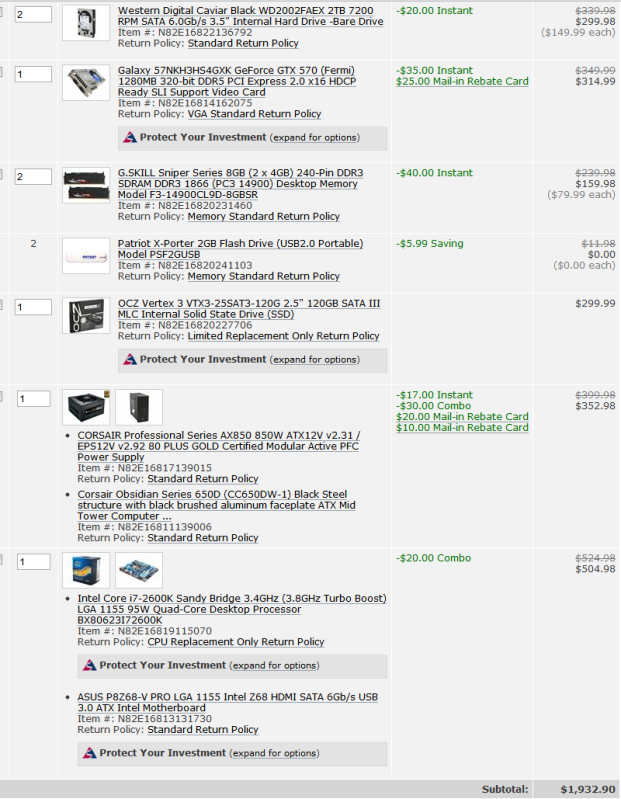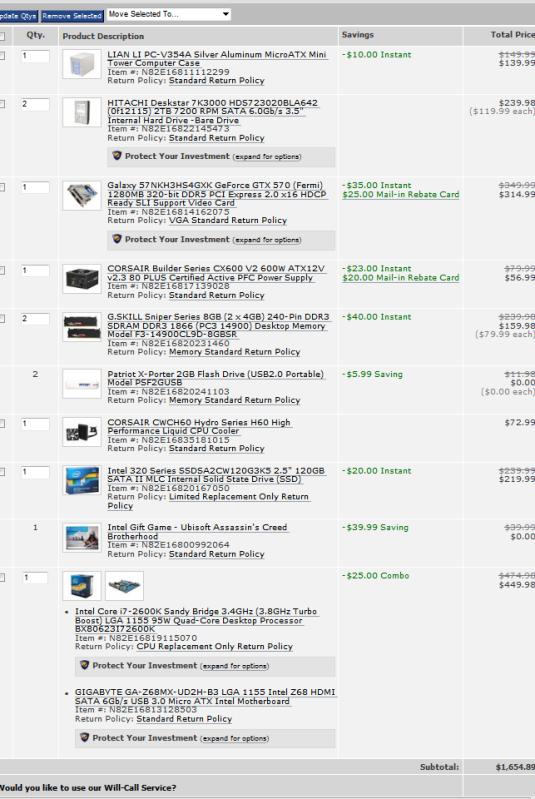djdavidvaux
n00b
- Joined
- May 23, 2011
- Messages
- 5
I currently have a iMac i7 2.8ghz. Im unfortnately looking to get rid of it and go for a windows based machine to allow a power bump and better configuration options, most importantly, updating hardware as i please.
I'm wondering though what config i should go with to give a better experience than i currently have on my iMac.
The specs of my current machine are:
27'' LED
2.8ghz i7
12GB Ram
1TB 7200 HD
512 Video card (the one that apple includes, nothing special)
so based on those specs, what can I get in a windows pc that will give me faster overall experience.
I do mostly HD Video editing, some gaming, and lots of audio and graphic work (ableton photoshop etc)
Can you guys help me find a killer machine that isnt too much? looking for below or around 1500!
possible? and is it worth it??
I'm wondering though what config i should go with to give a better experience than i currently have on my iMac.
The specs of my current machine are:
27'' LED
2.8ghz i7
12GB Ram
1TB 7200 HD
512 Video card (the one that apple includes, nothing special)
so based on those specs, what can I get in a windows pc that will give me faster overall experience.
I do mostly HD Video editing, some gaming, and lots of audio and graphic work (ableton photoshop etc)
Can you guys help me find a killer machine that isnt too much? looking for below or around 1500!
possible? and is it worth it??
![[H]ard|Forum](/styles/hardforum/xenforo/logo_dark.png)