System: First Rig
CPU: i7 930 @ 2.80GHz Stock (HT On)
Motherboard: Asus P6T
Memory: 6gb Corsair Dominator DDR3 1600MHz
Graphics Card: EVGA GTX 480 SC
Hard Drive: 1.5TB Seagate 7200.11
Power Supply: Corsair TX-750W
Case: HAF 932
Monitor: Samsung SyncMaster P2250 @ 1920x1080
Hey everyone, I built my first rig this summer (all mentions of my rig refer to my signature rig) and since the beginning I haven't been able to get it to perform to what I think it should. This is all in reference to a system on stock CPU, no OC. The only real thing I've been able to change was turn off SpeedStep and AI Tweak in the bios.
Suffice to say, I have played many games since that time and I still do not feel as if I am getting appropriate performance in any of them, leading me to believe that there is most likely a single thing I am doing wrong, somewhere in this computer.
Rather than go on and on, I'm just going to briefly list my experiences in a few games I have played (maxed includes max AA and vsync on):
Borderlands: With everything maxed, almost constant 60FPS performance, but still drops to 57 when attacked by a large crowd
Bad Company 2: Starts out fine at almost max (AA down to x16, everything else max), but as soon as I start blowing up buildings the framerate dips to about 55FPS. If I go on a turret and start firing wildly, the same will happen. The worst is when I am carpet-bombed by helicopters, framerate will dip to about 50FPS.
Civ 5:Cant keep 60FPS when zooming in/out or moving around the map, all on max
CoD Black Ops Multiplayer: When idle on max settings 60FPS, when first starting each game, I hit terrible lag spikes of 30-40FPS for about a minute until it evens out. After that, I get lag spikes of about 2-3FPS lost when I encounter people one on one. Something strange is that on the map Havana, I cant even maintain 50 FPS, the main street kills my FPS terribly, even when playing with bots.
Dead Rising 2: Right off the bat in the first instance of zombie killing, the motorcycle driving bit, I cant really break 57 FPS. In the next part where you inevitably lose to the zombies after the cutscene, I cant break 50FPS and usually stutter down to 30-40FPS. Wandering around the mall, the 5XFPS range is very common.
Dirt 2: Fairly good, 60FPS almost constant (a couple very random stutters that bring it to 57FPS), everything maxed. Probably one of the only games I enjoy running because of the problems all the others have.
Left 4 Dead 1/2: Both run perfectly maxed, nothing wrong here
Team Fortress 2: Usually runs at 60FPS with max settings and vsync on, and off it tends to run at about 70-90FPS, but can still drop to 5XFPS when in big 32 player 2forts.
Mass Effect 2: From what I have played so far it keep 60FPS on max fairly well, but I certainly fear that it could start stuttering at any time.
Mirror's Edge: Occasional breaks to 57FPS, but usually perfect 60FPS performance with everything maxed.
Prototype: Usually performs at +100FPS with vsync off (maxed), but still has problems stuttering to about 50FPS when in large mobs, being bombed heavily by helicopters and whatnot.
Portal: Like just about all Valve games, runs fine at max, 60FPS consistent. The only problem is turning up the portal render depth to max, at which point the framerate will hit something like 50FPS. That is a fairly useless setting though so I dont mind keeping it low.
Red Faction Guerrilla: Usually 57-60FPS while simply walking around in a full multiplayer match, but as soon as guns start firing it will start spiking to about 53-55FPS. When the physics start kicking in in demolition mode, or if its a multiplayer map with a particularly large amount of environment destruction, I usually expect low 5XFPS for a constant framerate.
Starcraft 2: Usually 60FPS, but starts to dip consistently to the mid 5Xs as the units start to fill up the screen. Still on max settings.
Vindictus (for anyone who actually knows of it): Even in marketplace hubs/ mission selection hubs my framerate is usually in the 5X range. As soon as the physics kick in and I start breaking objects, it spikes perpetually to the 4X-5XFPS range.
Finally, the consistent problem I have in all of these games is that it takes about a minute for any of them to start performing even half decently after loading. Before that, its all stuttering. I dont know if that is the standard or not, but its very irritating.
I have taken off AA, Filters, put everything to Low in many of these games for testing purposes and it doesnt seems to make much of a difference to the framerate. The key example being BC2, in which performance only barely improves with drastic quality reduction. Even so, it still manages to stutter in explosions and carpet bombings.
Even when my framerates seem stable enough, they waver from 59-61FPS. I'm not sure if that is standard either, but it seems strange to me.
So yea, very sorry about the terribly long read but that is just how it has been. The P6T mobo I have came with an auto-overclocking setup called AI Tweak, but I have recently disabled it thanks to some external advice. However doing so has not made much of a difference in the performance.
I have procured an H50 and 2 2000RPM (or something like that) fans to set it up in Push-Pull, plus another HDD to run in Raid 0. With these, I plan to OC my 930 to something like 3.5GHz, but I still doubt it will fix my problems, seeing as the unanimous argument is that clock speed doesn't tend to make much of a difference with new games.
Could my problems have something to do with case cooling? I havent paid much attention to air flow but I know the HAF 932 is quite good with that sorta stuff. Nothing has caught on fire so I take it its fine, but could temperatures still impact performance?
All of my video drivers are up to date, so its not that.
Sorry for whining but I need help. This has been going on for months and I'm at the end of my rope here and I'm just about out of ideas. Is this actually appropriate performance for the components I'm using?
For reference, my last 3DMark Vantage scores were
P22546 3DMarks
CPU Score 50823
Graphics Score 19019
My last HDD benchmarks:
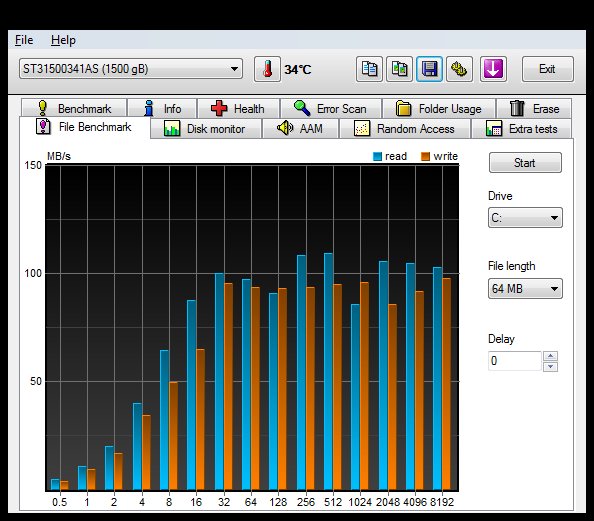
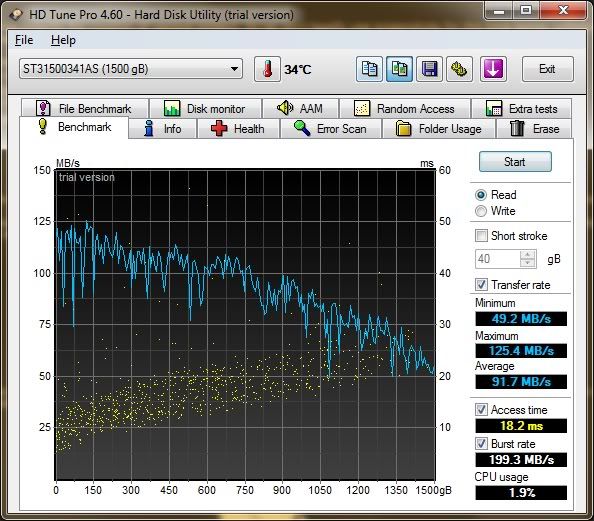
I'm considering bringing the whole rig to my local Tiger Direct and having them inspect the thing for broken parts, its possible that I may have messed with something when putting it together originally.
Thank you for your time, and sorry about the huge post...
CPU: i7 930 @ 2.80GHz Stock (HT On)
Motherboard: Asus P6T
Memory: 6gb Corsair Dominator DDR3 1600MHz
Graphics Card: EVGA GTX 480 SC
Hard Drive: 1.5TB Seagate 7200.11
Power Supply: Corsair TX-750W
Case: HAF 932
Monitor: Samsung SyncMaster P2250 @ 1920x1080
Hey everyone, I built my first rig this summer (all mentions of my rig refer to my signature rig) and since the beginning I haven't been able to get it to perform to what I think it should. This is all in reference to a system on stock CPU, no OC. The only real thing I've been able to change was turn off SpeedStep and AI Tweak in the bios.
Suffice to say, I have played many games since that time and I still do not feel as if I am getting appropriate performance in any of them, leading me to believe that there is most likely a single thing I am doing wrong, somewhere in this computer.
Rather than go on and on, I'm just going to briefly list my experiences in a few games I have played (maxed includes max AA and vsync on):
Borderlands: With everything maxed, almost constant 60FPS performance, but still drops to 57 when attacked by a large crowd
Bad Company 2: Starts out fine at almost max (AA down to x16, everything else max), but as soon as I start blowing up buildings the framerate dips to about 55FPS. If I go on a turret and start firing wildly, the same will happen. The worst is when I am carpet-bombed by helicopters, framerate will dip to about 50FPS.
Civ 5:Cant keep 60FPS when zooming in/out or moving around the map, all on max
CoD Black Ops Multiplayer: When idle on max settings 60FPS, when first starting each game, I hit terrible lag spikes of 30-40FPS for about a minute until it evens out. After that, I get lag spikes of about 2-3FPS lost when I encounter people one on one. Something strange is that on the map Havana, I cant even maintain 50 FPS, the main street kills my FPS terribly, even when playing with bots.
Dead Rising 2: Right off the bat in the first instance of zombie killing, the motorcycle driving bit, I cant really break 57 FPS. In the next part where you inevitably lose to the zombies after the cutscene, I cant break 50FPS and usually stutter down to 30-40FPS. Wandering around the mall, the 5XFPS range is very common.
Dirt 2: Fairly good, 60FPS almost constant (a couple very random stutters that bring it to 57FPS), everything maxed. Probably one of the only games I enjoy running because of the problems all the others have.
Left 4 Dead 1/2: Both run perfectly maxed, nothing wrong here
Team Fortress 2: Usually runs at 60FPS with max settings and vsync on, and off it tends to run at about 70-90FPS, but can still drop to 5XFPS when in big 32 player 2forts.
Mass Effect 2: From what I have played so far it keep 60FPS on max fairly well, but I certainly fear that it could start stuttering at any time.
Mirror's Edge: Occasional breaks to 57FPS, but usually perfect 60FPS performance with everything maxed.
Prototype: Usually performs at +100FPS with vsync off (maxed), but still has problems stuttering to about 50FPS when in large mobs, being bombed heavily by helicopters and whatnot.
Portal: Like just about all Valve games, runs fine at max, 60FPS consistent. The only problem is turning up the portal render depth to max, at which point the framerate will hit something like 50FPS. That is a fairly useless setting though so I dont mind keeping it low.
Red Faction Guerrilla: Usually 57-60FPS while simply walking around in a full multiplayer match, but as soon as guns start firing it will start spiking to about 53-55FPS. When the physics start kicking in in demolition mode, or if its a multiplayer map with a particularly large amount of environment destruction, I usually expect low 5XFPS for a constant framerate.
Starcraft 2: Usually 60FPS, but starts to dip consistently to the mid 5Xs as the units start to fill up the screen. Still on max settings.
Vindictus (for anyone who actually knows of it): Even in marketplace hubs/ mission selection hubs my framerate is usually in the 5X range. As soon as the physics kick in and I start breaking objects, it spikes perpetually to the 4X-5XFPS range.
Finally, the consistent problem I have in all of these games is that it takes about a minute for any of them to start performing even half decently after loading. Before that, its all stuttering. I dont know if that is the standard or not, but its very irritating.
I have taken off AA, Filters, put everything to Low in many of these games for testing purposes and it doesnt seems to make much of a difference to the framerate. The key example being BC2, in which performance only barely improves with drastic quality reduction. Even so, it still manages to stutter in explosions and carpet bombings.
Even when my framerates seem stable enough, they waver from 59-61FPS. I'm not sure if that is standard either, but it seems strange to me.
So yea, very sorry about the terribly long read but that is just how it has been. The P6T mobo I have came with an auto-overclocking setup called AI Tweak, but I have recently disabled it thanks to some external advice. However doing so has not made much of a difference in the performance.
I have procured an H50 and 2 2000RPM (or something like that) fans to set it up in Push-Pull, plus another HDD to run in Raid 0. With these, I plan to OC my 930 to something like 3.5GHz, but I still doubt it will fix my problems, seeing as the unanimous argument is that clock speed doesn't tend to make much of a difference with new games.
Could my problems have something to do with case cooling? I havent paid much attention to air flow but I know the HAF 932 is quite good with that sorta stuff. Nothing has caught on fire so I take it its fine, but could temperatures still impact performance?
All of my video drivers are up to date, so its not that.
Sorry for whining but I need help. This has been going on for months and I'm at the end of my rope here and I'm just about out of ideas. Is this actually appropriate performance for the components I'm using?
For reference, my last 3DMark Vantage scores were
P22546 3DMarks
CPU Score 50823
Graphics Score 19019
My last HDD benchmarks:
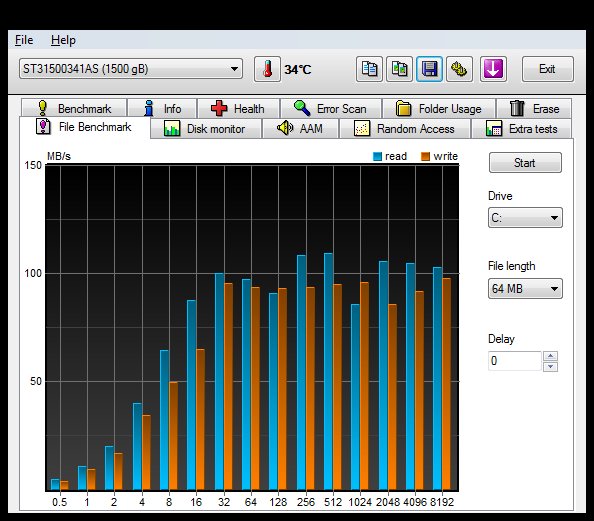
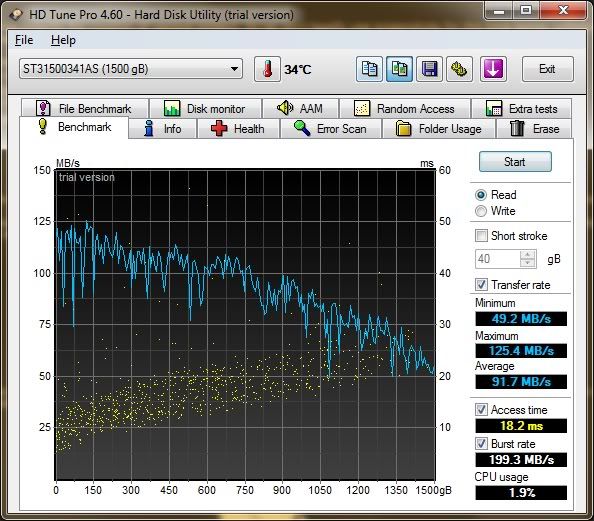
I'm considering bringing the whole rig to my local Tiger Direct and having them inspect the thing for broken parts, its possible that I may have messed with something when putting it together originally.
Thank you for your time, and sorry about the huge post...
Last edited:
![[H]ard|Forum](/styles/hardforum/xenforo/logo_dark.png)