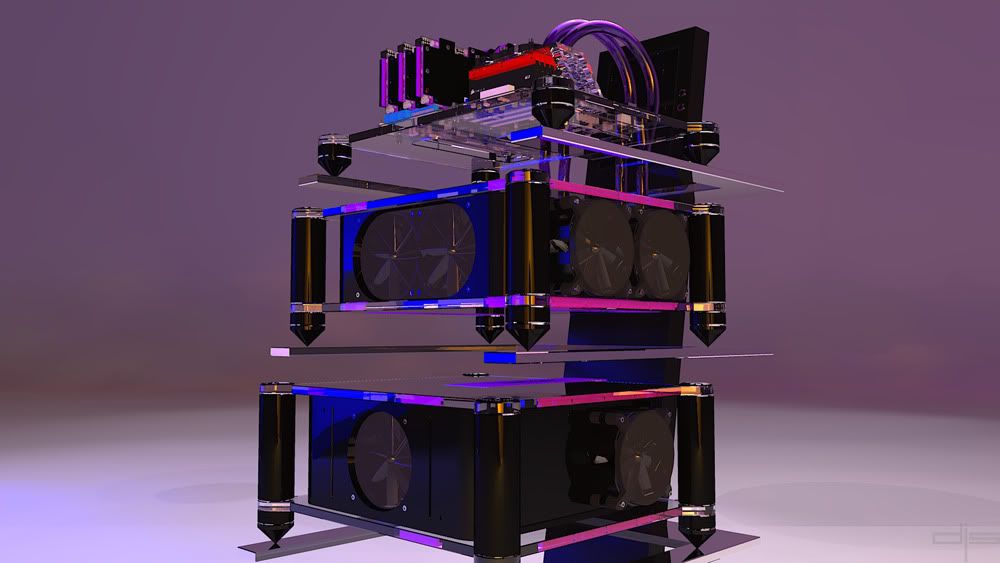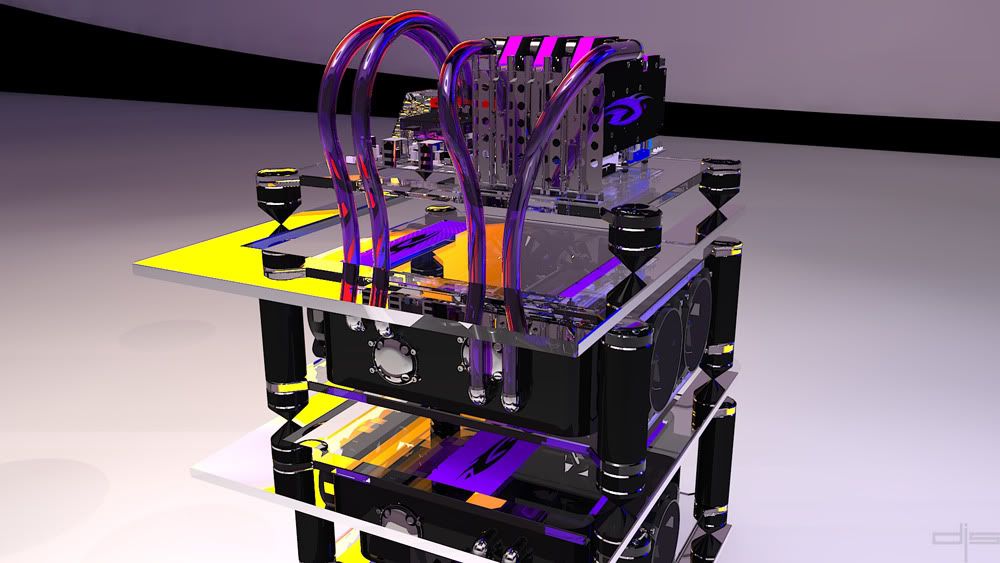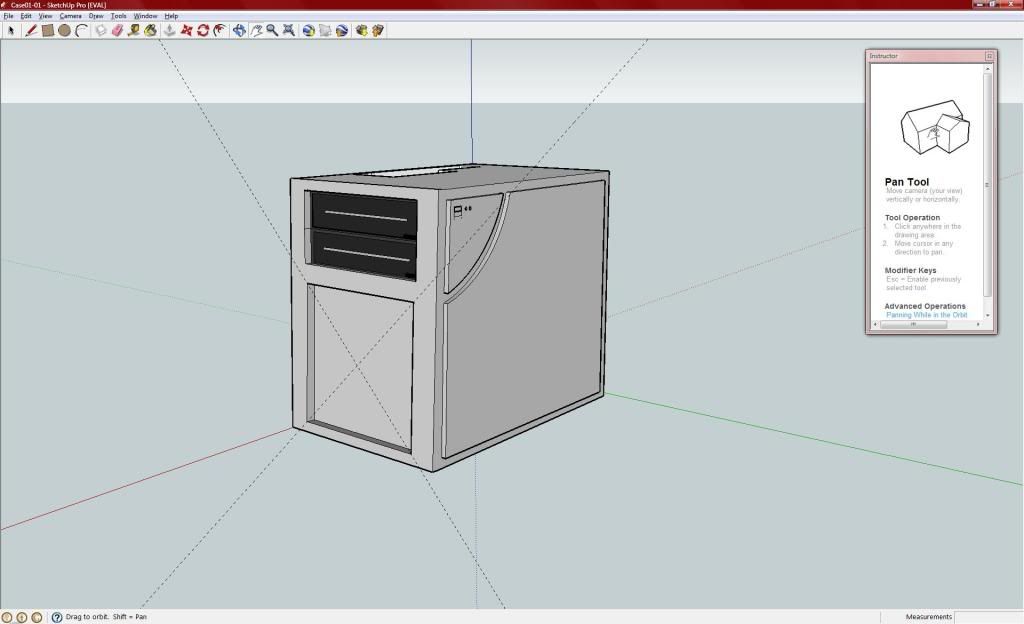I'm sure alot of you may already know this and or have a nice CAD set up or the like, but I thought I should post this up here for those that are not sure where to begin with visually creating a case from ground up or modifying an existing design. Best of all it's free 
Sketchup - 2D/3D imaging software. Completely safe DL. Somewhat like a watered down CAD/3D SM for dummies lol. Very simple and sufficient.
Anyhow I noticed some questions lately here about this so hopefully this will come in handy for some
If you guy's have alternatives please post them up.
Sketchup - 2D/3D imaging software. Completely safe DL. Somewhat like a watered down CAD/3D SM for dummies lol. Very simple and sufficient.
Anyhow I noticed some questions lately here about this so hopefully this will come in handy for some
If you guy's have alternatives please post them up.
![[H]ard|Forum](/styles/hardforum/xenforo/logo_dark.png)