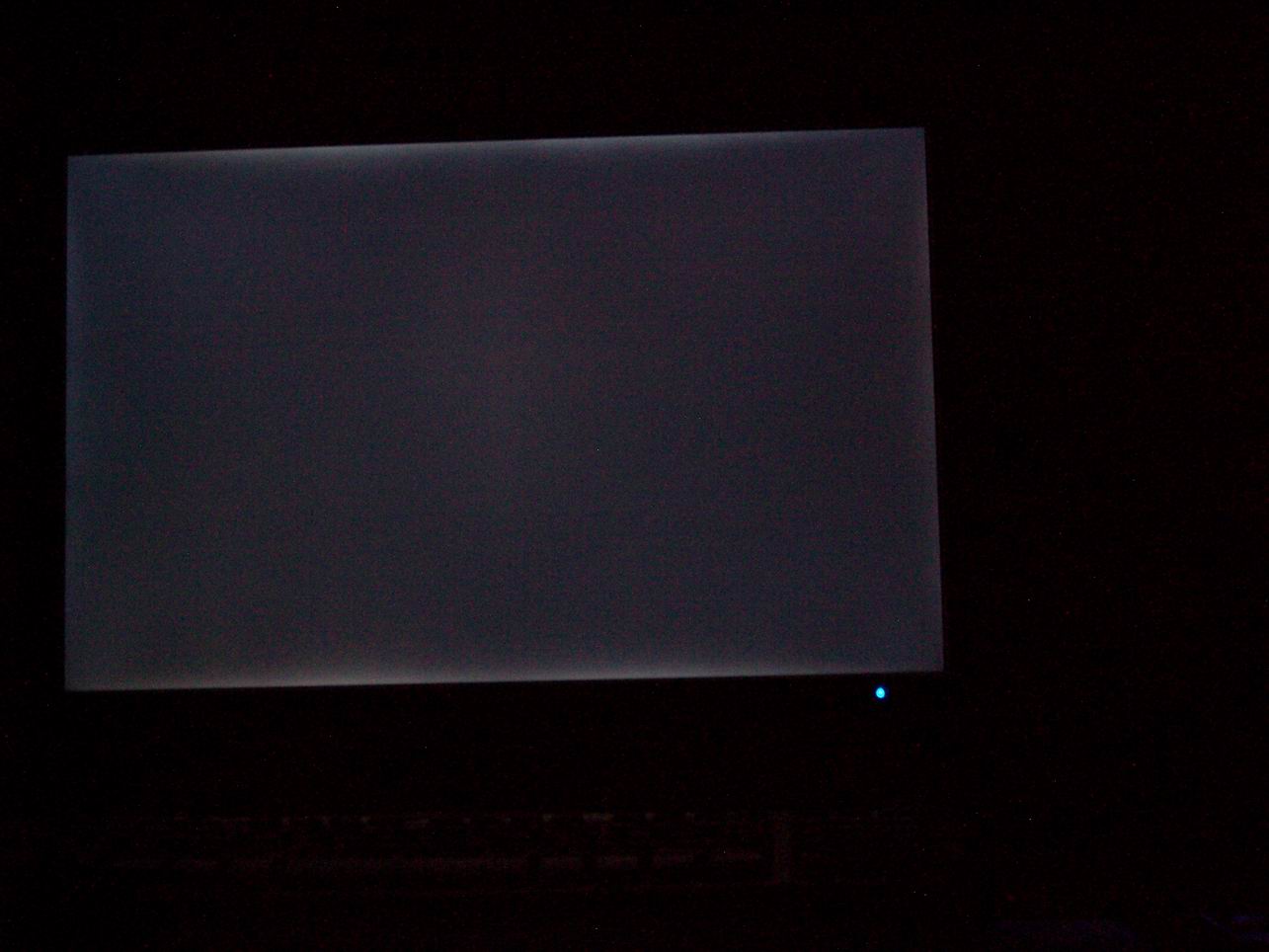I just got a refurbished LG L246WP that I believe was manufactured in 2007. There is a ~20 pixel border going around the whole screen where the picture is a bit faded. It's only noticeable on darker backgrounds. Does anyone know what this problem means?
I'm using it on analog connected through an adapter to my video card's DVI port. I won't be able to test digital operation until tomorrow. My power might be a bit dirty. I have only had it running for about 2 hours.
Any thoughts you guys may have are much appreciated. There's only one dead pixel so I really hope I don't have to RMA this thing.
(ignore the flash reflection)

I'm using it on analog connected through an adapter to my video card's DVI port. I won't be able to test digital operation until tomorrow. My power might be a bit dirty. I have only had it running for about 2 hours.
Any thoughts you guys may have are much appreciated. There's only one dead pixel so I really hope I don't have to RMA this thing.
(ignore the flash reflection)

Last edited:
![[H]ard|Forum](/styles/hardforum/xenforo/logo_dark.png)