captain204mike
Weaksauce
- Joined
- Nov 20, 2006
- Messages
- 125
i just went from a Zalman 8000 to a Zalman 9700 using arctic silver 5
my temps with the 8000 under idle were 38degrees
and under a stress prime it was at 60degrees
with the 9700, idle is at 28-29
and under stress prime right now just started about 6mins ago is at 36degrees
Celsius that is
well see after about 2 hrs what it is at
one question i do have about the 9700,, when i first turn the system on the fan on the heatsink turns for just a sec and doesnt turn at all during bootup,,, starts turning when i actually boot into windows,,,
in my sig shows my mobo and equipment,,, is there something in the bios i have to change
i just dont feel safe it not turning,,, especially if im not logged into windows, after a restart,, means fan isnt going to be turning,,, that cant be good
my temps with the 8000 under idle were 38degrees
and under a stress prime it was at 60degrees
with the 9700, idle is at 28-29
and under stress prime right now just started about 6mins ago is at 36degrees
Celsius that is
well see after about 2 hrs what it is at
one question i do have about the 9700,, when i first turn the system on the fan on the heatsink turns for just a sec and doesnt turn at all during bootup,,, starts turning when i actually boot into windows,,,
in my sig shows my mobo and equipment,,, is there something in the bios i have to change
i just dont feel safe it not turning,,, especially if im not logged into windows, after a restart,, means fan isnt going to be turning,,, that cant be good
![[H]ard|Forum](/styles/hardforum/xenforo/logo_dark.png)