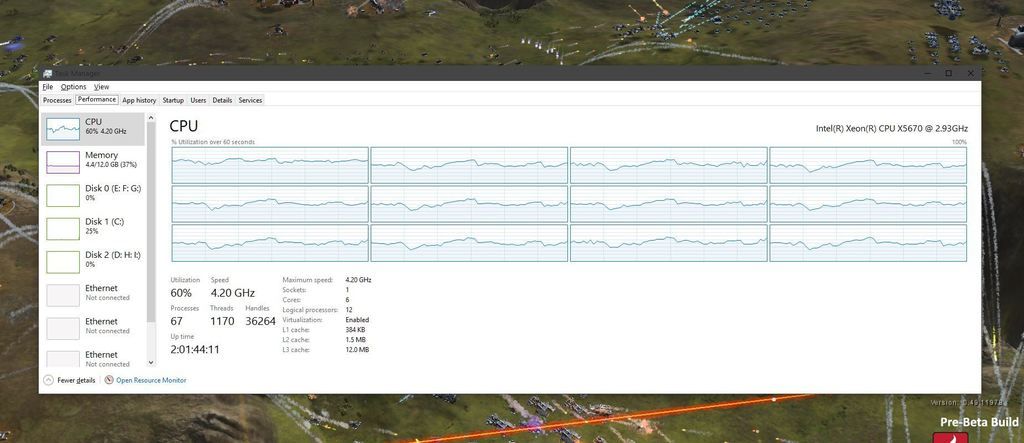cageymaru
Fully [H]
- Joined
- Apr 10, 2003
- Messages
- 22,118
Is there a way to just download the benchmark alone? All I see on the website was crap for buying the actual game.
Oh you just need to contact them and explain to them that you're a member of the press. I PM'd you a couple of weeks ago with the information I believe.
![[H]ard|Forum](/styles/hardforum/xenforo/logo_dark.png)