Navigation
Install the app
How to install the app on iOS
Follow along with the video below to see how to install our site as a web app on your home screen.
Note: This feature may not be available in some browsers.
More options
You are using an out of date browser. It may not display this or other websites correctly.
You should upgrade or use an alternative browser.
You should upgrade or use an alternative browser.
I think I'm done with the whole HTPC thing. Other suggestions
- Thread starter no_control
- Start date
vsboxerboy
2[H]4U
- Joined
- Oct 17, 2005
- Messages
- 3,661
I run XBMC through my xbox which handles my daily watching (tv, light movies, etc.) and the blu ray of my PS3 when I want the whole 9 yards. I too feel the same way about the HTPC now, I used to run one, but thought it was a waste of hardware and resources because no one watches TV - we even stopped getting cable and just get the few shows we do watch online.
Grimham
[H]ard|Gawd
- Joined
- Jul 20, 2004
- Messages
- 1,613
If you want "simple" you can check this out http://www.hardforum.com/showthread.php?t=1361878 I have one and it works as advertised. It's pretty basic though and has several limitations I don't care for (such as movie thumbnails and music cover art). The've already released one or two firmware updates to make it better, but I still think it's a couple more updates away from where it needs to be.
no_control
[H]ard|Gawd
- Joined
- Jul 6, 2006
- Messages
- 1,429
Setup was annoying and it didn't work correctly with my server which has all of my media on it. Also, about half of the buttons on my MCE remote worked which was a major deal breaker for me. Sorry, it's pretty but it's also a waste of my time. I'll stick with VMC for now and then I'm moving to Media Portal + SageTV since VMC is nothing but a joke now.
Pretty much how I feel.
Interesting why use MP w/ Sage? Doesn't Sage have a decent GUI?
CrimandEvil
Dick with a heart of gold
- Joined
- Oct 22, 2003
- Messages
- 19,670
Pretty much how I feel.
Interesting why use MP w/ Sage? Doesn't Sage have a decent GUI?
MP is a pretty great frontend but it's PVR app sucks; Sage has the best PVR app out there but the default interface sucks for anything else and, bizarrely, Sage doesn't support something as simple as music playback from CDs (which my mom and sis use too).
VMC is what I currently use and it doesn't support AAC audio which is what all of my music is in; their PVR app is decent but I want to upgrade my cable to HD which impossible to work with under VMC. I'll need an HD-PVR which Sage supports just fine.
Sage also has awesome, low cost extenders; the best extender MS has is the 360 which isn't that great (loud, failure proned, doesn't support many video codecs).
It wouldn't be that hard to have MP launch Sage in TV mode and then exit when done. I plan on putting Sage on my WHS box and let it record from there (something that isn't possible with VMC... both MS products beat by a third party...).
VMC is what I currently use and it doesn't support AAC audio which is what all of my music is in
Then get a codec. VMC will play anything and everything with the right codecs. Quite a bit of my videos in .avi and .mp4 containers use AAC audio. Plays fine.
Windows 7 has AAC support built in but you need codecs for VMC.
CrimandEvil
Dick with a heart of gold
- Joined
- Oct 22, 2003
- Messages
- 19,670
Then get a codec. VMC will play anything and everything with the right codecs. Quite a bit of my videos in .avi and .mp4 containers use AAC audio. Plays fine.
Windows 7 has AAC support built in but you need codecs for VMC.
I'm not talking about videos which has an open framework so that codec support is expandable. Considering that you're trying to tell me something so simple as "DL a codec" I hope you understand that VMC's music library doesn't support AAC, period. It's hard coded for certain formats like WMA, WAV or MP3 but adding in an AAC codec is going to do nothing.
The closes thing is MCEtunes which adds the extra coding in there to see AAC music but it has to use it's own decoding engine for it which for me sucked and doesn't seem to work 100% all the time.
I'm not talking about videos which has an open framework so that codec support is expandable. Considering that you're trying to tell me something so simple as "DL a codec" I hope you understand that VMC's music library doesn't support AAC, period. It's hard coded for certain formats like WMA, WAV or MP3 but adding in an AAC codec is going to do nothing.
The closes thing is MCEtunes which adds the extra coding in there to see AAC music but it has to use it's own decoding engine for it which for me sucked and doesn't seem to work 100% all the time.
For AAC, it seems to work in WMP11 so I would think it would also work in media center but you'd have to test it to see.
http://www.orban.com/plugin/
For apple lossless:
http://www.dsp-worx.de/
And here they are saying that with a codec installed you can play AAC in media center:
http://thegreenbutton.com/forums/thread/218404.aspx
And again:
http://forums.ilounge.com/archive/index.php/t-197769.html
The issue may be that no tag information will be displayed in media center. But the music should play. These posts are also old so who know what may have changed.
Towards the end of last year I was in exactly the same boat as the OP. I just got sick of tweeking and fixing my HTPC (or VMC) and I would more often than not end up using the desktop and VLC. It worked but the wife was not happy and I wanted something stand alone that just works.
So I went for the Popcorn Hour. It's a great little machine but I have spent a few weeks setting it up, you can use it out of the box but it the UI is crap. I finally got YAMJ setup and running correctly and it's brilliant but there were some headaches as I had to rename a load of movies (similar problem with the XBMC problems) and move a lot of stuff around as it didn't like my NAS.
It's all up and running now, it looks great on the TV, the wife is happy and it's setup so anything new I add to the library is on there and ready to go.
I would recommend the PCH but if you want it working better than the out of the box setup it can take some time and effort.
So I went for the Popcorn Hour. It's a great little machine but I have spent a few weeks setting it up, you can use it out of the box but it the UI is crap. I finally got YAMJ setup and running correctly and it's brilliant but there were some headaches as I had to rename a load of movies (similar problem with the XBMC problems) and move a lot of stuff around as it didn't like my NAS.
It's all up and running now, it looks great on the TV, the wife is happy and it's setup so anything new I add to the library is on there and ready to go.
I would recommend the PCH but if you want it working better than the out of the box setup it can take some time and effort.
Vito_Corleone
[H]ard|Gawd
- Joined
- Dec 17, 2006
- Messages
- 1,730
Seems like the people who don't like XBMC are just lazy. Yes, it takes awhile to set up, but it is superior to anything else I've used. You can't blame XBMC because you don't want to put the effort in. Not trying to be offensive, there are tons of things I don't feel like putting any effort into either.
If you don't want the hassle (and benefits), get a PCH and be done with it.
If you don't want the hassle (and benefits), get a PCH and be done with it.
Blazestorm
Supreme [H]ardness
- Joined
- Jan 17, 2007
- Messages
- 6,940
Does anyone know if you can setup XBMC to rip Blu-ray HD-DVD's to .mkv h264 files and or DVD's to .iso ?
That'd be perfect for what we're gonna use our HTPC for (Loading all our DVD's into a library on the HDD, as well as playing Blu-ray / HD-DVD / DVD's)
I love the XBMC as it stands now, my only issue was that there's no hardware decoding and I have to setup the library from another computer basically. And I'm hoping to keep it all under 1 system.
Just ordered the parts and we're at about $600... $170 going to a nice LianLi case =)
That'd be perfect for what we're gonna use our HTPC for (Loading all our DVD's into a library on the HDD, as well as playing Blu-ray / HD-DVD / DVD's)
I love the XBMC as it stands now, my only issue was that there's no hardware decoding and I have to setup the library from another computer basically. And I'm hoping to keep it all under 1 system.
Just ordered the parts and we're at about $600... $170 going to a nice LianLi case =)
Dark Prodigy
Jawbreaker
- Joined
- Mar 10, 2006
- Messages
- 2,803
Seems like the people who don't like XBMC are just lazy. Yes, it takes awhile to set up, but it is superior to anything else I've used. You can't blame XBMC because you don't want to put the effort in. Not trying to be offensive, there are tons of things I don't feel like putting any effort into either.
If you don't want the hassle (and benefits), get a PCH and be done with it.
Just dicked around with XBMC for about 2 hours, just to see what's its like. Sure, its pretty, but it took me an hour just to figure out how to add a movie into the database and using the scraper to get all the info from IMDB. There's NO WAY "normal" people are willing to go through all that just to catalogue their movie files. That was nuts. XBMC does not recognize individual movie folders with .vob's. You have to manually do everything.
If XBMC improves its importing movie file system then it will be very nice. I was able to catalogue 50 movies with MyMovies in less than an hour complete with cover art, actor databases and descriptions.
Sure XBMC's fan art and media preview menus are nice but just not worth the time for it.
Streamlined ease of use has to mean something with this genre of computing.
Vito_Corleone
[H]ard|Gawd
- Joined
- Dec 17, 2006
- Messages
- 1,730
Just dicked around with XBMC for about 2 hours, just to see what's its like. Sure, its pretty, but it took me an hour just to figure out how to add a movie into the database and using the scraper to get all the info from IMDB. There's NO WAY "normal" people are willing to go through all that just to catalogue their movie files. That was nuts. XBMC does not recognize individual movie folders with .vob's. You have to manually do everything.
If XBMC improves its importing movie file system then it will be very nice. I was able to catalogue 50 movies with MyMovies in less than an hour complete with cover art, actor databases and descriptions.
Sure XBMC's fan art and media preview menus are nice but just not worth the time for it.
Streamlined ease of use has to mean something with this genre of computing.
It took you an hour to figure out how to click "scan for content"? You can't be serious. There are a bunch of guides for XBMC with pictures...
When I say it takes awhile to set up, I don't mean that it's hard to find things, that's what guides are for. I mean it's a PITA to make sure all of your media is named properly. And no, I don't see "normal" people setting up XBMC too easily... but this isn't a forum full of "normal" people, is it?
Dark Prodigy
Jawbreaker
- Joined
- Mar 10, 2006
- Messages
- 2,803
It took you an hour to figure out how to click "scan for content"? You can't be serious. There are a bunch of guides for XBMC with pictures...
When I say it takes awhile to set up, I don't mean that it's hard to find things, that's what guides are for. I mean it's a PITA to make sure all of your media is named properly. And no, I don't see "normal" people setting up XBMC too easily... but this isn't a forum full of "normal" people, is it?
Setting up the media library was hit and miss. Initially you don't even know where to start or how to navigate to the proper menu's so that you can "scan for content"...something that is not a problem with a more user friendly app. Adding individual movie files completely sucked. I checked out the guides and they help albeit not very well put together.
XBMC is great open source software...but only has a very small niche outside of the "non-normal" community.
Vito_Corleone
[H]ard|Gawd
- Joined
- Dec 17, 2006
- Messages
- 1,730
Setting up the media library was hit and miss. Initially you don't even know where to start or how to navigate to the proper menu's so that you can "scan for content"...something that is not a problem with a more user friendly app. Adding individual movie files completely sucked. I checked out the guides and they help albeit not very well put together.
XBMC is great open source software...but only has a very small niche outside of the "non-normal" community.
Why'd you add individual movies? I just read the guide and everything went pretty smoothly. The only issues I had were renaming things so the scrapers would work right, a lot of my movies were coming up wrong. I just had to rename them and the scraper worked great. All in all, it took a total of probably 2-3 hours to get everything just right, this was for ~3TB of media.
Dark Prodigy
Jawbreaker
- Joined
- Mar 10, 2006
- Messages
- 2,803
Why'd you add individual movies? I just read the guide and everything went pretty smoothly. The only issues I had were renaming things so the scrapers would work right, a lot of my movies were coming up wrong. I just had to rename them and the scraper worked great. All in all, it took a total of probably 2-3 hours to get everything just right, this was for ~3TB of media.
Boy was I doing it all wrong. Seriously, I read the manual a little more carefully and clicked "add source" from the movies menu. It scanned my DVD movies folder and added all of them near flawlessly. Out of about 80 movies or so, about 15 came up wrong. Out of those 15 only about 4 still had no thumb art after I changed and refreshed the movie title.
I sure wish there was fan art for all the movies I have, its pretty frickin sick. Very satisfied with how the movies came out, I added the source for my music. It added all the music files ok, but the art and info on each one is all wrong. Need to figure out how to change that. Need to figure out the remote control mapping too.
Is there a plug in for recording Live tv with guide info? If there is, I've found my new media center software.
Vito_Corleone
[H]ard|Gawd
- Joined
- Dec 17, 2006
- Messages
- 1,730
Boy was I doing it all wrong. Seriously, I read the manual a little more carefully and clicked "add source" from the movies menu. It scanned my DVD movies folder and added all of them near flawlessly. Out of about 80 movies or so, about 15 came up wrong. Out of those 15 only about 4 still had no thumb art after I changed and refreshed the movie title.
I sure wish there was fan art for all the movies I have, its pretty frickin sick. Very satisfied with how the movies came out, I added the source for my music. It added all the music files ok, but the art and info on each one is all wrong. Need to figure out how to change that. Need to figure out the remote control mapping too.
Is there a plug in for recording Live tv with guide info? If there is, I've found my new media center software.
Yea, some movies just don't have fan art, it kinda sucks. I'm too lazy to make my own.
As of right now, XBMC isn't capable of recording TV. That's one thing that keeps people from using it. I have no desire to record stuff as I just download what I want.
To change art for movies (probably works with music, but I don't know) you right click and go to Movie Information, and then "thumb" or "fanart", whatever you're changing and then just switch to something else.
I don't know anything about remotes, I just use a tiny keyboard. There are some good guides/information around though, just Google the remote + XBMC.
no_control
[H]ard|Gawd
- Joined
- Jul 6, 2006
- Messages
- 1,429
Seems like the people who don't like XBMC are just lazy. Yes, it takes awhile to set up, but it is superior to anything else I've used. You can't blame XBMC because you don't want to put the effort in. Not trying to be offensive, there are tons of things I don't feel like putting any effort into either.
If you don't want the hassle (and benefits), get a PCH and be done with it.
Are you serious with me? Dude, I'm not lazy, I'm fucking busy! Did you not read the first post?
Yes there are nuances to each frontend. Most of which, I don't feel like learning to use right now, my time is better spent elsewhere. My initial question was basically is the PCH plung and paly or does it require the same effort as HTPC frontends. VMC is pretty much plug n play. It looks like windows works like windows feels like windows. Which there in lies the issue I was looking for something "prettier" without the headaches. VMC requires a certain level of maint. I do it because I know how. I don't need to dick with it to get it to work. I was curious if PCH would work in lieu of having to do this.
Maybe I'm a dog chasing it's tail and want $100 programs looks, ease and functionality for free. If thats the case fine then I know where I stand.
XBMC may very well be the shit, but not in the hour I messed with it. If there is an XBMC guide worth a damn, then I missed it. Please post the idiot link for me. But I can tell you basic setup was done within 10 minutes,(Great!) I spent another 50 trying to get it to see my movies on my WHS box. I finally had to stoop to less elegant method and map a drive letter for it to see it. Honestly I probably didn't give enough time. But my baby girl is higher priority than "putting in the effort"
Vito_Corleone
[H]ard|Gawd
- Joined
- Dec 17, 2006
- Messages
- 1,730
Lol, didn't mean to hurt your feelings chief...
Guide I used: here
Also, I made this offer earlier in the thread:
I thought I was being pretty generous offering my time to help people with issues (was making the offer primarily to you).
Being busy makes sense, I guess. Though, it's not like you have to do everything in one sitting, I didn't. I messed with it when I had time, maybe 10-20 minutes here and there. Before it was working the way I wanted it to I used my old method of watching things (MPC+CoreAVC). Maybe "lazy" doesn't apply to you, maybe you're just impatient, I have no idea and I don't care. I was commenting on the fact that people were complaining about how complicated XBMC is and how they'd rather use something easy. As I said, if you don't feel like putting in the effort (yes, I said it again *gasp*), get a PCH.
Guide I used: here
Also, I made this offer earlier in the thread:
If you need any help shoot me a PM and we can talk on AIM or something.
I thought I was being pretty generous offering my time to help people with issues (was making the offer primarily to you).
Being busy makes sense, I guess. Though, it's not like you have to do everything in one sitting, I didn't. I messed with it when I had time, maybe 10-20 minutes here and there. Before it was working the way I wanted it to I used my old method of watching things (MPC+CoreAVC). Maybe "lazy" doesn't apply to you, maybe you're just impatient, I have no idea and I don't care. I was commenting on the fact that people were complaining about how complicated XBMC is and how they'd rather use something easy. As I said, if you don't feel like putting in the effort (yes, I said it again *gasp*), get a PCH.
Vito_Corleone
[H]ard|Gawd
- Joined
- Dec 17, 2006
- Messages
- 1,730
Lol, am I the crapper?
no_control
[H]ard|Gawd
- Joined
- Jul 6, 2006
- Messages
- 1,429
Lol, didn't mean to hurt your feelings chief...
You didn't...buddy
Thanks for the thread and offer I might hit you up once I find some more time in the next week to give that thread a serious read and play with it some more. I have the same useage as you. Movies etc... I just download everything TV I want to watch that my DVR doesn't get. And yeah I'm pretty patient but the wife....well lets just say it would be easier if I didn't have to load up each episode of whatever ridiculous show she wants to watch. I love her dearly, but when it comes to technology and her I try to keep it monkey simple.
I think lowteckh is just expressing(clarify?) some of the earlier comments, where we poo poo'd XBMC in favor of PCH. There is 2 themes in this thread those looking into PCH and other looking for something a bit more than VMC. I'm knee deep into both
I do appreciate all of your other posts here regarding XBMC. as do some other who may try it based on the previous comments. You have sort of "re-sold" it to me to the point I'm actually reconsidering it.
Lol, am I the crapper?
I'm not sure it may be a compliment? Like you're the shit?
Vito_Corleone
[H]ard|Gawd
- Joined
- Dec 17, 2006
- Messages
- 1,730
Just let me know if you need some help with it.
I'm not saying XBMC is the best thing in the world, hell, it would flat out suck for people who want PVR capabilities, I just don't want people to think it's impossible to use. And it's damn pretty, lol.




If I didn't think it looked so cool, I wouldn't have bothered with it.
I'm not saying XBMC is the best thing in the world, hell, it would flat out suck for people who want PVR capabilities, I just don't want people to think it's impossible to use. And it's damn pretty, lol.




If I didn't think it looked so cool, I wouldn't have bothered with it.
Blazestorm
Supreme [H]ardness
- Joined
- Jan 17, 2007
- Messages
- 6,940
Just curious, what theme is that again?
Lewks nice
Lewks nice
Dark Prodigy
Jawbreaker
- Joined
- Mar 10, 2006
- Messages
- 2,803
Its the "Media Stream" theme using the "Info List" movie library view.
Blazestorm
Supreme [H]ardness
- Joined
- Jan 17, 2007
- Messages
- 6,940
Was there any word on plug-ins for XBMC that I don't know about that can rip DVD's and possibly Blu-ray HD-DVDs (or even add that playback functionality into XBMC ? )
Then I'd be set.
Then I'd be set.
Vito_Corleone
[H]ard|Gawd
- Joined
- Dec 17, 2006
- Messages
- 1,730
Its the "Media Stream" theme using the "Info List" movie library view.
Indeed.
Vito_Corleone
[H]ard|Gawd
- Joined
- Dec 17, 2006
- Messages
- 1,730
Was there any word on plug-ins for XBMC that I don't know about that can rip DVD's and possibly Blu-ray HD-DVDs (or even add that playback functionality into XBMC ? )
Then I'd be set.
It doesn't rip anything, it's a player not an encoder/ripper.
AFAIK, it plays DVD ISOs and DVDs from folders (both with menus, I think), I doubt it will play BluRays or anything though;
Dark Prodigy
Jawbreaker
- Joined
- Mar 10, 2006
- Messages
- 2,803
Here's some more options for movie menu's..  It really is the best around.
It really is the best around.
MEDIA PREVIEW OPTION

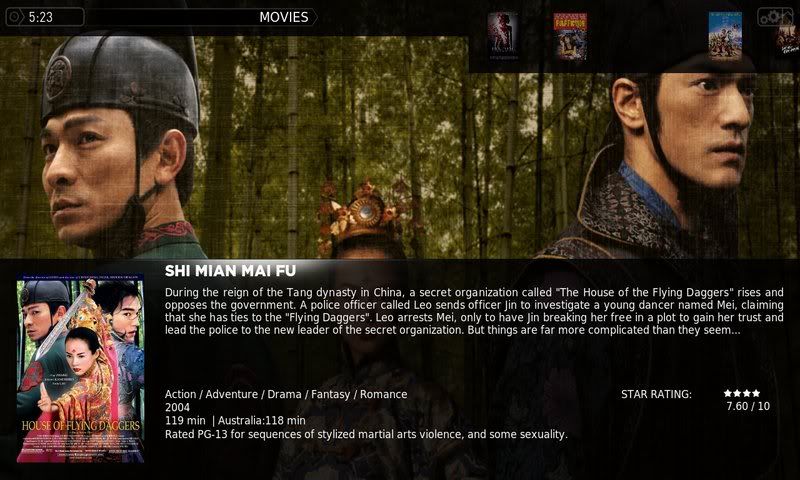
SHOWCASE OPTION-My Pesonal Favorite

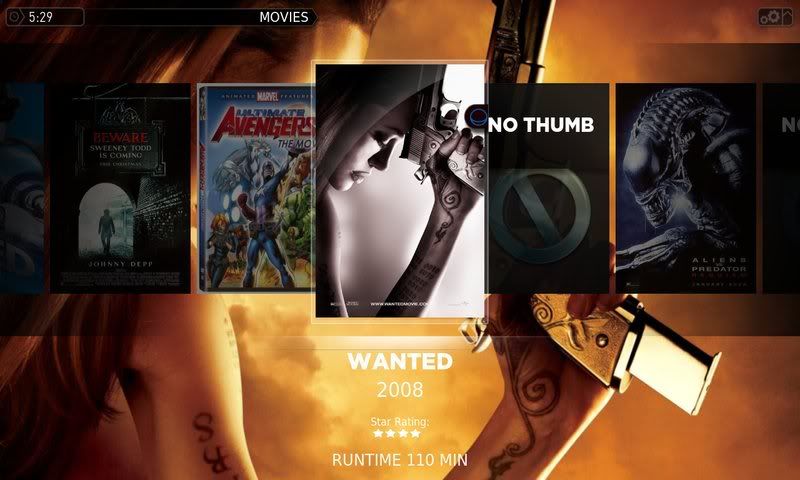
LIST OPTION
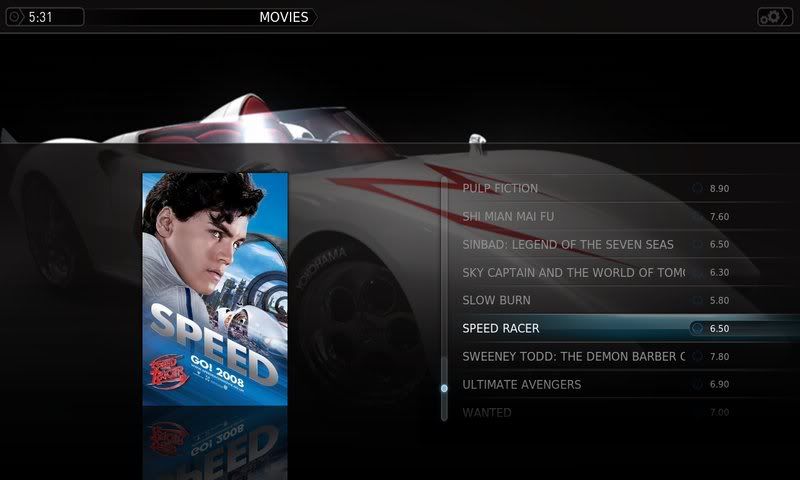
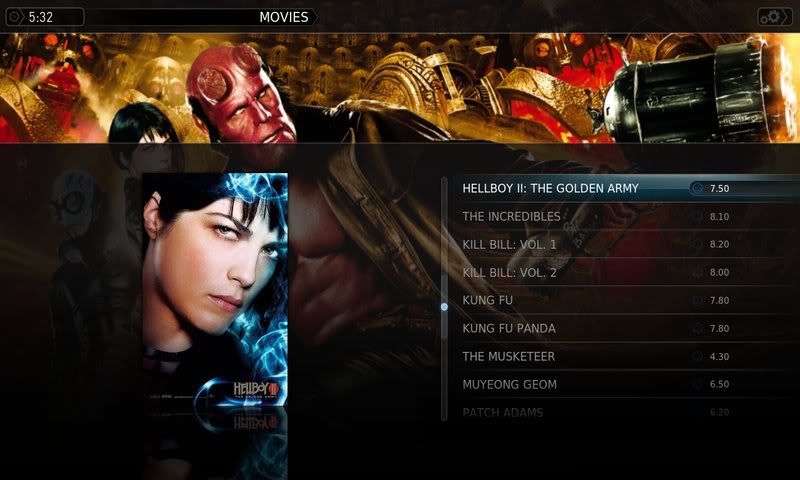
I figured out how to add Fan Art if it doesn't add it natively. I looked up movie wallpapers online and simply copied it in the movie info fan art menu option. Works great.
How did you get the TV shows to work Vito? I have some X-Files episodes I want to add in the tv shows menu, but I just get a blank menu option.
MEDIA PREVIEW OPTION

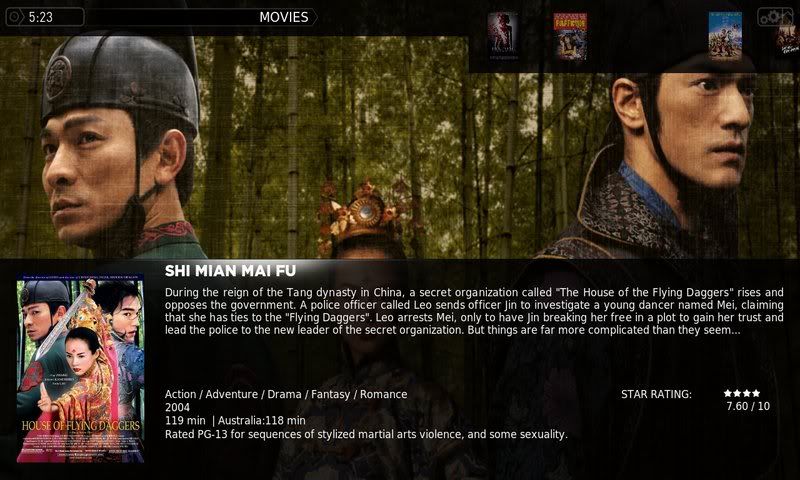
SHOWCASE OPTION-My Pesonal Favorite

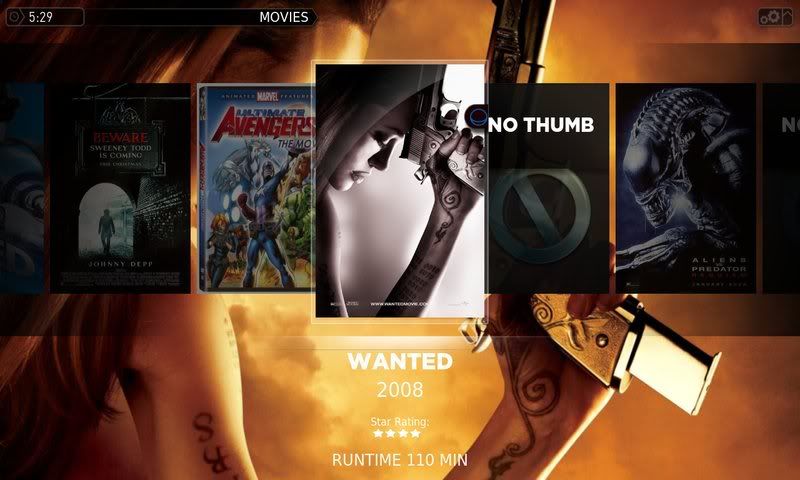
LIST OPTION
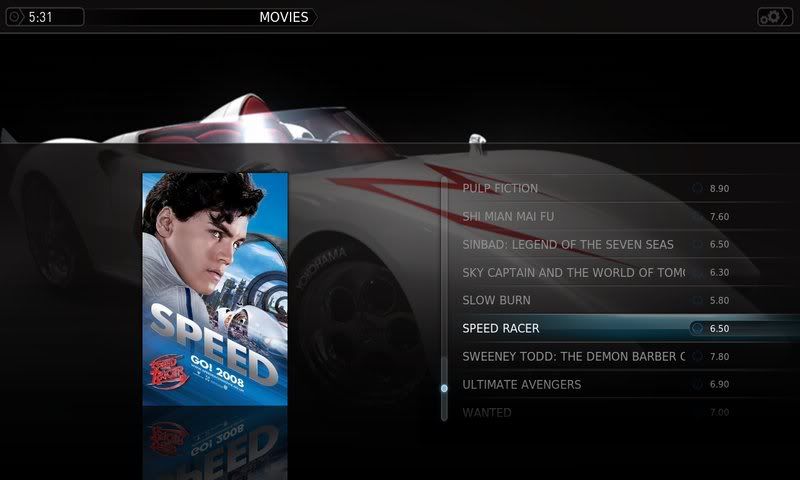
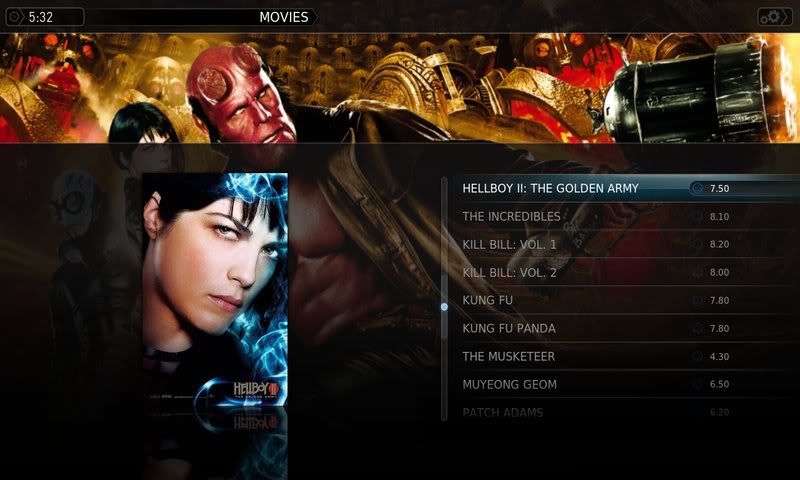
I figured out how to add Fan Art if it doesn't add it natively. I looked up movie wallpapers online and simply copied it in the movie info fan art menu option. Works great.
How did you get the TV shows to work Vito? I have some X-Files episodes I want to add in the tv shows menu, but I just get a blank menu option.
theDreamer
2[H]4U
- Joined
- Oct 11, 2006
- Messages
- 2,513
Will XBMC work with .ISO Blu-ray files and launch an external program (PowerDVD 8) to play them?
Vito_Corleone
[H]ard|Gawd
- Joined
- Dec 17, 2006
- Messages
- 1,730
Here's some more options for movie menu's..It really is the best around.
MEDIA PREVIEW OPTION
http://i47.photobucket.com/albums/f164/DarkProdigy145/screenshot000.jpg[IMG]
[IMG]http://i47.photobucket.com/albums/f164/DarkProdigy145/screenshot001.jpg[IMG]
[SIZE="4"][COLOR="DarkOrange"]SHOWCASE OPTION[/COLOR][/SIZE]-My Pesonal Favorite
[IMG]http://i47.photobucket.com/albums/f164/DarkProdigy145/screenshot006.jpg[IMG]
[IMG]http://i47.photobucket.com/albums/f164/DarkProdigy145/screenshot007.jpg[IMG]
[SIZE="4"][COLOR="DarkOrange"]LIST OPTION[/COLOR][/SIZE]
[IMG]http://i47.photobucket.com/albums/f164/DarkProdigy145/screenshot009.jpg[IMG]
[IMG]http://i47.photobucket.com/albums/f164/DarkProdigy145/screenshot011.jpg/IMG]
I figured out how to add Fan Art if it doesn't add it natively. I looked up movie wallpapers online and simply copied it in the movie info fan art menu option. Works great.
How did you get the TV shows to work Vito? I have some X-Files episodes I want to add in the tv shows menu, but I just get a blank menu option.[/QUOTE]
Yea, there are a TON of list options, some look better than the one I use, but don't function the way I like.
For TV shows, your best be is TVDB when scanning. Also, I usually switch to the PM3D for scanning content and all that as the interface is easier to work with (less pretty too, lol). Just make sure your source is added right and scan with TVDB. PM me if you have any issues.
Prometheusg
Weaksauce
- Joined
- Dec 19, 2006
- Messages
- 114
I was using XBMC on a hacked X-Box for a couple of years, and I really, really liked it. I kept looking around for something better, but I never found anything that played as many media types or had as nice of an interface. Not even remotely close.
I've never tried XBMC on a pc, so I don't know how much it differs, but it's really slick on the X-Box. The problem with the X-Box was that it was a pain to get updates (irc+ftp) (the non X-Box versions don't have this problem), it choked on high def content (X-Box hardware limited), it was louder than I cared for, and the last time I updated it, it hosed the system. I was tired of messing with it at that point and never turned it on again. This was about 3 months ago.
The system hosing happened to coincide with me happening upon the Pocorn Hour. It looked like a perfect replacement. It's a reasonable replacement, but far from perfect. I can now play HD content just fine. It's quieter, too.
The problem is the God AWFUL interface. It's the worst interface for any device I've used in years. Seriously. It sucks. It's slow, clunky, and comes with almost NO directions. You're gonna have to spend some time on the forum and wiki to really get to know it.
You can install a drive in it (I did), but it doesn't really matter if you're just gonna play movies on it. Installing a drive installs a bunch of media streaming / file server software. It also installs a bittorrent client to download stuff directly to it, but I've yet to try it. It also means not having to have another pc or NAS running connected to it on a network, but it's silent without a drive in it. Your choice.
The default interface just lists movies about 20 at a time, alphabetically. There's about a 1-2 second delay from pressing page down, to seeing the next page. I've got close to 300 movies, so getting to the end takes several pages. It's a pain and takes an eternity.
The alternative is to use a Movie Jukebox type app. All it does is create an xml database of all your movies, and makes an html info page for each them. It also makes pages for each genre, each letter of the alphabet, and year of release. To access it you open an index.html page when browsing your media instead of opening a movie file. This makes it much easier to navigate your library, but requires a bit more work on your part to set up.
Setting up the jukebox software is a bit clunky, so this may not be for you if you want simple and quick. My family members don't even use it, anyway. They rather use the default interface even though it's much slower to find what you're looking for. Go figure
*One last thing*
If you install a drive in a PCH, it needs to be formatted Ext2 or Ext3 (popular Linux file systems - PCH runs Linux). It's much faster to then remove the drive, put it in the same PC that has your media, and install the Ext2fs drivers. Then transfer the media. Transfer will easily be 10 times faster that way. Several hundred GB of media might take 30 hours over the network, and only 3 hours in a pc.
I've never tried XBMC on a pc, so I don't know how much it differs, but it's really slick on the X-Box. The problem with the X-Box was that it was a pain to get updates (irc+ftp) (the non X-Box versions don't have this problem), it choked on high def content (X-Box hardware limited), it was louder than I cared for, and the last time I updated it, it hosed the system. I was tired of messing with it at that point and never turned it on again. This was about 3 months ago.
The system hosing happened to coincide with me happening upon the Pocorn Hour. It looked like a perfect replacement. It's a reasonable replacement, but far from perfect. I can now play HD content just fine. It's quieter, too.
The problem is the God AWFUL interface. It's the worst interface for any device I've used in years. Seriously. It sucks. It's slow, clunky, and comes with almost NO directions. You're gonna have to spend some time on the forum and wiki to really get to know it.
You can install a drive in it (I did), but it doesn't really matter if you're just gonna play movies on it. Installing a drive installs a bunch of media streaming / file server software. It also installs a bittorrent client to download stuff directly to it, but I've yet to try it. It also means not having to have another pc or NAS running connected to it on a network, but it's silent without a drive in it. Your choice.
The default interface just lists movies about 20 at a time, alphabetically. There's about a 1-2 second delay from pressing page down, to seeing the next page. I've got close to 300 movies, so getting to the end takes several pages. It's a pain and takes an eternity.
The alternative is to use a Movie Jukebox type app. All it does is create an xml database of all your movies, and makes an html info page for each them. It also makes pages for each genre, each letter of the alphabet, and year of release. To access it you open an index.html page when browsing your media instead of opening a movie file. This makes it much easier to navigate your library, but requires a bit more work on your part to set up.
Setting up the jukebox software is a bit clunky, so this may not be for you if you want simple and quick. My family members don't even use it, anyway. They rather use the default interface even though it's much slower to find what you're looking for. Go figure
*One last thing*
If you install a drive in a PCH, it needs to be formatted Ext2 or Ext3 (popular Linux file systems - PCH runs Linux). It's much faster to then remove the drive, put it in the same PC that has your media, and install the Ext2fs drivers. Then transfer the media. Transfer will easily be 10 times faster that way. Several hundred GB of media might take 30 hours over the network, and only 3 hours in a pc.
Blazestorm
Supreme [H]ardness
- Joined
- Jan 17, 2007
- Messages
- 6,940
It doesn't rip anything, it's a player not an encoder/ripper.
AFAIK, it plays DVD ISOs and DVDs from folders (both with menus, I think), I doubt it will play BluRays or anything though;
Oh I know, but I also know there were plug-ins and it's open-source so I figure the capability could be added at some point.
kent
2[H]4U
- Joined
- Apr 8, 2001
- Messages
- 2,603
Seems like the OP needs:
- WHS box (or any Windows big storage box)
- GigE router/cables
- PS3
The Windows box needs to be running PS3 Media Server and it plays .mkv, .vob, anything I've ever downloaded. ES/EX 5/7.1 streaming, etc.
- WHS box (or any Windows big storage box)
- GigE router/cables
- PS3
The Windows box needs to be running PS3 Media Server and it plays .mkv, .vob, anything I've ever downloaded. ES/EX 5/7.1 streaming, etc.
Prometheusg
Weaksauce
- Joined
- Dec 19, 2006
- Messages
- 114
I thought about using the PS3, but I have a problem running a server 24-7 just for the PS3 that won't be used more than a few hours a week. I didn't think about using a usb hard drive at the time. That may work alright, but I haven't really researched it.
Unless you're gonna be streaming 1080p uncompressed, GigE router isn't required. 100 mbit will do just fine. I've tested Blu-Ray's compressed to 8 GB (roughly 10 MB/s or 80 mbps) on my PCH and they played just fine. Don't know about PS3, though.
You can also use a NAS capable of UPnP instead of a Windows Box. You have to be careful, though, because not all NAS's implement UPnP compatible with the PS3. I don't think they stream every file format the PS3 is capable of, either (without conversion, of course).
Unless you're gonna be streaming 1080p uncompressed, GigE router isn't required. 100 mbit will do just fine. I've tested Blu-Ray's compressed to 8 GB (roughly 10 MB/s or 80 mbps) on my PCH and they played just fine. Don't know about PS3, though.
You can also use a NAS capable of UPnP instead of a Windows Box. You have to be careful, though, because not all NAS's implement UPnP compatible with the PS3. I don't think they stream every file format the PS3 is capable of, either (without conversion, of course).
no_control
[H]ard|Gawd
- Joined
- Jul 6, 2006
- Messages
- 1,429
Seems like the OP needs:
- WHS box (or any Windows big storage box)
- GigE router/cables
- PS3
The Windows box needs to be running PS3 Media Server and it plays .mkv, .vob, anything I've ever downloaded. ES/EX 5/7.1 streaming, etc.
ummm...really? I thought that was why i took the time to craft such an informative sig.
Server - HP MSS 470EX, 2gig Gskill, .5 TB Seagate, 1TB WD GP - WHS PP1 -|-
Samsung PN50A550 | HK AVR-347 | Samsung F-PT5084 | PS3 60gig | 360 Elite | Insignia NS-LCD37HD-09 | D-Link DIR-655 | DGS-2208
no_control
[H]ard|Gawd
- Joined
- Jul 6, 2006
- Messages
- 1,429
I was using XBMC on a hacked X-Box for a couple of years, and I really, really liked it.
The system hosing happened to coincide with me happening upon the Pocorn Hour. It looked like a perfect replacement. It's a reasonable replacement, but far from perfect. I can now play HD content just fine. It's quieter, too.
The problem is the God AWFUL interface. It's the worst interface for any device I've used in years. Seriously. It sucks. It's slow, clunky, and comes with almost NO directions. You're gonna have to spend some time on the forum and wiki to really get to know it.
good stuff thanks for the opinion
Blazestorm
Supreme [H]ardness
- Joined
- Jan 17, 2007
- Messages
- 6,940
Actually that would be 10mb/s ... or 1.25MB/s... video bitrate is always in megabits... if it was 10MB/s you'd see a 72GB file for 2 hours of videoUnless you're gonna be streaming 1080p uncompressed, GigE router isn't required. 100 mbit will do just fine. I've tested Blu-Ray's compressed to 8 GB (roughly 10 MB/s or 80 mbps) on my PCH and they played just fine. Don't know about PS3, though.
Streaming even straight Blu-ray would be fine over 100mbit...
Gigabit is barely necessary even for uncompressed HD... which doesn't even hit past 50mb/s as far as I know
no_control
[H]ard|Gawd
- Joined
- Jul 6, 2006
- Messages
- 1,429
Media Browser plugin for VMC really revived my interest, it looks great and is super easy to setup.
I DL'd this over the weekend but haven;'t installed it yet. Still monkeying around with XBMC
![[H]ard|Forum](/styles/hardforum/xenforo/logo_dark.png)