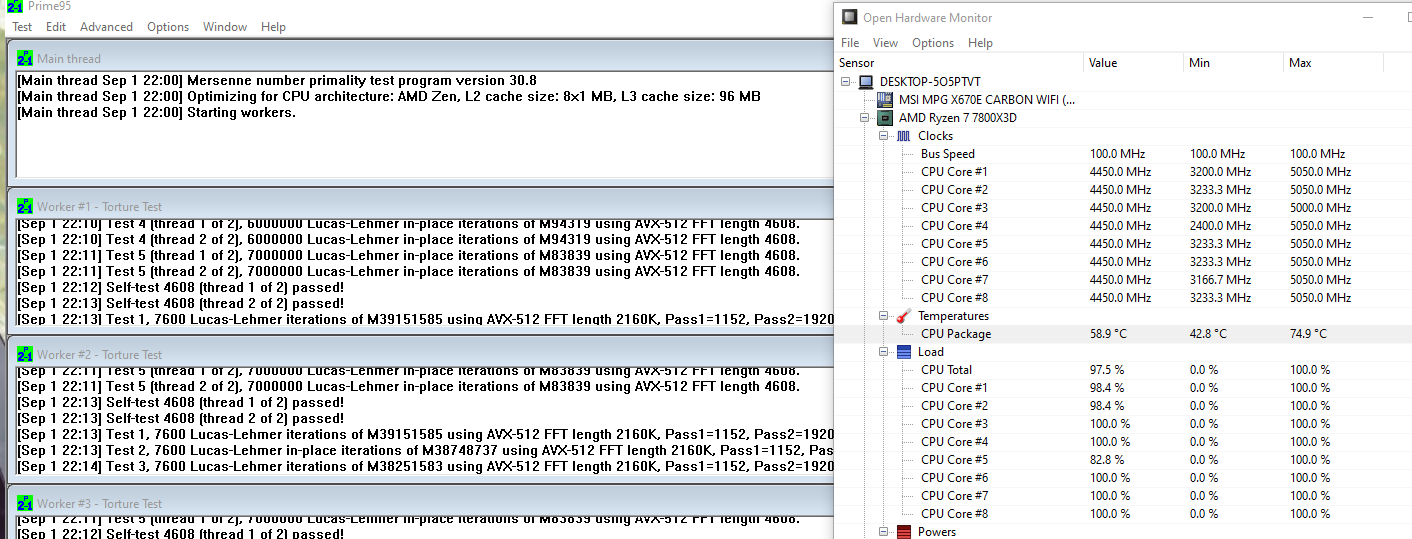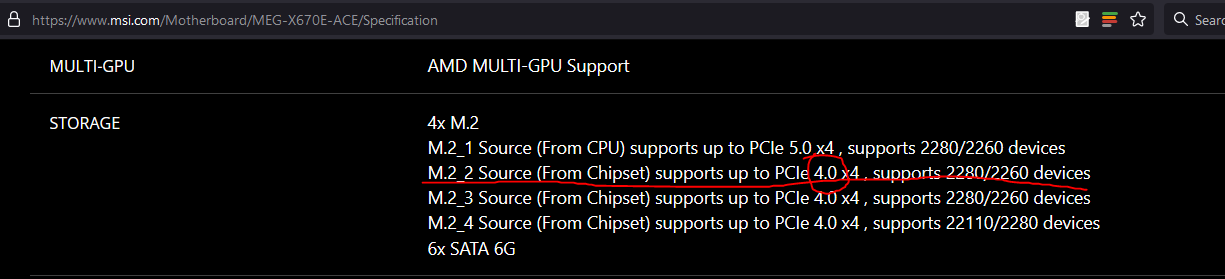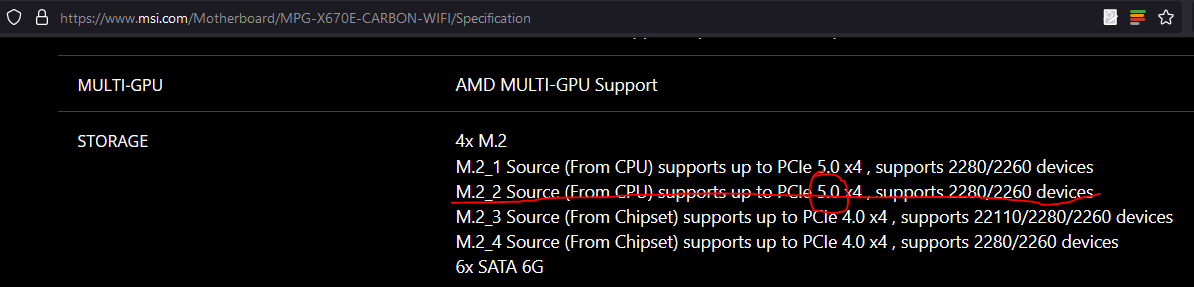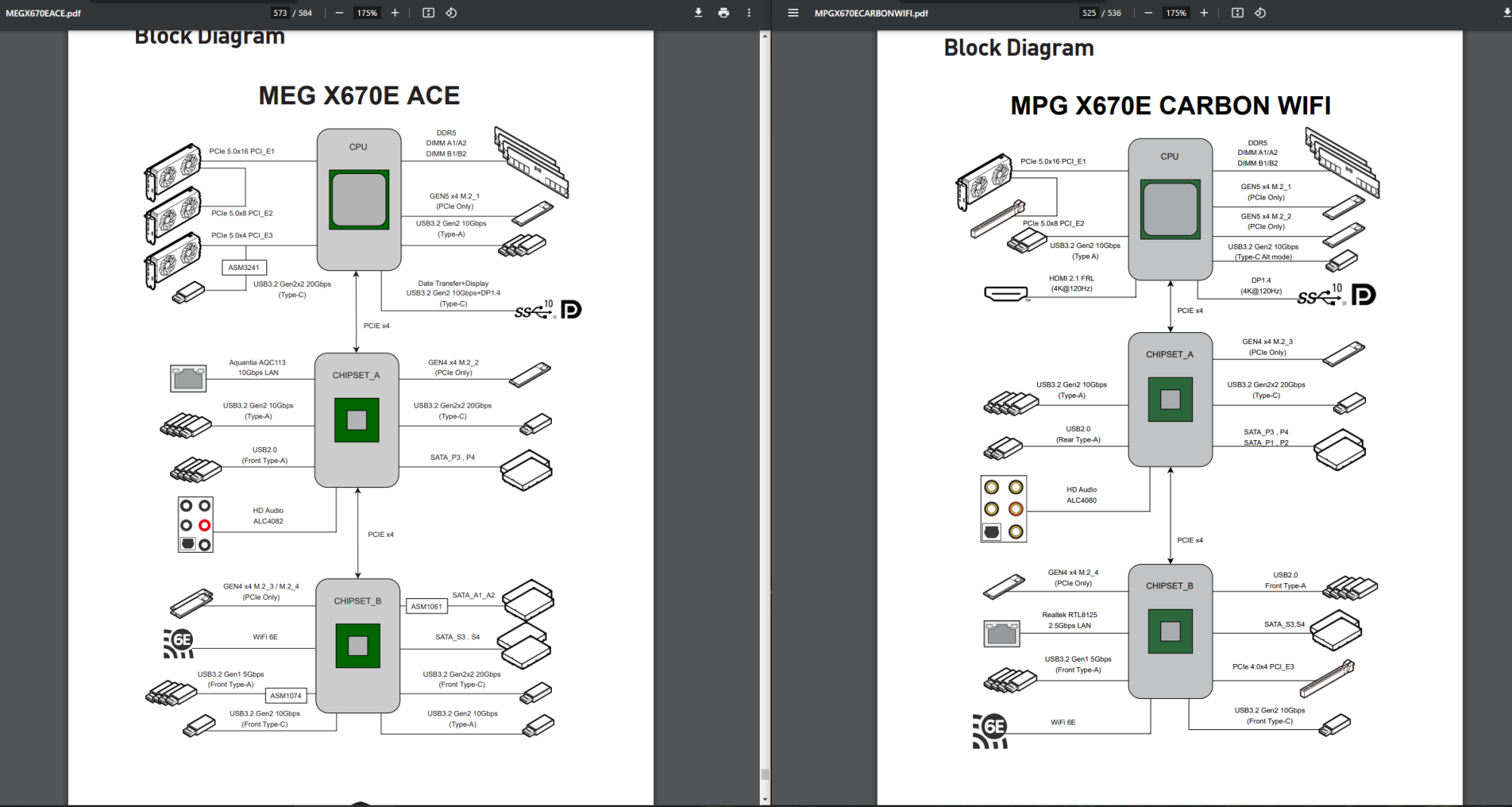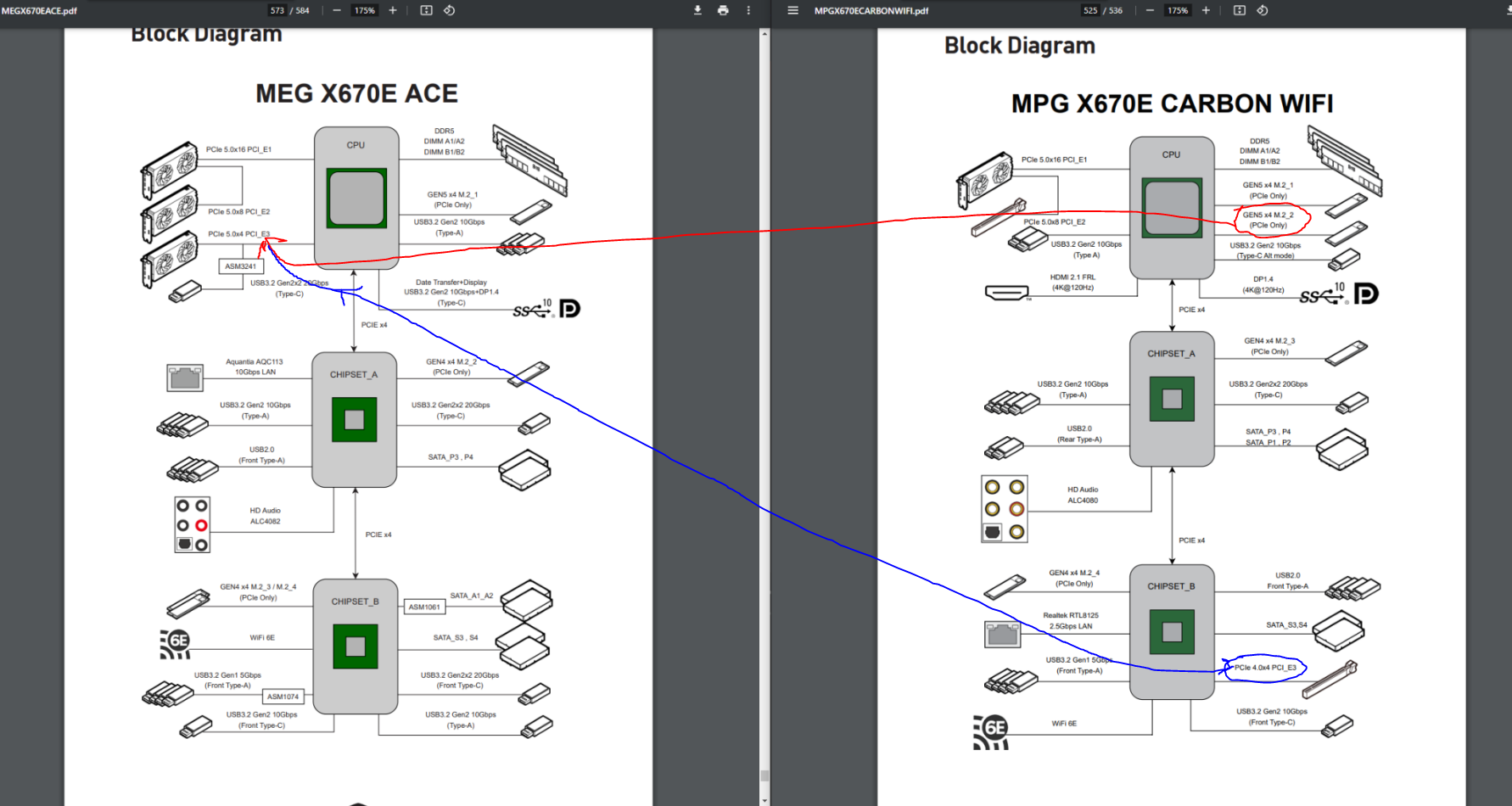That CPU cooler is WAY overkill for a 7800X3D.
View: https://www.youtube.com/watch?v=lgiBcD7bBaw
https://pcpartpicker.com/product/hY...sassin-120-se-6617-cfm-cpu-cooler-pa120-se-d3
Grab this (or whichever Thermalright Peerless Assassin is on sale for the cheapest at the time you're looking) and save yourself a lot of money.
The problem is that a lot of motherboard manufacturers even on X670E don't even use all of their PCIE lanes to actually do anything useful with, so B650E is going to be even worse. If you want a rough breakdown of motherboards an their features (but from a hardcore overclocker standpoint I guess), watch this video:
View: https://www.youtube.com/watch?v=lTBnzUF6EbE
The one that I'm going to pick up probably later today doesn't have an external clock apparently which just means I can't really overclock on it lol. Which I don't give a crap about because I can't remember the last time I overclocked a CPU. Seems pointless these days.
I'll check out that AM5 roundup video later today!!! I just read a quick review of that cooler and I think I like it! I was mainly doing the big ass AIO cooler to keep things quite and knowing that it would cool whatever the last high end AM5 cpu at EOL of the platform but that thermalright looks like it will be able to handle whatever you throw at it and still stay quite
![[H]ard|Forum](/styles/hardforum/xenforo/logo_dark.png)